
Hot search terms: 360 Security Guard Office365 360 browser WPS Office iQiyi Huawei Cloud Market Tencent Cloud Store

Hot search terms: 360 Security Guard Office365 360 browser WPS Office iQiyi Huawei Cloud Market Tencent Cloud Store

Backup software Storage size: 18.6MB Time: 2022-03-25
Software introduction: One-click GHOST hard disk version adapts to the needs of various users. It can be used independently or cooperate with each other. The main functions include: one-click backup system, one-click restore...
More and more users are installing the Ghost version of Windows systems, and many users also use this method to install Win8. But in some cases, the one-click Ghost option appears when you turn on the computer after installation. What if you want to remove it? Use the EasyBCD software.

After installing EasyBCD, run this software. In the software interface, click "Edit Boot Menu" on the left, find and click on the "One-click Ghost" option in the bed window, and then click the delete button above! After closing the software, restart Just a computer!
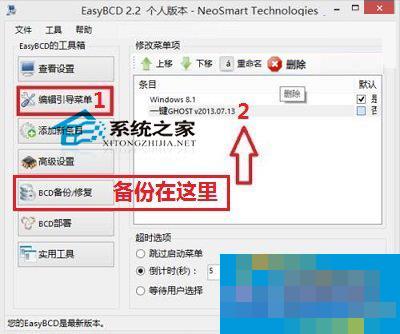
If you want to use it in the future, you can back it up first and restore it later. Click on the BCD backup/repair item, follow the prompts, and then delete it.
 How to change the color of vector images in coreldraw? -Coreldraw method to change the color of vector images
How to change the color of vector images in coreldraw? -Coreldraw method to change the color of vector images
 How to adjust the width of arc text in coreldraw? -How to adjust the width and width of arc text in coreldraw
How to adjust the width of arc text in coreldraw? -How to adjust the width and width of arc text in coreldraw
 How to change the interface language in Xshell - How to change the interface language in Xshell
How to change the interface language in Xshell - How to change the interface language in Xshell
 How to set encoding in Xshell-How to set encoding in Xshell
How to set encoding in Xshell-How to set encoding in Xshell
 How to clear browsing data in QQ Browser? -QQ Browser clears browsing data
How to clear browsing data in QQ Browser? -QQ Browser clears browsing data
 WPS Office
WPS Office
 Office 365
Office 365
 WPS Office 2023
WPS Office 2023
 WeGame
WeGame
 Eggman Party
Eggman Party
 360 Security Guard 2021
360 Security Guard 2021
 NetEase MuMu emulator
NetEase MuMu emulator
 Tencent Video
Tencent Video
 plants vs zombies
plants vs zombies
 What to do if there is no sound after reinstalling the computer system - Driver Wizard Tutorial
What to do if there is no sound after reinstalling the computer system - Driver Wizard Tutorial
 How to practice typing with Kingsoft Typing Guide - How to practice typing with Kingsoft Typing Guide
How to practice typing with Kingsoft Typing Guide - How to practice typing with Kingsoft Typing Guide
 How to upgrade the bootcamp driver? How to upgrade the bootcamp driver
How to upgrade the bootcamp driver? How to upgrade the bootcamp driver
 How to change QQ music skin? -QQ music skin change method
How to change QQ music skin? -QQ music skin change method
 Driver President Download-How to solve the problem when downloading driver software is very slow
Driver President Download-How to solve the problem when downloading driver software is very slow