
Hot search terms: 360 Security Guard Office365 360 browser WPS Office iQiyi Huawei Cloud Market Tencent Cloud Store

Hot search terms: 360 Security Guard Office365 360 browser WPS Office iQiyi Huawei Cloud Market Tencent Cloud Store

data recovery Storage size: 3.91 MB Time: 2022-12-05
Software introduction: It is a tool specially used to repair system abnormalities. It is simple to use, easy to operate, green and requires no installation. Using DirectX...
Recently, some players installed Battlefield 4 under the Win8.1 system. As soon as they opened the game, a DirectX Error message popped up. The same thing happened when they re-downloaded the game. Some players also had a DirectX Error message suddenly appear during the game. How to solve this problem? Today, the editor of Huajun brings you a simple and easy-to-understand solution. I hope you will support and share the carefully selected content. If you like it, hurry up and get it!

steps
1. From this computer, enter the control panel.
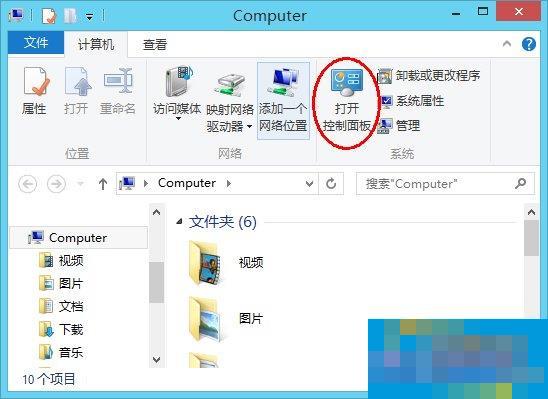
2. In Clock, Language and Region, click "Change date, time, or number format"
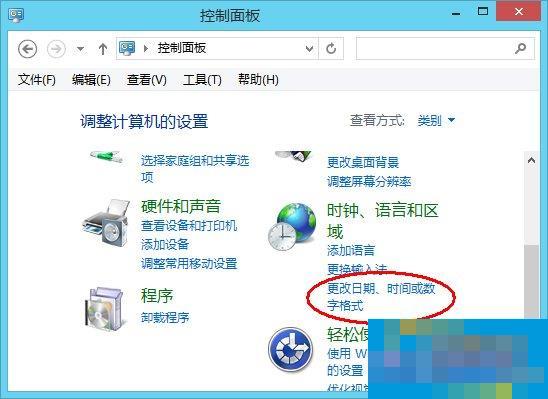
3. On the regional settings page, select the management options page and click Change system regional settings in the language for non-Unicode programs.
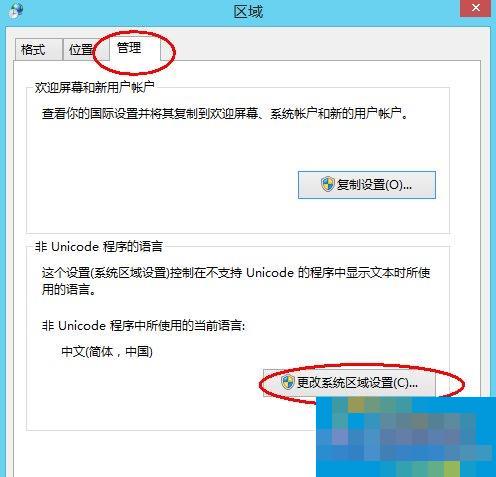
4. In the regional settings, pull down and select English (United States).
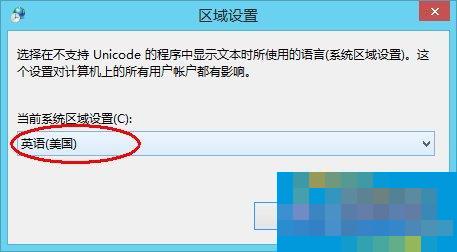
5. After confirmation, restart the computer. Find the startup file bf4_x86.exe of Battlefield 4, right-click Properties, check Run this program in compatibility mode on the compatibility options page, select Windows 7 in the drop-down, and then check the bottom Run this program as administrator, OK. Try running the game again!
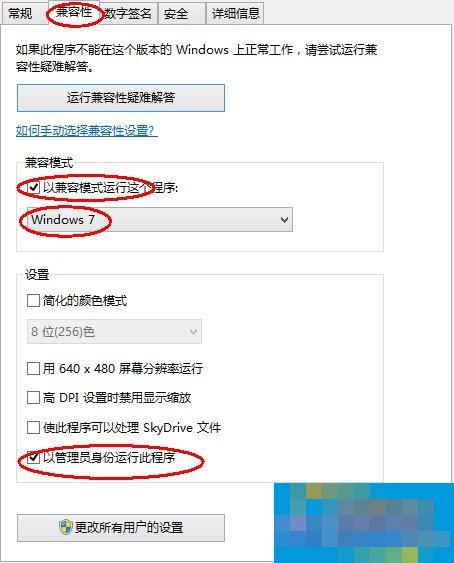
The above is an introduction to the solution to the DirectX Error error when playing Battlefield 4 on Win8.1 system. If the appeal method is not solved, it is probably a compatibility issue with the Win8.1 system. You can try another system.
 How to correct pictures with coreldraw - How to correct pictures with coreldraw
How to correct pictures with coreldraw - How to correct pictures with coreldraw
 How to split cells in coreldraw - How to split cells in coreldraw
How to split cells in coreldraw - How to split cells in coreldraw
 How to center the page in coreldraw - How to center the page in coreldraw
How to center the page in coreldraw - How to center the page in coreldraw
 How to customize symbols in coreldraw - How to customize symbols in coreldraw
How to customize symbols in coreldraw - How to customize symbols in coreldraw
 How does coreldraw automatically adjust bitmaps - How does coreldraw automatically adjust bitmaps
How does coreldraw automatically adjust bitmaps - How does coreldraw automatically adjust bitmaps
 Sohu video player
Sohu video player
 WPS Office
WPS Office
 Tencent Video
Tencent Video
 Lightning simulator
Lightning simulator
 MuMu emulator
MuMu emulator
 iQiyi
iQiyi
 Eggman Party
Eggman Party
 WPS Office 2023
WPS Office 2023
 Minecraft PCL2 Launcher
Minecraft PCL2 Launcher
 What to do if there is no sound after reinstalling the computer system - Driver Wizard Tutorial
What to do if there is no sound after reinstalling the computer system - Driver Wizard Tutorial
 How to switch accounts in WPS Office 2019-How to switch accounts in WPS Office 2019
How to switch accounts in WPS Office 2019-How to switch accounts in WPS Office 2019
 How to clear the cache of Google Chrome - How to clear the cache of Google Chrome
How to clear the cache of Google Chrome - How to clear the cache of Google Chrome
 How to practice typing with Kingsoft Typing Guide - How to practice typing with Kingsoft Typing Guide
How to practice typing with Kingsoft Typing Guide - How to practice typing with Kingsoft Typing Guide
 How to upgrade the bootcamp driver? How to upgrade the bootcamp driver
How to upgrade the bootcamp driver? How to upgrade the bootcamp driver