
Hot search terms: 360 Security Guard Office365 360 browser WPS Office iQiyi Huawei Cloud Market Tencent Cloud Store

Hot search terms: 360 Security Guard Office365 360 browser WPS Office iQiyi Huawei Cloud Market Tencent Cloud Store

data recovery Storage size: 3.91 MB Time: 2022-12-05
Software introduction: It is a tool specially used to repair system abnormalities. It is simple to use, easy to operate, green and requires no installation. Using DirectX...
DirectX repair tool cannot be opened? Some users said that they encountered this problem when using the DirectX repair tool software and still did not know how to deal with it. What should they do? For this reason, today the editor here shares the solution to the problem that the DirectX repair tool cannot be opened.
Question 1: 0xc0000135 error occurs when running software on XP system. Windows XP SP3 system users need to install Microsoft .net framework 2.0 or higher before running this program.
Problem 2: The application cannot start normally (0xc000007b). When using the enhanced version to fix this problem, the solution probability can reach more than 95% (only V3.0 and above versions can be used, and lower versions may not be able to achieve this success probability). As for the remaining 5% that cannot be solved, it is because some software requires not only the support of DirectX but also the support of other components, and the 0xc000007b problem caused by abnormality of these components cannot be solved by this program. There are still a few people who have encountered a blue screen problem, and the prompt code is 0x0000007b. This situation is usually caused by the hard disk settings, so this program cannot solve it.
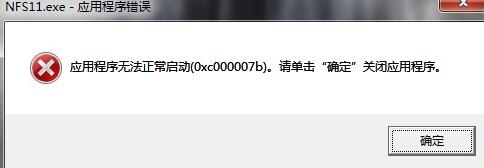
Problem Three: This program cannot be started because d3dx9_42.dll is missing from your computer. Try reinstalling the program to resolve this issue.
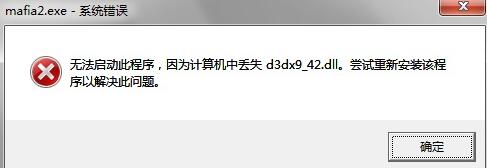
Question 4: Why are there two "DirectX Repair" programs in the folder? Which one should I use?: "DirectX Repair.exe" is a universal version of the program, which is compatible with Windows XP (need to install .NET 2.0 first, please refer to the "For Windows XP users.txt" file for details), Windows Vista, Windows 7, Windows 8 (need to follow the system prompts to open .NET 3.5 first), Windows 8.1 (need to follow the system prompts to open .NET first) 3.5); "DirectX_Repair_win8.exe" is a special edition program. It is only compatible with Windows 8 and Windows 8.1 by default and can be run directly on Windows 8 and Windows 8.1 systems. Both programs function exactly the same.
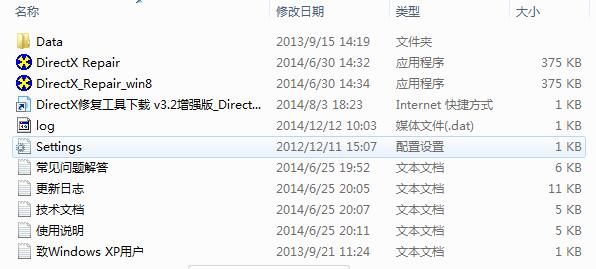
Problem 5: The application failed to start due to incorrect application configuration. Reinstalling the application may correct the problem.
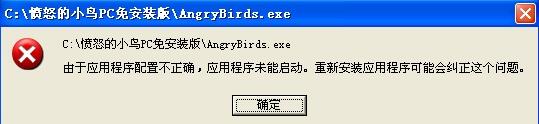
Problem 6: The application cannot start normally (0xc00000ba). This problem occurs with certain games. If the problem is caused by an abnormality of the DirectX component, this program can repair it normally. However, if the problem is caused by an abnormality of other components (such as binkw32.dll, etc.), this program cannot repair it. Therefore, whether the repair can be successful depends on the specific situation.
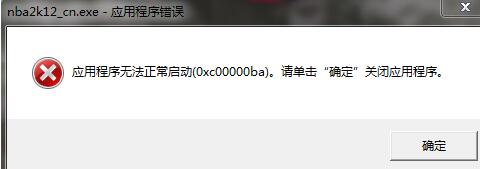
The above explains how to deal with the problem that the DirectX repair tool cannot be opened. I hope friends in need can learn from it.
 How to set the windmill rotation in scratch-How to set the windmill rotation in scratch
How to set the windmill rotation in scratch-How to set the windmill rotation in scratch
 How to draw a spiral in scratch - How to draw a spiral in scratch
How to draw a spiral in scratch - How to draw a spiral in scratch
 How to create a ray background in scratch-How to create a ray background in scratch
How to create a ray background in scratch-How to create a ray background in scratch
 How to draw a timer in scratch - How to draw a timer in scratch
How to draw a timer in scratch - How to draw a timer in scratch
 How to import and export favorites in 115 browser? -115 Methods to import and export favorites in the browser
How to import and export favorites in 115 browser? -115 Methods to import and export favorites in the browser
 WPS Office
WPS Office
 iQiyi
iQiyi
 Sohu video player
Sohu video player
 Tencent Video
Tencent Video
 Lightning simulator
Lightning simulator
 MuMu emulator
MuMu emulator
 Eggman Party
Eggman Party
 WPS Office 2023
WPS Office 2023
 Minecraft PCL2 Launcher
Minecraft PCL2 Launcher
 What to do if there is no sound after reinstalling the computer system - Driver Wizard Tutorial
What to do if there is no sound after reinstalling the computer system - Driver Wizard Tutorial
 How to switch accounts in WPS Office 2019-How to switch accounts in WPS Office 2019
How to switch accounts in WPS Office 2019-How to switch accounts in WPS Office 2019
 How to clear the cache of Google Chrome - How to clear the cache of Google Chrome
How to clear the cache of Google Chrome - How to clear the cache of Google Chrome
 How to practice typing with Kingsoft Typing Guide - How to practice typing with Kingsoft Typing Guide
How to practice typing with Kingsoft Typing Guide - How to practice typing with Kingsoft Typing Guide
 How to upgrade the bootcamp driver? How to upgrade the bootcamp driver
How to upgrade the bootcamp driver? How to upgrade the bootcamp driver