
Hot search terms: 360 Security Guard Office365 360 browser WPS Office iQiyi Huawei Cloud Market Tencent Cloud Store

Hot search terms: 360 Security Guard Office365 360 browser WPS Office iQiyi Huawei Cloud Market Tencent Cloud Store

Chat software Storage: 199.49 MB Time: 2022-11-02
Software introduction: It is an instant messaging software running on the android or ios platform or win platform. Using it, we can send various static or dynamic messages to our friends...
In today's WeChat usage tutorial, we will share with you an introduction to the use of WeChat File Transfer Assistant and how to use it. This tutorial can help netizens understand the function of WeChat File Transfer Assistant. Netizens who are interested in the use of WeChat File Transfer Assistant can take a look!
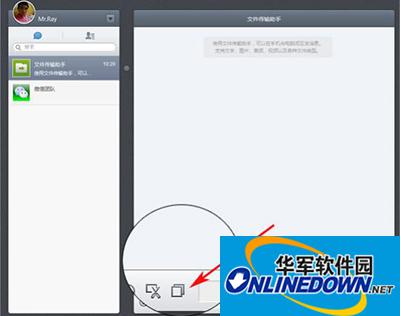
WeChat File Transfer Assistant
Introduction to the use of WeChat File Transfer Assistant:
WeChat File Transfer Assistant is a tool for transferring pictures, videos, text and other files between the computer version of WeChat and the mobile version of WeChat.
How to use WeChat File Transfer Assistant:
1) First, log in to the WeChat web version or WeChat computer version on the PC;
2) Open the "File Transfer Assistant" dialog box in the WeChat web version;
3) In the input field of the dialogue, click the file transfer button to select the file;
4) Note: If you want to transfer a folder, please compress the folder first. Because WeChat file transfer does not yet support folder transfer;
5) After the transfer is completed, you can see the transferred file on your mobile phone WeChat. You only need to save the file as. If you want to transfer files from the mobile phone to the computer, it is not possible yet. The mobile phone can only transfer picture files to the PC for the time being;
Similarly, if you transfer pictures from WeChat mobile phone to PC, you only need to save the transferred pictures as;
 How to mirror symmetry in coreldraw - How to mirror symmetry in coreldraw
How to mirror symmetry in coreldraw - How to mirror symmetry in coreldraw
 How to set automatic line wrapping in coreldraw - How to set automatic line wrapping in coreldraw
How to set automatic line wrapping in coreldraw - How to set automatic line wrapping in coreldraw
 How to draw symmetrical graphics in coreldraw - How to draw symmetrical graphics in coreldraw
How to draw symmetrical graphics in coreldraw - How to draw symmetrical graphics in coreldraw
 How to copy a rectangle in coreldraw - How to draw a copied rectangle in coreldraw
How to copy a rectangle in coreldraw - How to draw a copied rectangle in coreldraw
 How to separate text from the background in coreldraw - How to separate text from the background in coreldraw
How to separate text from the background in coreldraw - How to separate text from the background in coreldraw
 Eggman Party
Eggman Party
 WPS Office 2023
WPS Office 2023
 WPS Office
WPS Office
 Minecraft PCL2 Launcher
Minecraft PCL2 Launcher
 WeGame
WeGame
 Tencent Video
Tencent Video
 Steam
Steam
 CS1.6 pure version
CS1.6 pure version
 Office 365
Office 365
 What to do if there is no sound after reinstalling the computer system - Driver Wizard Tutorial
What to do if there is no sound after reinstalling the computer system - Driver Wizard Tutorial
 How to switch accounts in WPS Office 2019-How to switch accounts in WPS Office 2019
How to switch accounts in WPS Office 2019-How to switch accounts in WPS Office 2019
 How to clear the cache of Google Chrome - How to clear the cache of Google Chrome
How to clear the cache of Google Chrome - How to clear the cache of Google Chrome
 How to practice typing with Kingsoft Typing Guide - How to practice typing with Kingsoft Typing Guide
How to practice typing with Kingsoft Typing Guide - How to practice typing with Kingsoft Typing Guide
 How to upgrade the bootcamp driver? How to upgrade the bootcamp driver
How to upgrade the bootcamp driver? How to upgrade the bootcamp driver