
Hot search terms: 360 Security Guard Office365 360 browser WPS Office iQiyi Huawei Cloud Market Tencent Cloud Store

Hot search terms: 360 Security Guard Office365 360 browser WPS Office iQiyi Huawei Cloud Market Tencent Cloud Store

Chat software Storage: 199.49 MB Time: 2022-11-02
Software introduction: It is an instant messaging software running on the android or ios platform or win platform. Using it, we can send various static or dynamic messages to our friends...
Use WeChat to voice chat with friends, and the chat lasts for several hours. The long-term accumulated chat records greatly occupy the storage space of WeChat and the memory space of the mobile phone. To properly free up the space, you need to delete the chat records, but some chat records are very "precious", so you can back them up.
Open WeChat and log in to your WeChat account. You can log in directly with your QQ account.
After logging in, switch WeChat to the "WeChat" interface, as shown in the figure.

WeChat interface
Click on the chat history of a friend (not a public account) on the "WeChat" interface to enter the chat window. You can see the WeChat chat history on the chat interface.

WeChat friends
Long press a chat message in the chat interface and click the "More" option in the pop-up options interface.
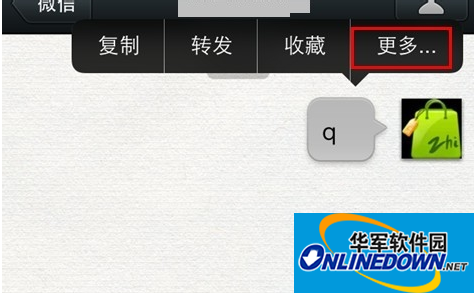
More options
Each message can then be selected by checking the checkbox button in front of it, and then clicking the mail icon at the bottom of the interface.
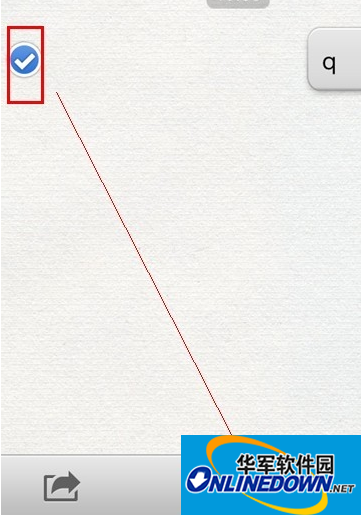
mail icon
Enter the recipient's email address in the text box. Because you want to make a backup, the recipient is actually you!
Click the "Send" button in the upper right corner to send successfully. The current mobile phone must be connected to the Internet before sending.
To back up WeChat chat history to your mailbox, just press and hold the chat message on the chat interface to see the "More" option, then select the chat message you want to back up, click the mail icon at the bottom, enter your email address, and then you can back up.
 How does coreldraw generate barcodes - How does coreldraw generate barcodes
How does coreldraw generate barcodes - How does coreldraw generate barcodes
 How to correct pictures with coreldraw - How to correct pictures with coreldraw
How to correct pictures with coreldraw - How to correct pictures with coreldraw
 How to split cells in coreldraw - How to split cells in coreldraw
How to split cells in coreldraw - How to split cells in coreldraw
 How to center the page in coreldraw - How to center the page in coreldraw
How to center the page in coreldraw - How to center the page in coreldraw
 How to customize symbols in coreldraw - How to customize symbols in coreldraw
How to customize symbols in coreldraw - How to customize symbols in coreldraw
 Sohu video player
Sohu video player
 WPS Office
WPS Office
 Tencent Video
Tencent Video
 Lightning simulator
Lightning simulator
 MuMu emulator
MuMu emulator
 iQiyi
iQiyi
 Eggman Party
Eggman Party
 WPS Office 2023
WPS Office 2023
 Minecraft PCL2 Launcher
Minecraft PCL2 Launcher
 What to do if there is no sound after reinstalling the computer system - Driver Wizard Tutorial
What to do if there is no sound after reinstalling the computer system - Driver Wizard Tutorial
 How to switch accounts in WPS Office 2019-How to switch accounts in WPS Office 2019
How to switch accounts in WPS Office 2019-How to switch accounts in WPS Office 2019
 How to clear the cache of Google Chrome - How to clear the cache of Google Chrome
How to clear the cache of Google Chrome - How to clear the cache of Google Chrome
 How to practice typing with Kingsoft Typing Guide - How to practice typing with Kingsoft Typing Guide
How to practice typing with Kingsoft Typing Guide - How to practice typing with Kingsoft Typing Guide
 How to upgrade the bootcamp driver? How to upgrade the bootcamp driver
How to upgrade the bootcamp driver? How to upgrade the bootcamp driver