
Hot search terms: 360 Security Guard Office365 360 browser WPS Office iQiyi Huawei Cloud Market Tencent Cloud Store

Hot search terms: 360 Security Guard Office365 360 browser WPS Office iQiyi Huawei Cloud Market Tencent Cloud Store

Download tools Storage size: 6.65 MB Time: 2021-09-02
Software introduction: The official version of Xunlei 9 is a download tool created by Xunlei Company for users. It pioneered the addition of a resource search function partition on the right side, integrating the entire version...
Pause the downloading task and open its storage directory, which will have the same name as the file of the paused downloading task. td and. Send the td.cfg file to the mobile storage and record the complete storage path. Then, open the Thunder installation directory, find the "history.dat" file in the "Profiles" folder, and copy it to the mobile storage.
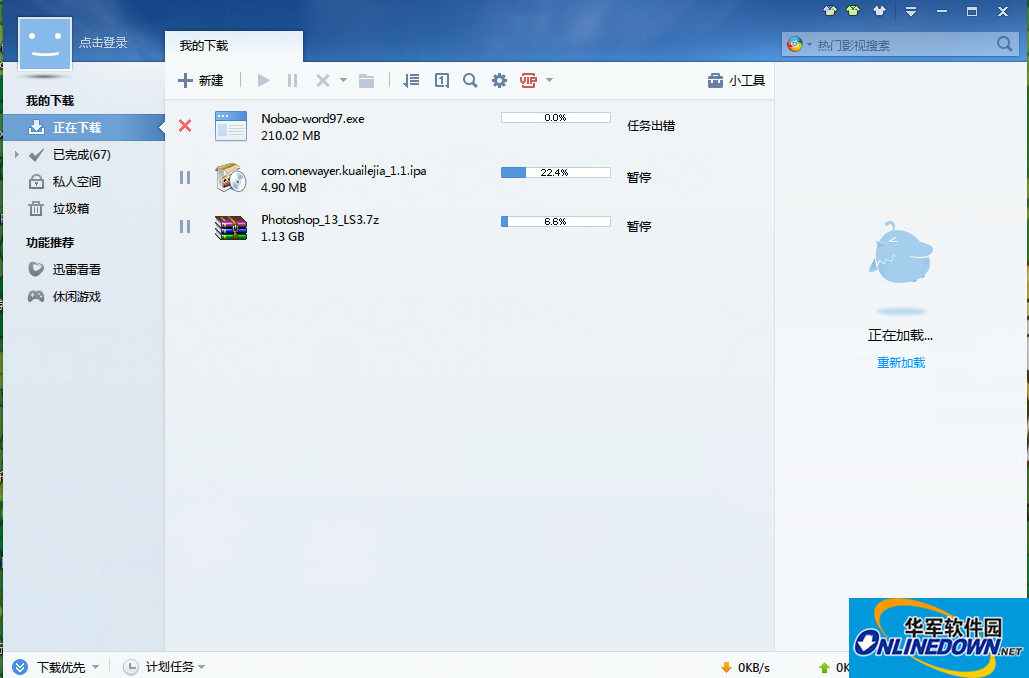
Thunder
After replacing the computer, first create a storage directory in the replaced computer that is exactly the same as the path recorded previously, and move the files in the memory. td and. The td.cfg file is copied to this directory. Then, open the "Profiles" folder in the Xunlei installation directory and overwrite the file with the same name with the "history.dat" file in the mobile storage (if there are unfinished download tasks in Xunlei, please back up the file first to avoid losing the current download task ). Now start Xunlei, and you will find that the unfinished file has appeared in the download task list. Double-click the task, and Xunlei will continue to download the copied content.
Tip: The version of Thunder software used in other computers must be the same as that in the original computer.
Download half of the files, open the currently stored files, and migrate the files to the mobile hard disk. Then, create an identical storage directory on another computer and move the files to the directory. After starting Thunder, it will It is found that the downloaded file has appeared in the download list.
 How to manually create entries using the universal Wubi input method? -How to manually create entries using the universal Wubi input method
How to manually create entries using the universal Wubi input method? -How to manually create entries using the universal Wubi input method
 How to turn off the encoding reverse checking function in the universal Wubi input method? -How to turn off the encoding reverse checking function of the universal Wubi input method
How to turn off the encoding reverse checking function in the universal Wubi input method? -How to turn off the encoding reverse checking function of the universal Wubi input method
 How to turn off the association mode of the universal Wubi input method? -How to turn off the association mode of the universal Wubi input method
How to turn off the association mode of the universal Wubi input method? -How to turn off the association mode of the universal Wubi input method
 How to set the association mode for the universal Wubi input method? -How to set the association mode for the universal Wubi input method
How to set the association mode for the universal Wubi input method? -How to set the association mode for the universal Wubi input method
 How to optimize Tencent Computer Manager system - How to optimize Tencent Computer Manager system
How to optimize Tencent Computer Manager system - How to optimize Tencent Computer Manager system
 mini world
mini world
 Minecraft PCL2 Launcher
Minecraft PCL2 Launcher
 Office 365
Office 365
 quick worker
quick worker
 Word 2013
Word 2013
 HMCL launcher
HMCL launcher
 NetEase MuMu emulator
NetEase MuMu emulator
 Microsoft Edge browser
Microsoft Edge browser
 Regular GB2312 font
Regular GB2312 font
 What to do if there is no sound after reinstalling the computer system - Driver Wizard Tutorial
What to do if there is no sound after reinstalling the computer system - Driver Wizard Tutorial
 How to practice typing with Kingsoft Typing Guide - How to practice typing with Kingsoft Typing Guide
How to practice typing with Kingsoft Typing Guide - How to practice typing with Kingsoft Typing Guide
 How to upgrade the bootcamp driver? How to upgrade the bootcamp driver
How to upgrade the bootcamp driver? How to upgrade the bootcamp driver
 How to change QQ music skin? -QQ music skin change method
How to change QQ music skin? -QQ music skin change method
 Driver President Download-How to solve the problem when downloading driver software is very slow
Driver President Download-How to solve the problem when downloading driver software is very slow