
Hot search terms: 360 Security Guard Office365 360 browser WPS Office iQiyi Huawei Cloud Market Tencent Cloud Store

Hot search terms: 360 Security Guard Office365 360 browser WPS Office iQiyi Huawei Cloud Market Tencent Cloud Store

video playback Storage size: 55.1MB Time: 2022-10-18
Software introduction: Kmplayer is an audio and video player from South Korea. Kmplayer (KMP for short) can play almost all audio and video files on your system. K...
I wonder if any of you have any experience in going to a video store to rent some DVDs? In order to play smoothly and to make the disc last longer, you usually copy the contents of the disc to the hard drive and play it. However, sometimes you may also encounter the following situation: the computer cannot find the video file (as shown below).

Figure 1
How to copy encrypted VCD discs using kmplayer player:

kmplayer
Step 1: Run Kmplayer, right-click on the main interface, and select "Open → Open CD H:". At this time, Kmplayer will automatically search for the disc information in the CD drive and play it automatically.
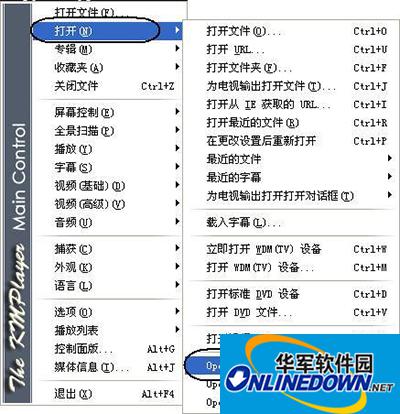
kmplayer
Tip: Which CD drive to open depends on your machine.
Step 2: When Kmplayer starts playing the video, right-click on the main interface and select "Capture → Save As..."

kmplayer
The "Save As" dialog box will pop up. Select a save path, give the file a name, and then click the "Save" button.

kmplayer
After the above two steps, the purpose of copying the encrypted VCD can be easily achieved. If you have encountered the same situation and have not installed "Super Jieba", you might as well try this method!
 How to export a file list in EveryThing - How to export a file list in EveryThing
How to export a file list in EveryThing - How to export a file list in EveryThing
 How to add EveryThing to the right-click menu-How to add EveryThing to the right-click menu
How to add EveryThing to the right-click menu-How to add EveryThing to the right-click menu
 How to set EveryThing to Chinese-How to set EveryThing to Chinese
How to set EveryThing to Chinese-How to set EveryThing to Chinese
 How to delete bookmarks in EveryThing-How to delete bookmarks in EveryThing
How to delete bookmarks in EveryThing-How to delete bookmarks in EveryThing
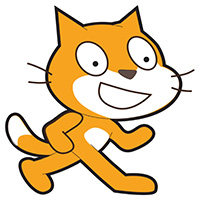 How to cut out images in scratch-How to cut out images in scratch
How to cut out images in scratch-How to cut out images in scratch
 Sohu video player
Sohu video player
 WPS Office
WPS Office
 Tencent Video
Tencent Video
 Lightning simulator
Lightning simulator
 MuMu emulator
MuMu emulator
 iQiyi
iQiyi
 Eggman Party
Eggman Party
 WPS Office 2023
WPS Office 2023
 Minecraft PCL2 Launcher
Minecraft PCL2 Launcher
 What to do if there is no sound after reinstalling the computer system - Driver Wizard Tutorial
What to do if there is no sound after reinstalling the computer system - Driver Wizard Tutorial
 How to switch accounts in WPS Office 2019-How to switch accounts in WPS Office 2019
How to switch accounts in WPS Office 2019-How to switch accounts in WPS Office 2019
 How to clear the cache of Google Chrome - How to clear the cache of Google Chrome
How to clear the cache of Google Chrome - How to clear the cache of Google Chrome
 How to practice typing with Kingsoft Typing Guide - How to practice typing with Kingsoft Typing Guide
How to practice typing with Kingsoft Typing Guide - How to practice typing with Kingsoft Typing Guide
 How to upgrade the bootcamp driver? How to upgrade the bootcamp driver
How to upgrade the bootcamp driver? How to upgrade the bootcamp driver