
Hot search terms: 360 Security Guard Office365 360 browser WPS Office iQiyi Huawei Cloud Market Tencent Cloud Store

Hot search terms: 360 Security Guard Office365 360 browser WPS Office iQiyi Huawei Cloud Market Tencent Cloud Store

video playback Storage size: 55.1MB Time: 2022-10-18
Software introduction: Kmplayer is an audio and video player from South Korea. Kmplayer (KMP for short) can play almost all audio and video files on your system. K...
How to capture videos with other software:
Video Editing Expert: How to capture video clips with Video Editing Expert
Baofengyingyin: How to use Baofengyingyin 2015 to intercept videos?
iQiyi: How to intercept video clips in iQiyi player
Love Editing: Love Editing’s graphic tutorial on how to edit and capture video clips
QQ Video: How to capture the video and save it when QQ Video is playing the video
How to intercept video clips with kmplayer:
1. First, we use kmplayer to open a video file. To open it, click the upward arrow under the software to select the software you want to open, as shown in Figure 1.
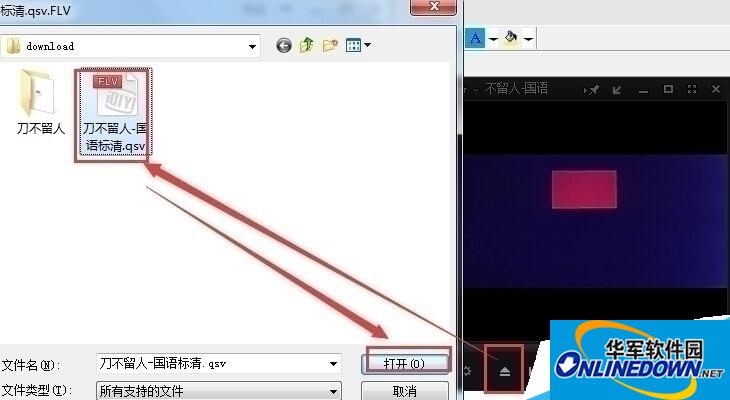
Figure 1
2. After opening the video, play it to the beginning of the intercepted video, right-click the video, select "Capture", then select "Video: Capture", or directly press the shortcut key "ALT+c", as shown in Figure 2

Figure 2
3. In the pop-up window, select the save location of the intercepted video, and then click "Start", as shown in Figure 3
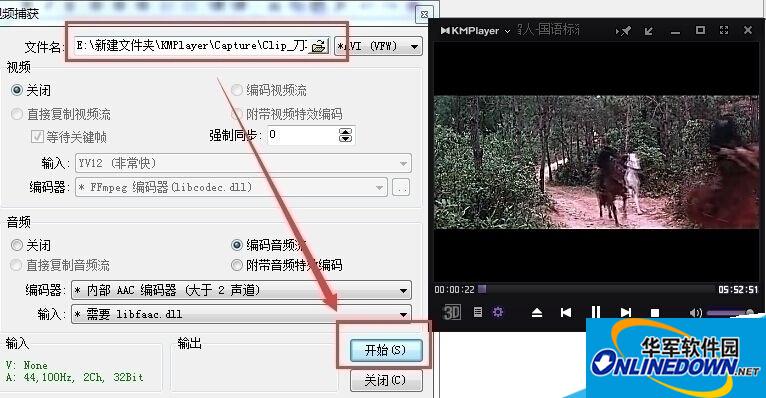
Figure 3
4. At this time we can see that the number in the output box is changing. When we reach the video that we do not want to intercept, we can click "Stop", as shown in Figure 4

Figure 4
5. In this way, the video we just captured will be in the saved location. As shown in Figure 5
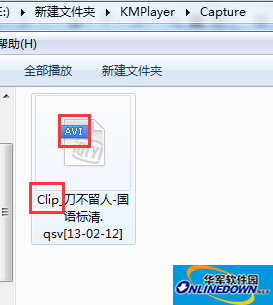
Figure 5
Summary: The above is the kmplayer video interception method brought to you by the editor. I believe you all understand it now. It should be noted that after clicking to start interception, we must ensure that the video is playing.
 How to add background music in python-How to add background music in python
How to add background music in python-How to add background music in python
 How to configure environment variables in python - How to configure environment variables in python
How to configure environment variables in python - How to configure environment variables in python
 How to run python - How to run python
How to run python - How to run python
 How to create a project in python - How to create a project in python
How to create a project in python - How to create a project in python
 How to make a blue sky background with scratch-How to make a blue sky background with scratch
How to make a blue sky background with scratch-How to make a blue sky background with scratch
 Steam
Steam
 Tencent Video
Tencent Video
 WPS Office
WPS Office
 iQiyi
iQiyi
 Sohu video player
Sohu video player
 Lightning simulator
Lightning simulator
 MuMu emulator
MuMu emulator
 Eggman Party
Eggman Party
 WPS Office 2023
WPS Office 2023
 What to do if there is no sound after reinstalling the computer system - Driver Wizard Tutorial
What to do if there is no sound after reinstalling the computer system - Driver Wizard Tutorial
 How to switch accounts in WPS Office 2019-How to switch accounts in WPS Office 2019
How to switch accounts in WPS Office 2019-How to switch accounts in WPS Office 2019
 How to clear the cache of Google Chrome - How to clear the cache of Google Chrome
How to clear the cache of Google Chrome - How to clear the cache of Google Chrome
 How to fire bullets in scratch-How to fire bullets in scratch
How to fire bullets in scratch-How to fire bullets in scratch
 How to practice typing with Kingsoft Typing Guide - How to practice typing with Kingsoft Typing Guide
How to practice typing with Kingsoft Typing Guide - How to practice typing with Kingsoft Typing Guide