
Hot search terms: 360 Security Guard Office365 360 browser WPS Office iQiyi Huawei Cloud Market Tencent Cloud Store

Hot search terms: 360 Security Guard Office365 360 browser WPS Office iQiyi Huawei Cloud Market Tencent Cloud Store
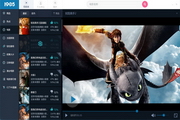
video playback Storage: 17642KB Time: 2015-12-11
Software introduction: 1905 Video is a multi-functional online video player officially launched by CCTV6 Movie Network. Here you can experience a private cinema...
Is the 1905 video player good? 1905 audio and video player is a desktop client software officially released by 1905 Movie Network. Through this client, you can watch all the film and television resources of 1905 Movie Network online. 1905 audio and video player is completely ad-free, plays more smoothly than other video websites, and has very complete resources. You can watch basically all the film and television resources that can be found on other websites here, and you can also watch the cctv6 movie channel online. Now the editor will introduce to you the features of 1905 audio and video player.
1905 audio and video player features:
1. Rich content and large number of videos. As shown in Figure 1.

Figure 1
2. Booking reminder can help you book the movies you want to watch in advance, book live broadcast content, and send booking reminders through TiPS. Don’t miss the exciting content. As shown in Figure 2.
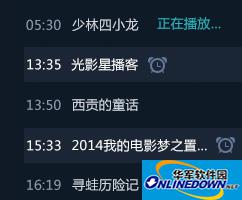
Figure 2
3. The biggest feature is that the playback is smooth, the picture quality is very good, and there is no lag. It adopts a new P2P architecture to provide network adaptability.
4. Content selection, recommending the best and latest movie blockbusters to you every day.
Summary: 1905 audio and video player is really a good player. It can provide the latest and best videos, and there will be no lag at all when watching videos.
The editor recommends:
What should I do if the audio and video playback page of iQiyi pps does not reach full screen when I double-click it?
How to set the playback mode of LeTV video|How to set the playback mode
How to use Youku video player
 How to adjust font color in coreldraw - How to adjust font color in coreldraw
How to adjust font color in coreldraw - How to adjust font color in coreldraw
 How to mirror symmetry in coreldraw - How to mirror symmetry in coreldraw
How to mirror symmetry in coreldraw - How to mirror symmetry in coreldraw
 How to set automatic line wrapping in coreldraw - How to set automatic line wrapping in coreldraw
How to set automatic line wrapping in coreldraw - How to set automatic line wrapping in coreldraw
 How to draw symmetrical graphics in coreldraw - How to draw symmetrical graphics in coreldraw
How to draw symmetrical graphics in coreldraw - How to draw symmetrical graphics in coreldraw
 How to copy a rectangle in coreldraw - How to draw a copied rectangle in coreldraw
How to copy a rectangle in coreldraw - How to draw a copied rectangle in coreldraw
 Eggman Party
Eggman Party
 WPS Office 2023
WPS Office 2023
 WPS Office
WPS Office
 Minecraft PCL2 Launcher
Minecraft PCL2 Launcher
 WeGame
WeGame
 Tencent Video
Tencent Video
 Steam
Steam
 CS1.6 pure version
CS1.6 pure version
 Office 365
Office 365
 What to do if there is no sound after reinstalling the computer system - Driver Wizard Tutorial
What to do if there is no sound after reinstalling the computer system - Driver Wizard Tutorial
 How to switch accounts in WPS Office 2019-How to switch accounts in WPS Office 2019
How to switch accounts in WPS Office 2019-How to switch accounts in WPS Office 2019
 How to clear the cache of Google Chrome - How to clear the cache of Google Chrome
How to clear the cache of Google Chrome - How to clear the cache of Google Chrome
 How to practice typing with Kingsoft Typing Guide - How to practice typing with Kingsoft Typing Guide
How to practice typing with Kingsoft Typing Guide - How to practice typing with Kingsoft Typing Guide
 How to upgrade the bootcamp driver? How to upgrade the bootcamp driver
How to upgrade the bootcamp driver? How to upgrade the bootcamp driver