
Hot search words: 360 Security Guard Office365 360 browser WPS Office IQiyi Huawei Cloud Market Tencent Cloud Store

Hot search words: 360 Security Guard Office365 360 browser WPS Office IQiyi Huawei Cloud Market Tencent Cloud Store

Decompress Occupy: 14.1MB Time: 2021-10-26
Software Introduction: The official version of 360 Compression Software is the free decompression software launched by 360. 360 compression software can help you decompress the required compressed file, ...
Before, we explained how to compress the file to the smallest? When opening the compressed package, we may open it with a notepad in a certain operation, and then open the compressed package and open it. The content of the compression package is troublesome. We need to make some settings, so how to set it to make the compressed package open is 360 compression instead of notepad? Let's take a look.
How to set the compressed package to open it to 360 compression instead of notepad:
1. Right -click the compressed package, click "Open Method", "Select the default program"

2. Click "Browse" to find the installation folder of "360 Compression" on the pop -up page, select the application, click "Open", and then click "OK".
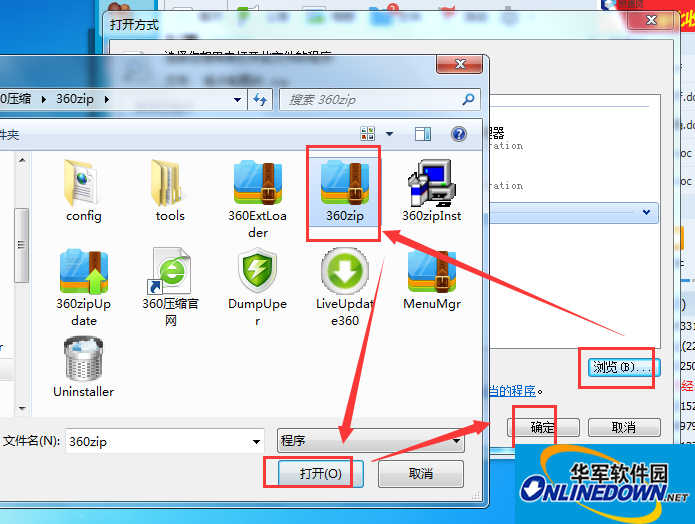
Summary: The above is the content of "How to set the compressed package to open it to 360 compression instead of notepad" content. There may also be a compressed file that cannot be found during compression. If you encounter similar problems, you can go to see it.
Editor's recommendation:
What should I do if the 360 compressed official version right -click compression and decompression menu is gone?
360 compression compression file size has not changed
How to adjust the compression rate of 360?
 How to convert video format of Thunder Video-The method of the video format of Thunder video conversion
How to convert video format of Thunder Video-The method of the video format of Thunder video conversion
 How to play the fifth personality into the division? -In introduction
How to play the fifth personality into the division? -In introduction
 How to adjust the video brightness of Thunder Video? -The method of Xunlei video adjustment video brightness
How to adjust the video brightness of Thunder Video? -The method of Xunlei video adjustment video brightness
 How to set up files in Thunder Video? -The method of setting file correlation by Thunder Video
How to set up files in Thunder Video? -The method of setting file correlation by Thunder Video
 How to find a cellar in the fifth personality? -Ti Fifth Personality to find a cellar method
How to find a cellar in the fifth personality? -Ti Fifth Personality to find a cellar method
 Mini world
Mini world
 Plants vs. zombie
Plants vs. zombie
 Wegame
Wegame
 Microsoft Office
Microsoft Office
 Microsoft Edge browser
Microsoft Edge browser
 Sohu Video Player
Sohu Video Player
 Work help computer version
Work help computer version
 Imitation of Song GB2312 font
Imitation of Song GB2312 font
 Netease MUMU simulator
Netease MUMU simulator
 What to do if there is no sound after computer reinstalling the system-driver elves tutorial
What to do if there is no sound after computer reinstalling the system-driver elves tutorial
 How to practice typing in Jinshan typing-Jinshan typing practice method
How to practice typing in Jinshan typing-Jinshan typing practice method
 How to upgrade the bootcamp driver? Bootcamp driver upgrade method
How to upgrade the bootcamp driver? Bootcamp driver upgrade method
 How to change QQ music skin? -Qq music to change skin methods
How to change QQ music skin? -Qq music to change skin methods
 Driver President Download-Drive Software Download very slow how to solve it
Driver President Download-Drive Software Download very slow how to solve it