
Hot search terms: 360 Security Guard Office365 360 browser WPS Office iQiyi Huawei Cloud Market Tencent Cloud Store

Hot search terms: 360 Security Guard Office365 360 browser WPS Office iQiyi Huawei Cloud Market Tencent Cloud Store

Compression and decompression Storage size: 16.0 MB Time: 2021-10-26
Software introduction: Software official version compression Trojan 360 compression software zip360 compression software 360 compression highlights Multiple format support Compression...
There are many newbies who don’t know how to encrypt 360 compression? Therefore, the editor has brought a 60 compression encryption tutorial. Friends who are interested can learn more about it with the editor.
Select the file to be compressed, right-click and click "Add to Compressed Folder (A)...". (Only this option can be selected, passwords cannot be set for other options)
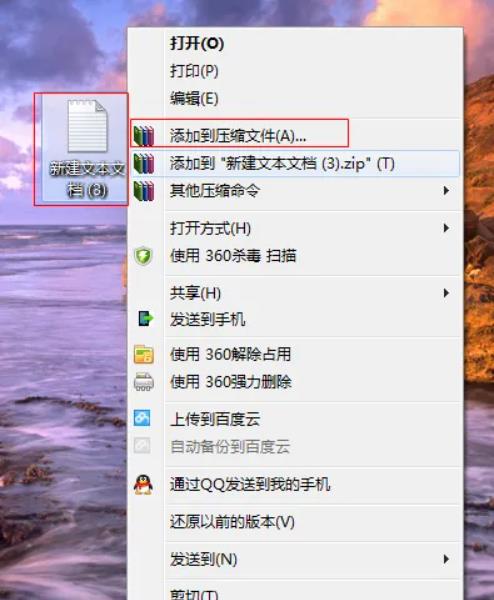
Fill in the file name in the pop-up window and click "Add Password" in the lower left corner.
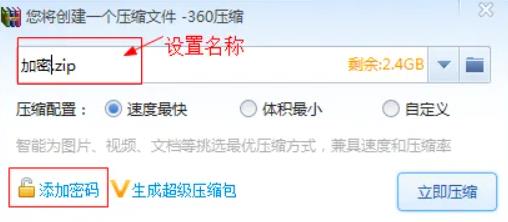
Next, you can enter the encryption password you want to set.
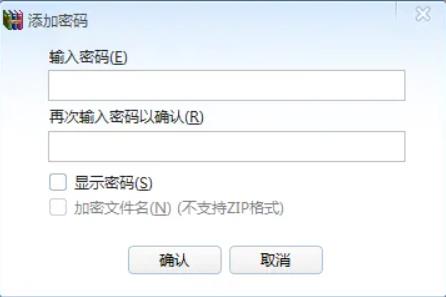
If you still need to compress a certain file, you can repeat step 1, but select Browse for the file name in the pop-up window to find "encrypted.rar" (the compressed file added earlier). You can then choose whether to encrypt or not.
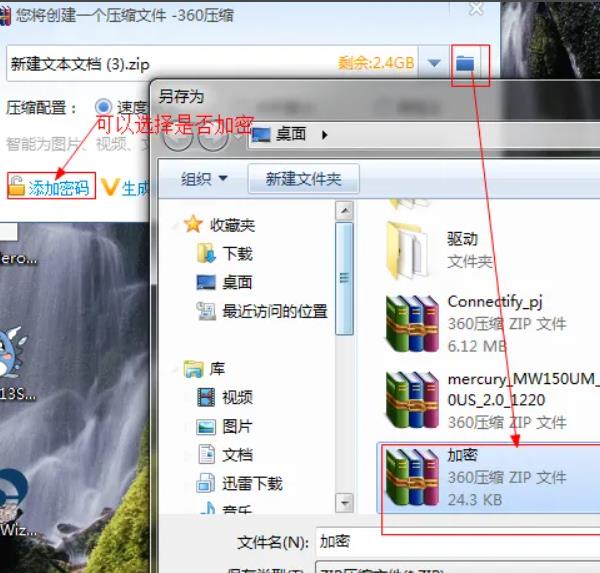
In this way, the encryption of 360 compression is completed. And some of the files are encrypted, while other files may not be encrypted.
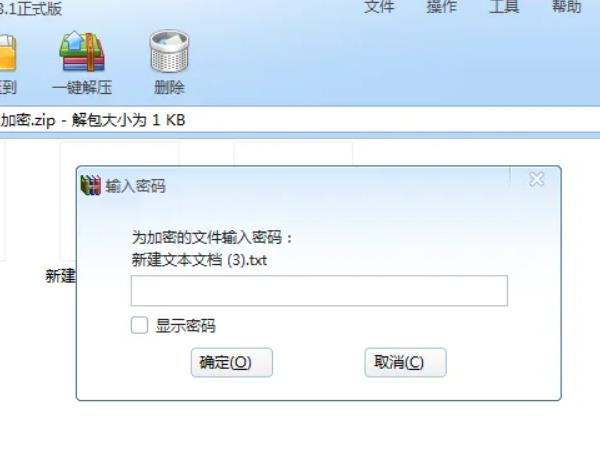
The above is the 360 compression encryption tutorial brought to you by the editor.All content, I hope it can help everyone!
 How does coreldraw generate barcodes - How does coreldraw generate barcodes
How does coreldraw generate barcodes - How does coreldraw generate barcodes
 How to correct pictures with coreldraw - How to correct pictures with coreldraw
How to correct pictures with coreldraw - How to correct pictures with coreldraw
 How to split cells in coreldraw - How to split cells in coreldraw
How to split cells in coreldraw - How to split cells in coreldraw
 How to center the page in coreldraw - How to center the page in coreldraw
How to center the page in coreldraw - How to center the page in coreldraw
 How to customize symbols in coreldraw - How to customize symbols in coreldraw
How to customize symbols in coreldraw - How to customize symbols in coreldraw
 Sohu video player
Sohu video player
 WPS Office
WPS Office
 Tencent Video
Tencent Video
 Lightning simulator
Lightning simulator
 MuMu emulator
MuMu emulator
 iQiyi
iQiyi
 Eggman Party
Eggman Party
 WPS Office 2023
WPS Office 2023
 Minecraft PCL2 Launcher
Minecraft PCL2 Launcher
 What to do if there is no sound after reinstalling the computer system - Driver Wizard Tutorial
What to do if there is no sound after reinstalling the computer system - Driver Wizard Tutorial
 How to switch accounts in WPS Office 2019-How to switch accounts in WPS Office 2019
How to switch accounts in WPS Office 2019-How to switch accounts in WPS Office 2019
 How to clear the cache of Google Chrome - How to clear the cache of Google Chrome
How to clear the cache of Google Chrome - How to clear the cache of Google Chrome
 How to practice typing with Kingsoft Typing Guide - How to practice typing with Kingsoft Typing Guide
How to practice typing with Kingsoft Typing Guide - How to practice typing with Kingsoft Typing Guide
 How to upgrade the bootcamp driver? How to upgrade the bootcamp driver
How to upgrade the bootcamp driver? How to upgrade the bootcamp driver