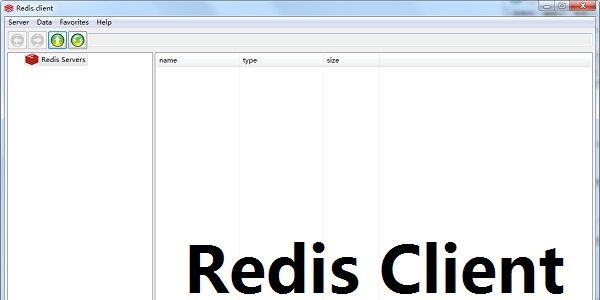
Redis Client software functions
You can cut, copy, and paste redis data
Can import and export redis data
You can sort redis data
No need to know the Redis command, it will present the redis data to the user in the interface style of Windows Explorer:
It can help redis developers and maintainers to easily create, modify, delete and query redis data.
You can add data to favorites to facilitate users to edit data
Redis Client software features
Supports different sorting methods
Support time to live
Support server password verification
Supports multi-select deletion, cut, copy, and export.
Support paging data query
Supports two data display methods: tiling and grading
Supports multi-language interface, currently supports English and Chinese
Redis Client installation steps
1. Download the Redis Client from the Huajun Software Park and get a software compressed package.

2. Then decompress the software compressed package and obtain the redisclient-win32.x86.1.0.exe.
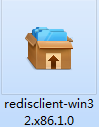
3. Finally, double-click to open redisclient-win32.x86.1.0.exe and you can use it.
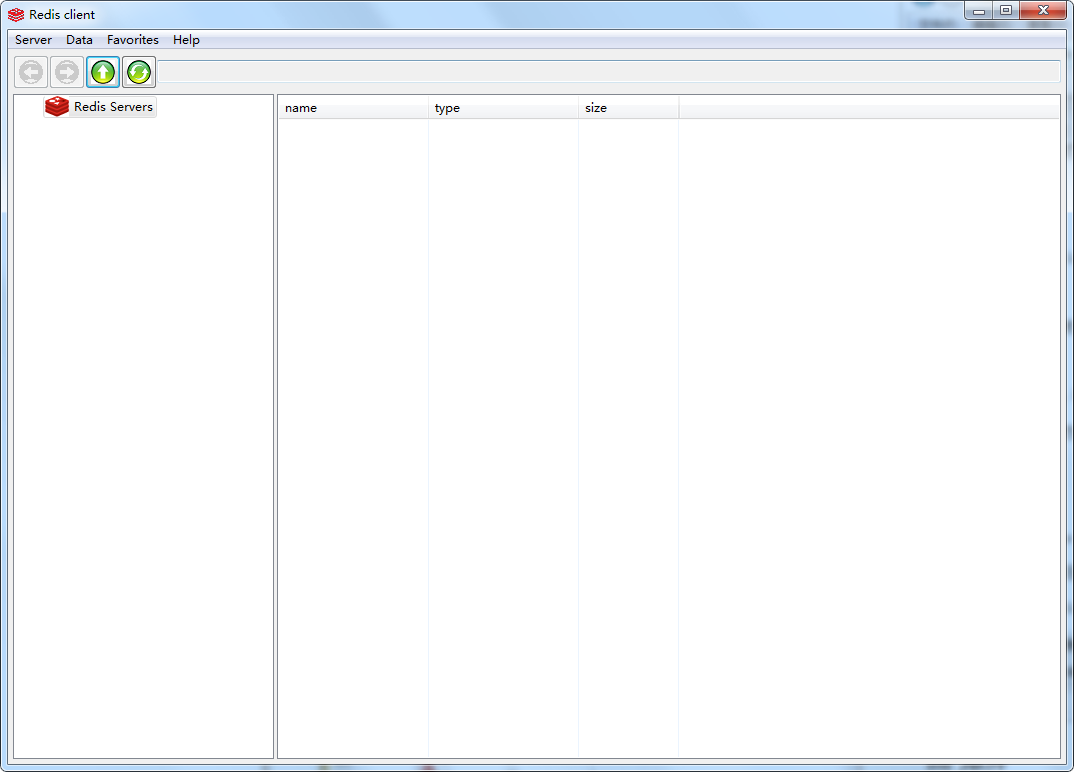
Redis Client usage instructions
edis client connects, closes, starts, and checks redis status
.Redis directory
cd /opt/redis/sbin
2.Connect redis
./redis-cli -h 127.0.0.1 -p 6380 -a redis (big network monitoring is not enabled, and it can only monitor on 127.0.0.1 by default)
3. Close redis
./redis-cli -h 127.0.0.1 -p 6380 shutdown
4. Start redis
./redis-server ../conf/redis.conf
5. Check redis status
netstat -lntp | grep 6380
6. Search all
keys *
7. Fuzzy matching query
Keys *aaa@hehe321 *
Redis Client FAQ
Q: What is the difference between redis client and server?
Answer: 1. The reidis client-server protocol has the following characteristics
1. Simple to implement
2. Can be quickly analyzed by computers.
3. It is easy for users to understand
2. Communication
The client establishes a TCP connection with the redis server, and each command and data transmission ends with rn.
Redis responds differently according to different commands. The content type of the redis server reply can be judged by the first parameter:
1. The "+" sign at the beginning indicates a single-line string reply, such as: +OK
2. "-" at the beginning indicates an incorrect message reply. Such as:-wrong date type
3. ":" at the beginning indicates an integer reply. Such as ":0rn"
4. "$" at the beginning indicates a batch reply. For example, GET mykey returns $6rnfoobarrn Among them, 6 is the number of bytes, and foobar is the implemented string data.
5. "*" at the beginning indicates multiple batch replies.
Batch reply
For $ to get a single batch reply, if the request does not contain a data block, return $-1. In this case, the client API returns a null object and not an empty string.
Comparison of similar software
JD-GUIThe official version is a powerful JAVA decompiler. The latest version of JD-GUI can decompile the entire Jar file, and users can browse and reconstruct the source code's instant access methods and fields through the modification software. JD-GUI software provides users with everything they need to inspect the code they have just written, as well as decompile the application in a controlled environment.
MeGUIIt is a free software for suppressing videos in x264 encoding format. Its functions are as powerful as or even better than many commercial software today. The plug-ins are very rich, and the input is an AVS script file, which leaves a lot of trouble for video suppressors. There is a lot of room for play. The video encoding output by the software is x264, Xvid and other popular encoding formats today. There are more choices for audio encoding. The output file types are videos with MKV, MP4, and RAW extensions. It is a popular post-production software.
Redis Client update log
Editing data more conveniently
Supports multi-select deletion, cut, copy, and export.
Support paging data query
Supports two data display methods: tiling and grading
Supports multi-language interface, currently supports English and Chinese
Supports different sorting methods
Support time to live
Support server password verification
Huajun editor recommends:
Redis ClientIt can present redis data to users in a resource manager interface style, which can help redis developers and maintainers easily create, modify, delete, and query redis data. Redis Client has always been the most commonly used software by most netizens. You can download it from Huajun Software Park!















































it works
it works
it works