
Software features
Smooth and safe
Intelligent optimization: Optimize system performance by cleaning unnecessary application data to ensure smooth operation.
Comprehensive protection: Integrated Windows Defender anti-virus software, real-time monitoring and blocking of malicious programs, and support for parental control, network firewall and other security functions.
Quick startup: Optimize the configuration of startup items to achieve boot-up in seconds and improve usage efficiency.
Biometrics
Supports multiple login methods such as fingerprint, face, and iris (requires peripheral support), simplifying the login process and improving security.
Personalized experience
It provides customization options such as themes, color combinations, and lock screen wallpapers, supports classic desktop styles, and the window size can be adjusted freely.
The design that combines the traditional start menu with dynamic tiles is retained to meet different user habits.
Utility integration
Built-in WinPE micro operating system, partition tools, DOS tools, installation backup, etc., to facilitate system maintenance and management.
Supports one-click system backup and restore, effectively preventing data loss.

Software function
Comprehensive basic functions
The basic functions of Windows 10 are retained, including the start menu, taskbar, desktop icons, file explorer, etc., to meet daily file management and system setting needs.
Smart search assistant
Cortana search function can quickly find files, system settings and applications to improve work efficiency. Supports reminder functions based on time and location to facilitate users to manage schedules.
Notification center integration
Various notifications are displayed in a centralized manner, and quick operations such as tablet mode, notes, and positioning are provided to facilitate users to obtain information and adjust system settings in a timely manner.
Convenient task switching
The task switcher supports large-size thumbnail previews, allowing users to switch tasks intuitively. Convenient operations such as wireless network viewing, system volume and display brightness adjustment have been added to the taskbar.
Game experience optimization
Introducing gaming technologies such as DirectX 12 to bring players a smooth and immersive gaming experience. Supports Xbox One games and can record exciting gaming moments.
Data security
Supports one-click system backup and restore, effectively preventing data loss. Provide user account management and data protection solutions to ensure system security.
Sync across devices
Supporting cross-device data synchronization, users can seamlessly synchronize and continue tasks on different devices, improving the operating experience.
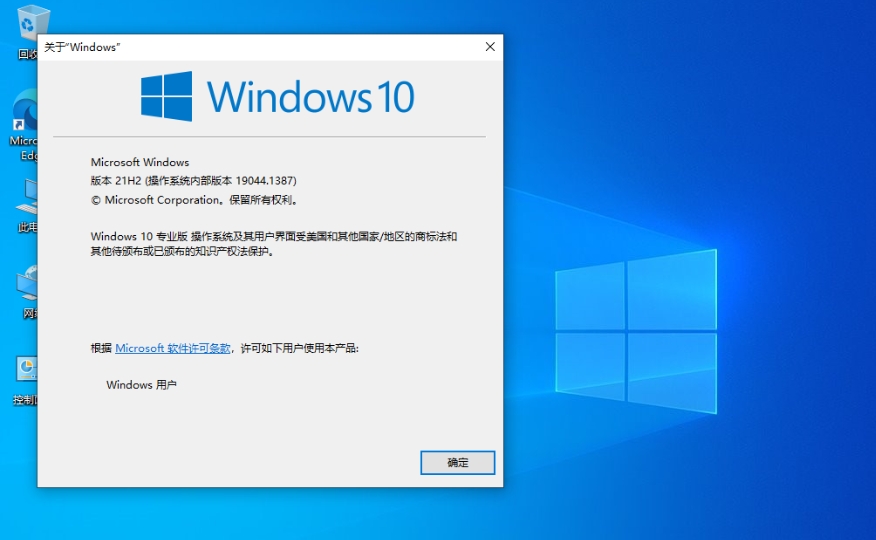
FAQ
Software runs abnormally
Reason: Some software developed for Win7 or earlier systems are not optimized for Win10 and may run faults or fail to start in the new system.
Solution:
Run the software in compatibility mode: Right-click the incompatible software, select "Properties", switch to the "Compatibility" tab, check "Run this program in compatibility mode", select the appropriate older version (such as Windows 7 or Windows 8), and check "Run this program as an administrator", save the settings and restart the software.
Visit the official website or developer website of the software, find the latest version adapted to Win10, download and install the new version of the software, and overwrite or uninstall the old version. If it is driver software, you can update the corresponding driver through the device manager.
Windows 10 32-bit Home Edition update log:
1. Fixed several bugs;
2. Optimize details;
Huajun editor recommends:
What? You haven’t used Windows 10 32-bit Home Edition yet. Do you know that all your good friends are using it? Come and download it. The editor also prepares for you360 browser






























Useful
Useful
Useful