
Phoenix video software features
Core video services
Online playback: Provides high-definition playback of Phoenix News, Phoenix TV programs and third-party cooperation content, and supports definition switching (SD/HD).
Live replay: If you miss the live broadcast, you can view the replay. Some programs support unlimited replay within three years.
Special columns: such as "Phoenix Vision" provides in-depth interpretation of historical events, and "Military Observation Room" analyzes international military strategy.
Interactive and community features
Comments and discussions: Users can comment on videos, participate in topic discussions, and form a community for the exchange of views.
Host interaction: Some live programs allow viewers to ask questions and interact with guests in real time.
Accessibility
Search and Collection: Quickly search content through keywords and column names, and collect videos of interest for subsequent viewing.
Privacy settings: You can adjust data sharing permissions and control the collection of non-sensitive information such as device identifiers.
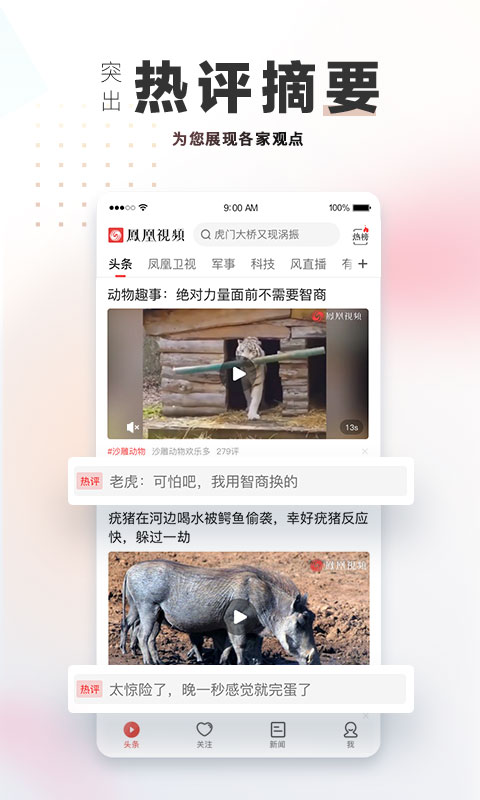
Features of Phoenix Video Software
Authoritative content resources
Phoenix TV's exclusive column: aggregates more than 59 top programs, such as "Military Observation Room", "Qiang Qiang Threesome", "Phoenix Vision", "A Date with Luyu", etc., providing in-depth current affairs commentary and special reports.
Global news live broadcast: push videos of major events in real time, covering international politics, military dynamics, social hot spots and other fields, with more than 1,000 pieces of content updated daily.
Rare documentary library: includes exclusive works on historical and cultural themes such as "Why Did Mao Zedong's Planned Visit to the United States Fail?" and "The Legendary Life of Yoshiko Kawashima".
Real-time interaction and live broadcast
24-hour satellite TV live broadcast: Supports real-time viewing of Phoenix TV Information Channel, Chinese Channel, and Hong Kong Channel, and can set broadcast reminders to ensure not to miss exciting content.
Barrage and social sharing: Voice barrage interaction is supported during the live broadcast. Users can share to Sina Weibo, WeChat, QQ and other platforms with one click to enhance the sense of participation.
Seamless connection between multiple terminals
Cross-platform synchronization: Learning records and collections support synchronization on multiple devices such as mobile phones, tablets, and TVs. You can enjoy a large-screen viewing experience by casting to TV via DLNA.
Offline download function: Supports batch downloading of videos to the local area, which can be viewed even in a non-network environment to meet fragmented learning needs.
Personalized recommendation system
Intelligent content push: Recommend relevant videos based on users’ browsing habits, such as the “self-media fingertip subscription” function to accurately match content of interest.
Sliding operation optimization: Intimately designed sliding operations such as channel changing and return improve the convenience of one-handed use.

FAQ
Account and login issues
Forgot password: Reset password after verifying identity via mobile phone number or email.
Account synchronization exception: Make sure multiple devices are logged into the same account and enable the automatic synchronization function.
Installation steps
Special note: The installation package provided by Huajun Software Park contains the Android emulator and software APK files. For the computer version, you need to install the emulator first and then install the APK file.
1. First download the installation package from Huajun Software Park. The software package contains an Android emulator exe installation program and an APK file and unzip it. First click on the exe program to install the lightning simulator.

2. Double-click "Lightning simulator.exe" file to enter the installation interface. Users can click "Quick Installation" to select the system's default installation address for installation, or click "Custom Installation" to choose the installation path. Custom installation is recommended here.

3. WaitingLightning simulatorAfter the installation is complete, click "Try Now" to open the emulator.

4. Enter the main interface of the lightning simulator and clickRight column APK iconSelect the "Local APK Install" button.

5. In the pop-up window, click on the decompressed APK file, and then click to open.

6. After that, the software will enter the installation process. You need to wait for a moment. After the software installation is completed, it will appear in my software list. Click the icon and double-click to open it. 
Phoenix video update log
【New】Small video tab, a new vertical playback experience;
【New】Playback settings to meet various reading needs;
【Optimization】Load copy to improve reading fluency
【Optimization】Fix known issues and improve product performance
Huajun editor recommends:
It is highly recommended to download Phoenix Video. Whoever uses it will know. Anyway, I have already used it. In addition,360 Film and Television Collection 2021,butterfly movies,Chinese Voice,Yayou Music,Chinese CinemaIt is also a good software. Welcome to click to download and experience it!

































Useful
Useful
Useful