
Features of Wukong Pinyin software
1. Education through fun, integrating Pinyin knowledge into mini games to make children learn more efficiently and easily
2. There is a set amount of learning every day, and repeated learning enhances children’s memory.
3. The picture is exquisite and cute, which is very suitable for children’s aesthetic needs.
4. Easy to operate, children can learn independently
5. The software environment is green and there are no advertisements inserted.
6. Learning one lesson every day will not cause too much burden on the children.

Highlights of Wukong Pinyin Software
1. Learn all 23 initial consonants, 24 finals and 16 overall syllables of Chinese Pinyin
2. Taking Wukong’s learning as the background of the story, including the 14-day Journey to the West story and 42 interesting games
3. The complete course also includes pinyin exercises for 161 Chinese characters and 600 words.
4. Only one learning account is needed, which can be used on various terminals to synchronize learning progress.
5. Supports voice recognition, and iPad, iPhone, and Android versions also support handwriting recognition.
Wukong pinyin learning content
1. Learn all 23 initial consonants, 24 finals and 16 overall syllables of Chinese Pinyin
2. Taking Wukong’s learning as the background of the story, including the 14-day Journey to the West story and 42 interesting games
3. The complete course also includes pinyin exercises for 161 Chinese characters and 600 words.
4. Only one learning account is needed, which can be used on various terminals to synchronize learning progress.
5. Supports voice recognition, and iPad, iPhone, and Android versions also support handwriting recognition.

Advantages of Wukong Pinyin Software
Feature 1: Full animation teaching
The connection between young and young is smoother
The school requires students to be proficient in Pinyin within one month. If there is no Pinyin foundation in advance, learning will be difficult. Use Wukong Pinyin to easily complete the enlightenment teaching of Chinese Pinyin. Wukong Pinyin uses vivid animations and dubbing by professional announcers to reinterpret the Chinese Pinyin formula, allowing children to fully understand and learn Chinese Pinyin from a visual and auditory perspective. Effective yet fun.
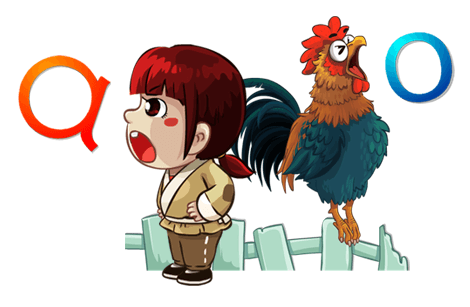
Feature 2: Multi-platform support
Mom no longer has to worry about me having fun at grandma’s house!
Wukong Pinyin can be used on computers, tablets, mobile phones, and TVs. Children can use TV or tablets to learn more easily and interestingly at home! With the same account, the learning progress remains synchronized.

Wukong Pinyin installation steps
1. Download and install Wukong Pinyin in Huajun Software Park, open the wkpySetup1001002_own.exe installation program, and then click Next to continue the installation.
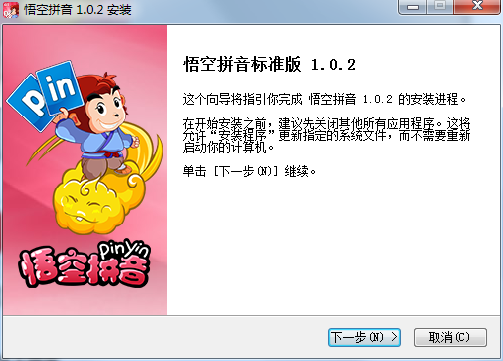
2. Now we check to accept the terms and click Next
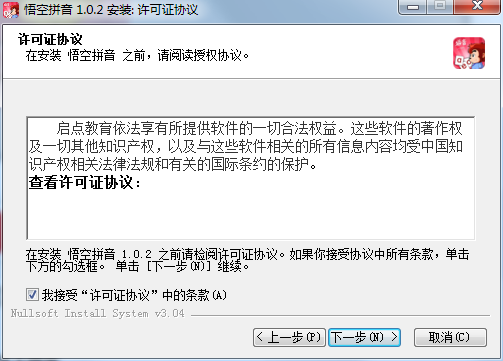
3. Select the installation location. Huajun editor recommends users to install on the D drive. Select the installation location and click Next.
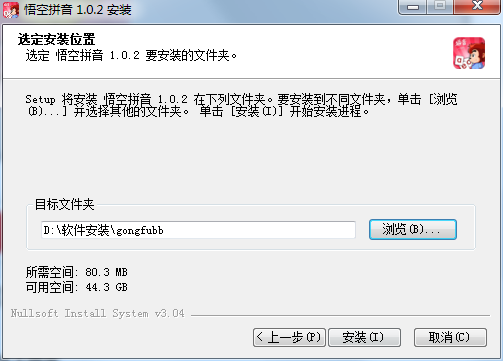
4. Wukong Pinyin is being installed, please wait patiently for the progress bar to be full.
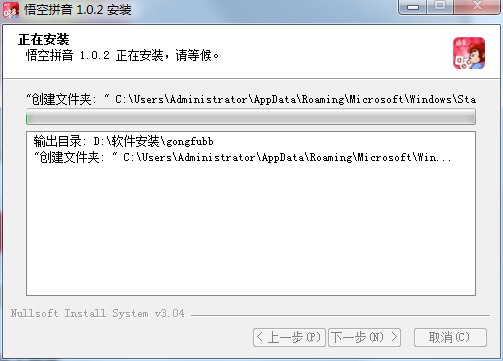
5. The Wukong Pinyin installation is completed. Finally, click Finish. The software installation is complete.
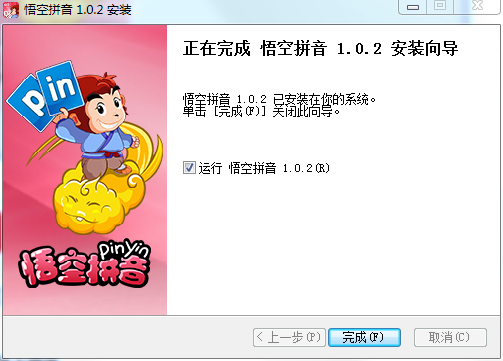
Frequently Asked Questions about Wukong Pinyin
Question: How can I know whether my Wukong Pinyin payment is successful?
Answer: After successful payment, log in to the software again. There is no VIP upgrade button in the upper right corner of the software.
Question: Can the Wukong Pinyin learning account be the same as Wukong Literacy?
Answer: You can use the same learning account as Wukong Literacy and pay separately.
Question: Why can’t I open subsequent levels for study after I finish today’s study?
Answer: You can only learn one level of Wukong Pinyin a day, and free users can only experience the first 2 levels. After paying, complete the learning of that day's levels, and subsequent levels will be automatically opened the next day.
Q: How do I review previously learned content?
Answer: The levels you have learned previously in Wukong Pinyin will no longer be closed. You can enter at any time to review what you have learned before.
Q: What is the role of "synchronous training" in the game? How to open up learning?
Answer: Synchronous training is a supplementary learning of Chinese characters and pinyin exercises designed for the first-grade primary school Pinyin course. As long as you complete the pinyin level of the day, you can open the corresponding synchronous training exercises.
Wukong Pinyin update log
1. Sweep the bug out and carry it out to the end
2. The most stable version ever
Huajun editor recommends:
Wukong Pinyin is a good software. If you are interested, please download it and use it. I believe you will definitely like it.Art treasure small class class,bedtime stories for children,Construction Industry Shandong Province Construction Engineering Data Management Software,Jiajia Children's Paradise,Learning Garden for Little Prodigies in Civil and Military ArtsIt is also a good software and is recommended for students to download and use.





































it works
it works
it works