
Features of Yihu.com:
Lecturer Q&A
Live online Q&A, face-to-face communication with masters
Exclusive communication group
After purchasing the tutorial, you can enter the exclusive communication group and expand your network in the design circle.
Customized personalized learning plan
Learning consultants will recommend appropriate tutorials to ensure learning results.
Yihu.com installation steps:
1. Download Yihu.com from this site, unzip it and double-click the .exe. An installation wizard interface will appear. Click "Next" to continue.
2. It is recommended to install Yihu.com on the D drive, or install it on the C drive by default. Click "Next" to continue.
3. Create relevant shortcuts for the program and click "Next" to continue.
4. Select the additional tasks that need to be performed and click "Next" to continue.
5. Prepare to install Yihu.com, click "Install" to proceed to the next step
6. Yihu.com is being installed. The process is very fast. Please wait patiently.
7. The installation of Yihu.com is completed. Click "Finish" to exit the installation interface.
How to use Yihu.com:
1. Open Yihu.com and click on popular tutorials to see video tutorials
2. Click the play button to watch online
Yihu.com Frequently Asked Questions:
How to download videos from Yihu.com?
1. Open the browser, find the "Extensions" option at the top of the browser, click to enter the browser's extension center, and then a web page of the application market will open.
2. Enter the keyword "Web Media Download" in the search box of the application, and then press Enter to search for this web plug-in. A web plug-in like "Web Media Download" will appear. We click to download and install it.
3. Then open the website of Yihu.com and find the video you want to download. I just found a video here, and then click play to let the progress bar of this video be cached.
4. After the video caching is completed, we see that the "Web Page Media Download" plug-in at the top of the browser is highlighted. In its current state, it means that this plug-in has detected that there are video files available for download in the current web page.
5. Click the "Web Page Media Download" plug-in, and a drop-down window will pop up. You will see that the plug-in has detected two video media, but one video media is too small. After simple identification, we can know that the video file we want to download should be the first one.
6. Click the download button on the right side of the first video, and the video download setting window will pop up. Select the location and name of the downloaded video, click OK to download; and then wait for the download progress to complete.
7. Open the downloaded video, watch it and verify it. You will find that the video we downloaded is completely correct. It is the video file that needs to be downloaded. At this point, you have successfully downloaded the teaching video from Yihu.com.
Yihu.com update log:
1. Add more 3D design software learning
2. Interface optimization experience and update
|
Huajun editor recommends: Yihu.com is committed to building the leading digital art online learning platform in China and tailoring the most suitable, comprehensive and high-quality online learning services for users. It has now become one of the most popular learning websites in the field of digital art. In addition, I want to self-study network and magic school are recommended to everyone. You are welcome to download and use them. |









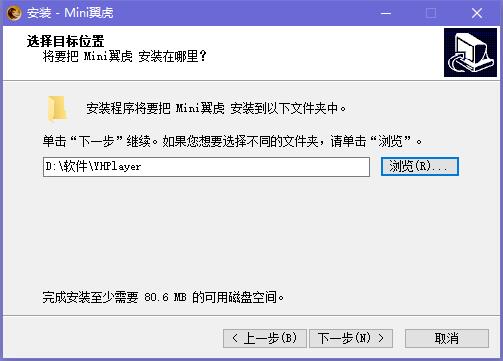

































Useful
Useful
Useful