
Software features
Comprehensive coverage of exam content:
The software content covers the two major subjects of the banking examination: "Banking Laws, Regulations and Comprehensive Abilities" and "Banking Professional Practices". Among them, "Banking Professional Practice" is subdivided into five categories: "Personal Finance", "Corporate Credit", "Personal Loans", "Risk Management" and "Bank Management" to ensure that candidates can fully prepare for the exam.
Selected question bank and high-frequency test points:
The software provides a selected question bank, including chapter exercises, error-prone key points, previous years' real questions, etc., to help candidates quickly master the key points of the exam. At the same time, the software also highlights high-frequency test points to help candidates prepare for the test efficiently.
Intelligent practice questions and personalized recommendations:
The software adopts an intelligent question practice system and provides multiple question-taking modes such as mock test mode and memorization mode. Candidates can switch at any time according to their own test preparation needs. In addition, the software will intelligently recommend relevant questions based on the candidates' performance to help candidates consolidate their weak links.
Wrong question collection and redo function:
The software can automatically collect incorrect questions from examinees and generate a set of incorrect questions. Candidates can check the wrong question set at any time and redo the wrong questions to better grasp the knowledge points and improve the efficiency of exam preparation.
Real-time updates and continuous optimization:
The software content will be updated in real time according to the exam syllabus and exam dynamics to ensure that candidates can obtain the latest exam information. At the same time, the software will continue to optimize functions and user experience to provide candidates with a better preparation experience.
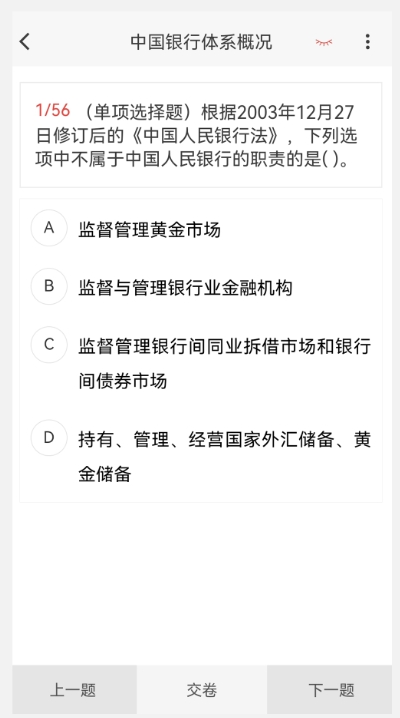
Software function
Question brushing function:
The software provides rich question bank resources, and candidates can practice questions anytime and anywhere. By reviewing the questions, candidates can check their preparation and find out their shortcomings.
Mock exam function:
The software provides a simulated exam function so that candidates can practice in a simulated real exam environment. Mock exams can help candidates become familiar with the exam process and improve their exam-taking abilities.
Learning progress tracking function:
The software can record the examinee's learning progress, including the number of questions, accuracy rate and other information. Candidates can check their learning progress at any time and understand their preparation status.
Wrong question analysis and Q&A function:
The software provides a wrong question analysis function to help candidates understand the reasons for wrong questions and how to solve them. At the same time, the software also provides a question and answer function, so candidates can ask questions online and obtain professional answers and guidance.
Multi-terminal synchronization function:
The software supports multi-terminal synchronization. Candidates can use the software on multiple devices such as mobile phones and computers to achieve seamless learning progress.
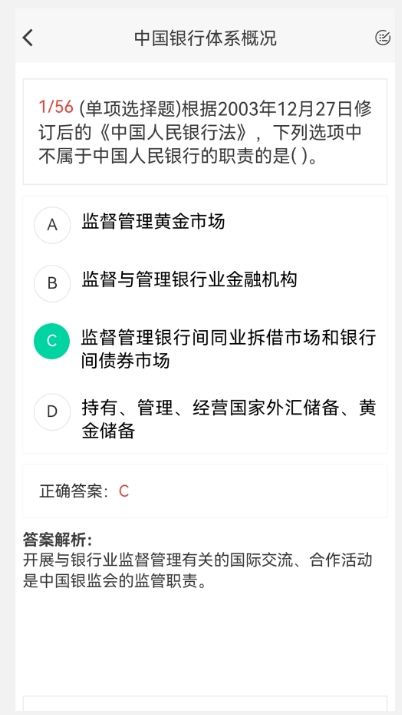
oftensee questions
How do I view and select practice questions?
Users can choose different types of practice questions in the software, such as chapter exercises, easy-to-error key points, and previous years' papers. By clicking on a question or category, you can view and select the corresponding exercises for practice.
How to check wrong questions and analysis?
If the user answers a question incorrectly during the question-taking process, the software will automatically add it to the wrong question set. Users can view wrong questions and their explanations in the wrong question set to better grasp knowledge points.
Banking Industry 100 question bank update log:
1. The pace of optimization never stops!
2. More little surprises are waiting for you to discover~
Huajun editor recommends:
Banking 100 Question Bank is an excellent software for leisure and entertainment. The editor strongly recommends it to you. Once you download it, you will know how good it is. The editor has also prepared for youTFun games,Voting Brushing Expert,Unbounded community,A signature design,Youyoubao merchant version





 You may like
You may like


























Your comment needs to be reviewed before it can be displayed