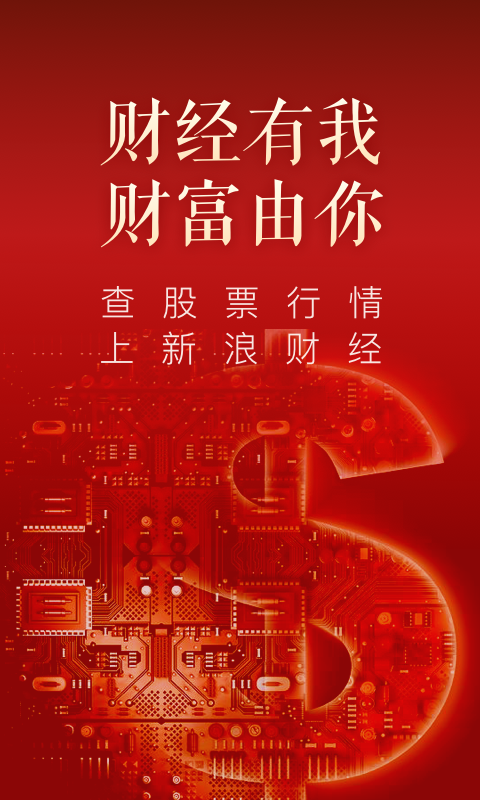
Jiwutong software features
*Financial news: 24/7 tracking of global financial trends, policy trends, major stock information, and an overview of investment opportunities;
*Account synchronization: One account on the three major platforms of Sina Finance PC website, mobile Sina.com, and financial client, allowing you to easily operate selected stocks;
*Main funds: View Shanghai and Shenzhen capital data in real time and track the main trends;
*Big data diagnosis: Comprehensive diagnosis of individual stock value from fundamentals, news and public opinion, technical aspects, and financial aspects;

FAQ
Financial news cannot be loaded:
Check whether the network connection is stable and try to switch the network environment.
Clear the software cache or restart the software and try to reload the news.
If the problem persists, you can try updating the software to the latest version, or contact Sina Finance customer service for help.
The optional stock selection function cannot be used:
Make sure you have logged in to your Sina Finance account and correctly set up your stock selections.
Check whether the software supports the optional stock selection function. Some functions may be limited by the software version or membership permissions.
If the above is confirmed to be correct, try restarting the software or logging in to the account again.
Sina Finance update log:
1. Fixed BUG, the new version has a better experience
2. Some pages have been changed
Huajun editor recommends:
Sina Finance Express Edition is so easy to use. It is one of the best software in leisure and entertainment. I believe friends who have used it will say it is easy to use. If you don’t like it, we still have it.People's Daily,Xinhuanet,Sina News,Today's headlines,Today's headlines





 You may like
You may like











































Your comment needs to be reviewed before it can be displayed