Industrial and Commercial Bank of China appIt is the banking software of the Industrial and Commercial Bank of China on mobile phones. In the Industrial and Commercial Bank of China app, users can realize transfers, deposits, financial management and other services. The Industrial and Commercial Bank of China app supports Apple Pay and other services. Users who want to check accounts quickly on their mobile phones may wish to download the ICBC app to experience it! Huajun Software Park provides you with the ICBC app download, come and experience it!
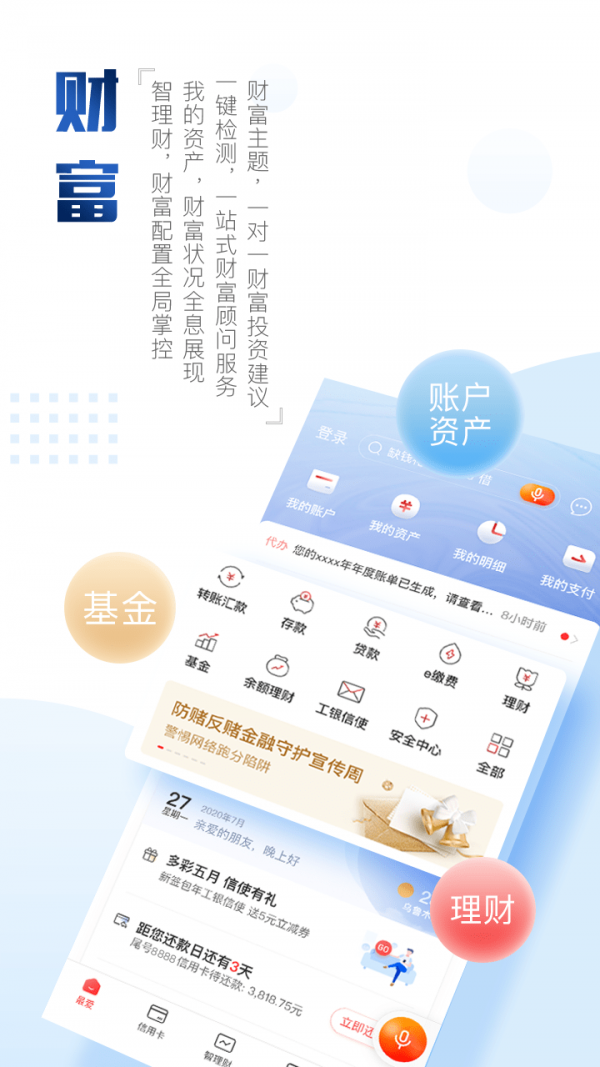
Industrial and Commercial Bank of ChinaSoftware introduction
ICBC’s mobile banking brand has been newly upgraded to “Integrated e-Banking”, with a gorgeous transformation and a grand appearance. The new version of mobile banking features six major features, and there is always one that will hit your mark:

ICBC software functions
1. Registration without a card is easy: no matter whether you hold an ICBC card or not, whether you have registered for ICBC mobile banking, as long as you have a fixed mobile phone number, you can register easily;
2. The account inquiry is very clear: the account information of each of your registered cards, debit card, credit card, ICBC card, other bank card, is displayed in a card format, all at a glance;
3. Transfer and remittance is very simple: save the complicated click process, transfer to ICBC or other banks, it is all done in three steps, and you can also enjoy a big discount on handling fees;
4. Investment and financial management are very reliable: popular financial products are recommended in a queue, and the investment amount, income, and term are intuitively displayed, so you no longer have to worry about not understanding bank financial management;
5. Daily payment is very convenient: the newly launched ICBC e-payment, you don’t have to worry about water, electricity, coal and gas bills, ICBC will help you take care of them all;
The preferential activities are very powerful: Want a discount? Want a discount? Want a gift? Huishi Life allows you to save money so much, come to the bowl soon!

FAQ
Login issues
After entering the password when logging in, it will prompt "The user session has timed out" or log out directly.
Cause of the problem: The client’s public network address is not fixed; the LAN network timeout setting is too short.
Solution: Contact the network administrator to ensure that the public network address is stable; check the LAN network timeout setting and adjust it if necessary.
When using U-Shield on a laptop, it prompts "Multiple USBKEY/smart cards are connected"
Cause of the problem: The laptop is connected to an external device such as a camera or the Bluetooth function is turned on.
Solution: Unplug the external device and turn off the Bluetooth function before performing the transaction again.
Unable to enter the online banking login homepage or unable to enter the password field
Cause of the problem: The user has not visited the ICBC website before and has not installed security controls.
Solution: Install the security control according to the prompts on the login page, or follow the system setup guide.
ICBC software update log
2022-09-26 Version: 7.1.0.9.2
Optimize system performance and provide a smoother experience.
Huajun editor recommends:
The editor of Huajun Software Park recommends that you download the Industrial and Commercial Bank of China app. The editor has personally tested it and you can use it with confidence. In addition, Huajun Software Park provides you withStock trading with Flush,Harvest Internet,Shizuishan Bank,Zhangjiakou Bank,Everbright TrustIt’s also a pretty good software, you might as well download it and give it a try if you need it! The editor is waiting for you in wind and rain!





 You may like
You may like

































Your comment needs to be reviewed before it can be displayed