- Green versionCheck
- Green versionCheck
- Green versionCheck
- Green versionCheck
- Green versionCheck
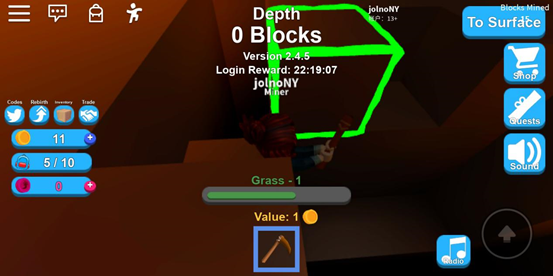
Roblox game introduction
Not only does it have exquisite and gorgeous graphics, a dynamic soundtrack, but also a humorous plot. Linkage activation stimulates the enthusiasm of creators and promotes the production and open play of many new gameplays. Make full use of the advantages of the environment and the specialties of the squid to lead the team to victory. Intense battles are challenging and require clever use of strategy and skills. Many players received mysterious invitations, inviting them to join a game together.
Roblox game features
1. Thousands of worlds for you to explore
Want to embark on an epic adventure? Want to compete with players around the world? Or just want to chat with friends online? The number of worlds created by our players is increasing, which means you can play in it every day. Find new and exciting experiences here.
2. Explore together anytime, anywhere
You can have fun wherever you go. Roblox offers complete cross-platform support, so you can play with friends and millions of others on your computer, mobile device, Xbox One, or VR headset.
3. Play any role you can imagine
Get creative and show off your unique style! Customize your avatar with a huge variety of hats, tops, faces, gear, and more. Our catalog of items continues to grow, giving you the freedom to create your own look.
4. Talk freely with friends
Use chat, private messages and groups to connect with friends around the world!

Roblox game advantages
1. Exquisite and delicate game screen settings and a large number of unique game rules bring you interesting adventures.
2. Characters built with LEGO bricks can create more interesting interactions and challenges in this game world.
3. Make new friends and be happy to play with them, feel the joy of this virtual world and explore the mysteries.
Installation steps
Special note: The installation package provided by Huajun Software Park contains the Android emulator and software APK files. For the computer version, you need to install the emulator first and then install the APK file.
1. First download the installation package from Huajun Software Park. The software package contains an Android emulator exe installation program and an APK file and unzip it. First click on the exe program to install the lightning simulator.

2. Double-click "Lightning simulator.exe" file to enter the installation interface. Users can click "Quick Installation" to select the system's default installation address for installation, or click "Custom Installation" to select the installation path. Custom installation is recommended here.

3. WaitingLightning simulatorAfter the installation is complete, click "Try Now" to open the emulator.

4. Enter the main interface of the lightning simulator and clickRight column APK iconSelect the "Local APK Install" button.

5. In the pop-up window, click on the decompressed APK file, and then click to open.

6. After that, the software will enter the installation process. You need to wait for a moment. After the software installation is completed, it will appear in my software list. Click the icon and double-click to open it. 
Roblox update log
1. Fixed other bugs;
2. Optimized software compatibility.
Huajun editor recommends:
Roblox is an excellent software for role-playing. The editor strongly recommends it to you. Once you download it, you will know how good it is. The editor has also prepared for youmy knight,Under the great plan,Tianya Mingyue Knife,European War 5: Empire,Adventure Village Story







































it works
it works
it works