Game features
1. There are many characters for players to choose from in the game, and each character has its own unique skills.
2. Well-known voice actors dub game characters, providing players with a smooth game experience and also bringing players auditory enjoyment of the game.
3. The game controls are very simple and players can get started quickly.
4. Players should also pay attention to strategies when fighting, which can speed up the pace of victory in the game.
Game Highlights
Three character types that determine strategy!
Speed: Speed across the fields!
Technology: Support allies with fast towers and ranged attacks!
Power: Overwhelming jamaic enemies with high attack power!
Let's use unique characters!
Aim for the exciting “Connect Links!”
When you surround the area, the "Connect Link" will be activated!
The enclosed area will instantly become your team's area!
Whether you can do the reversal around a big circle, or follow it up with a smaller circle, it's up to you!
Luxurious voice actors gather in "Linkslings"!!
Yumi Igarashi/Ari Ozawa/Minako Kotobuki/Ayaka Kondo/Su Sakurai/Sawashiro Chiharu
Taketatsu Ayana/Masachi Nakazawa/Akinokami/Rōnoda/Yumiri Hammery/Hayami
Water Prayer/Hori Yashiro/Kadoki AS doesn't have many other appearances (title omitted)
Installation method
The link ring computer version game compressed package provided by Huajun Software Park contains the Android emulator and game APK files. The computer version of the mobile game needs to install the emulator first and then install the APK file.
1. First download the link ring computer version software compressed package in Huajun Software Park and unzip it to get an emulator exe installation program and an APK file. We first click on the exe program to install the emulator.
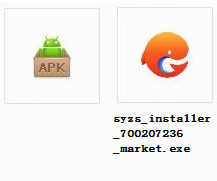
2. Double-click the "syzs_installer_700207236_market.exe" installation program, then enter the software installation wizard interface and click "Custom Installation"

3. Click "Browse" to customize the installation location of the software. It is recommended that you place it in a location other than the C drive.

4.Tencent Mobile Game AssistantInstallation is in progress, please wait patiently.

5. The simulator is installed. Here, the editor of Huajun recommends checking Add desktop icon to generate a desktop shortcut so that it can be quickly opened on the desktop the next time you open the simulator. Then we click "Try Now".

6. Run the emulator, then click "My Games" in the upper left corner, and then click the "+ Local Install" button in the upper right corner.
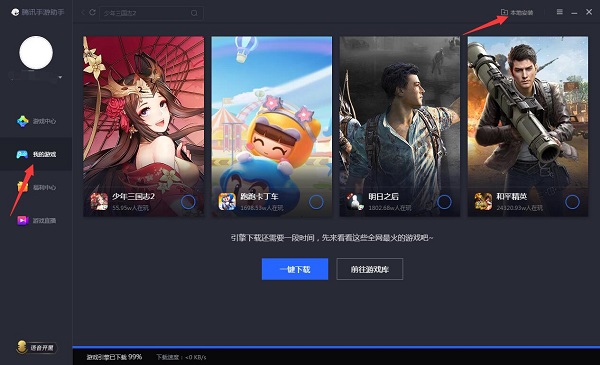
7. Then find the APK file extracted from the software package downloaded from Huajun Software Park and double-click to open it.
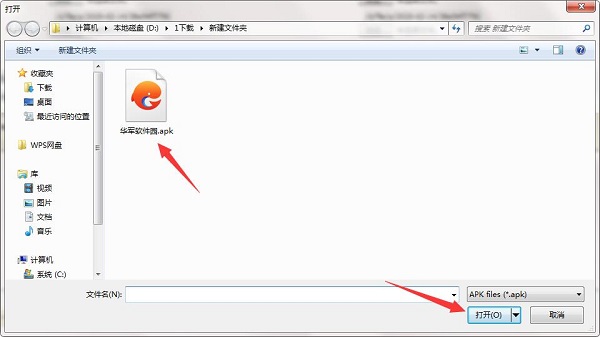
8. The game is being installed. Here we only need to wait for a moment. After the game is installed, it will appear in my game list. Click the icon to open and play.




































Your comment needs to be reviewed before it can be displayed