Game features
1. Perfectly reproduce the character settings in the Bleach animation, using a 2D cartoon style and a high degree of restoration.
2. Rich activity rewards, you can get them for free after completing tasks
3. Challenge various dungeon levels and obtain the best equipment
4. Various cool weapons and equipment to create your own weapons
5. The game scenes strictly follow the settings of the original work, reproducing scenes such as Karakura Town, Soul Society, and Kyōya Palace to experience the most realistic and complete world of Death.
Game play
1. The most original world and plot of Bleach
2. The richest character collection and development system
3. Come to the most exciting and passionate battle
4. The same animation art style
Installation method
The Soul Tear computer version game compressed package provided by Huajun Software Park contains the Android emulator and game APK files. The computer version of the mobile game needs to install the emulator first and then install the APK file.
1. First download and unzip the Soul Rip computer version software compressed package from Huajun Software Park and then get an emulator exe installation program and an APK file. We first click on the exe program to install the emulator.
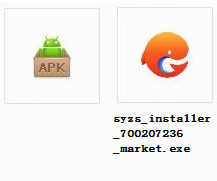
2. Double-click the "syzs_installer_700207236_market.exe" installation program, then enter the software installation wizard interface and click "Custom Installation"

3. Click "Browse" to customize the installation location of the software. It is recommended that you place it in a location other than the C drive.

4.Tencent Mobile Game AssistantInstallation is in progress, please wait patiently.

5. The simulator is installed. Here, the editor of Huajun recommends checking Add desktop icon to generate a desktop shortcut so that it can be quickly opened on the desktop the next time you open the simulator. Then we click "Try Now".

6. Run the emulator, then click "My Games" in the upper left corner, and then click the "+ Local Install" button in the upper right corner.
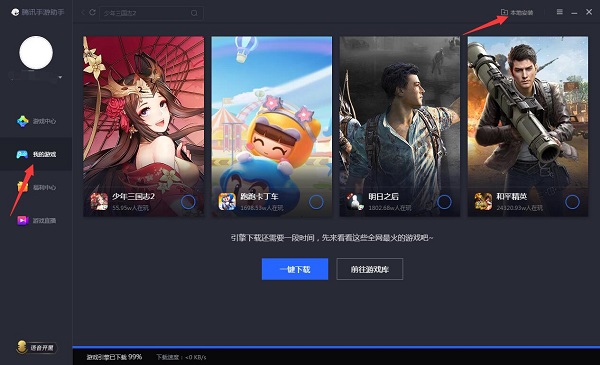
7. Then find the APK file extracted from the software package downloaded from Huajun Software Park and double-click to open it.
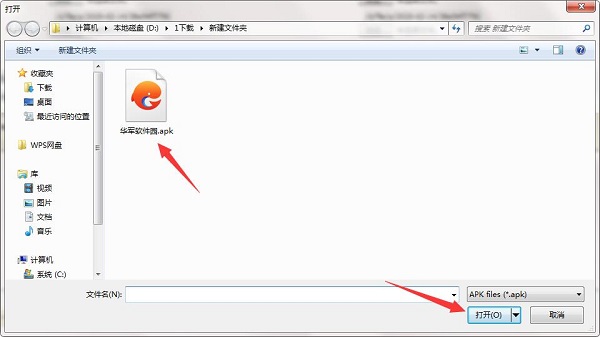
8. The game is being installed. Here we only need to wait for a moment. After the game is installed, it will appear in my game list. Click the icon to open and play.




































Your comment needs to be reviewed before it can be displayed