Game features
1. "CrazyDuckHunter" is a simple but fascinating duck shooting game;
2. Do you still remember the duck-shooting machine in the carnival shooting arcade?
3. Crazy duck shooting brings the duck-shooting machine in the playground to your mobile phone.
Game Highlights
1. This game called "Crazy Duck Shooting" is about shooting ducks;
2. Use the device’s gravity sensor to control the position of the crosshair;
3. Aim and shoot to crush the duck;
4. There are different ducks in the game, be careful not to shoot bombs;
5. Hitting them will cause obstacles to affect your sight;
6. Such a simple game is actually very interesting;
7. You can compete with friends;
8. Let’s see who is the crazy duck shooting master.
Installation steps
The compressed package of the Crazy Duck Shooting PC version of the game provided by Huajun Software Park contains the Android emulator and the game APK file. The PC version of the mobile game needs to install the emulator first, and then install the APK file.
1. First download the Crazy Duck Shooting PC version software compressed package from Huajun Software Park and unzip it to get an emulator exe installation program and an APK file. We first click on the exe program to install the emulator.
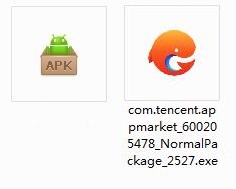
2. Double-click the "com.tencent.appmarket_600205478_NormalPackage_2527.exe" installation program, then enter the software installation wizard interface and click "Custom Installation"

3. Click "Browse" to customize the installation location of the software. It is recommended that you place it in a location other than the C drive.

4.Tencent Mobile Game AssistantInstallation is in progress, please wait patiently.

5. The simulator is installed. Here, the editor of Huajun recommends checking Add desktop icon to generate a desktop shortcut so that it can be quickly opened on the desktop the next time you open the simulator. Then we click "Try Now".

6. Run the emulator, then click "My Games" in the upper left corner, and then click the "+ Local Install" button in the upper right corner.
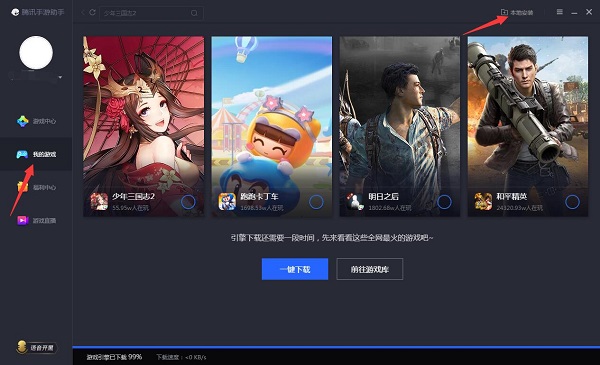
7. Then find the APK file extracted from the software package downloaded from Huajun Software Park and double-click to open it.
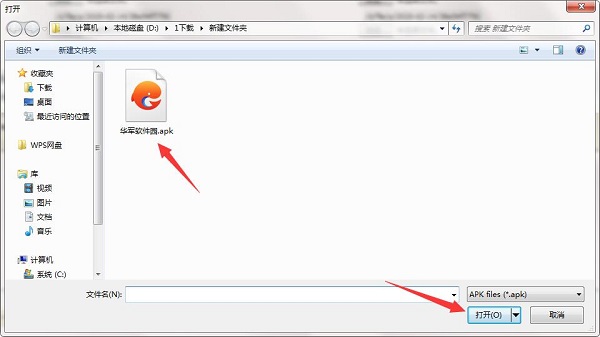
8. The game is being installed. Here we only need to wait for a moment. After the game is installed, it will appear in my game list. Click the icon to open and play.






































Your comment needs to be reviewed before it can be displayed