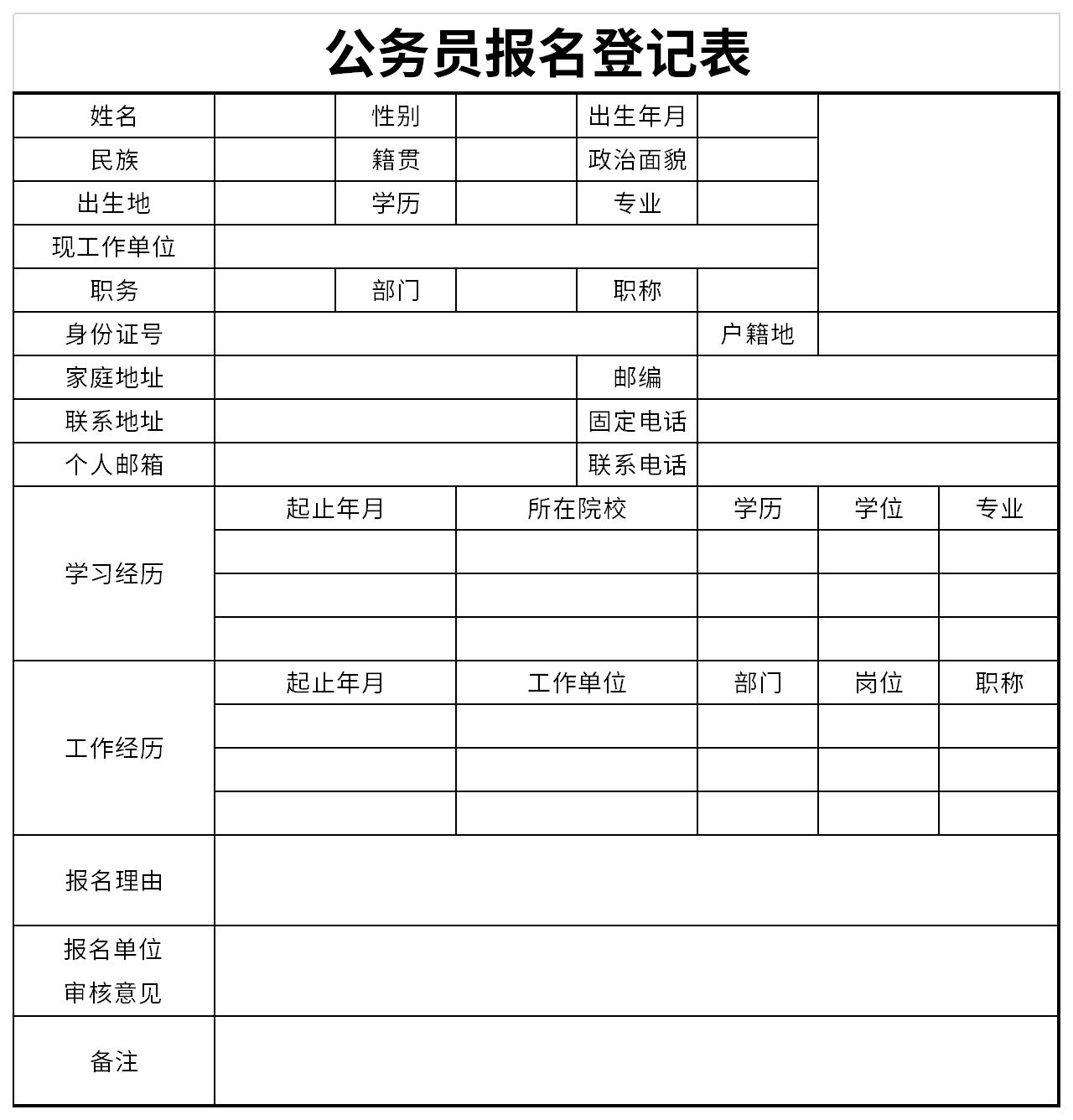
Introduction to Civil Servant Registration Form List of contents of civil servant registration form:
(1) Possess the nationality of the People’s Republic of China;
(2) Aged 18 or above;
(3) Support the Constitution of the People's Republic of China;
(4) Have good conduct;
(5) Have the physical condition to perform duties normally;
(6) Have the working ability that meets the job requirements;
(7) Have a college degree or above;
(8) Possess other qualifications required for the proposed position specified by the central civil service department.
General Tips for Civil Servant Registration Form
1. Modify the font
First, let’s start with input and adjust the font. You can find the font tool box at the beginning of the toolbar, where you can quickly change the font type, size, color, etc.
2. Insert and delete cells
In the cell tool box, you can quickly insert or delete cells with one click. For example, sometimes when typing, a row of data is missed. Here, click "Insert Row" in "Insert Cell" under "Rows and Columns" and it will be OK.
3. Fill merged cells
As long as the data range is selected, unmerge the cells first. Then press Ctrl+G to locate the null value. Then enter the equal sign, press the up arrow of the direction key, and finally press Ctrl+Enter.
Recommended by the editor of Huajun Software Park
Civil Servant Registration FormIt is a free Excel template, download it if you need it! Huajun Software Park provides high-quality Excel template downloads.File management table,Time and attendance sign-in sheetDownload to get the source file, which you can edit, modify and replace. Download the civil servant registration form and go to the Huajun Software Park.










































Useful
Useful
Useful