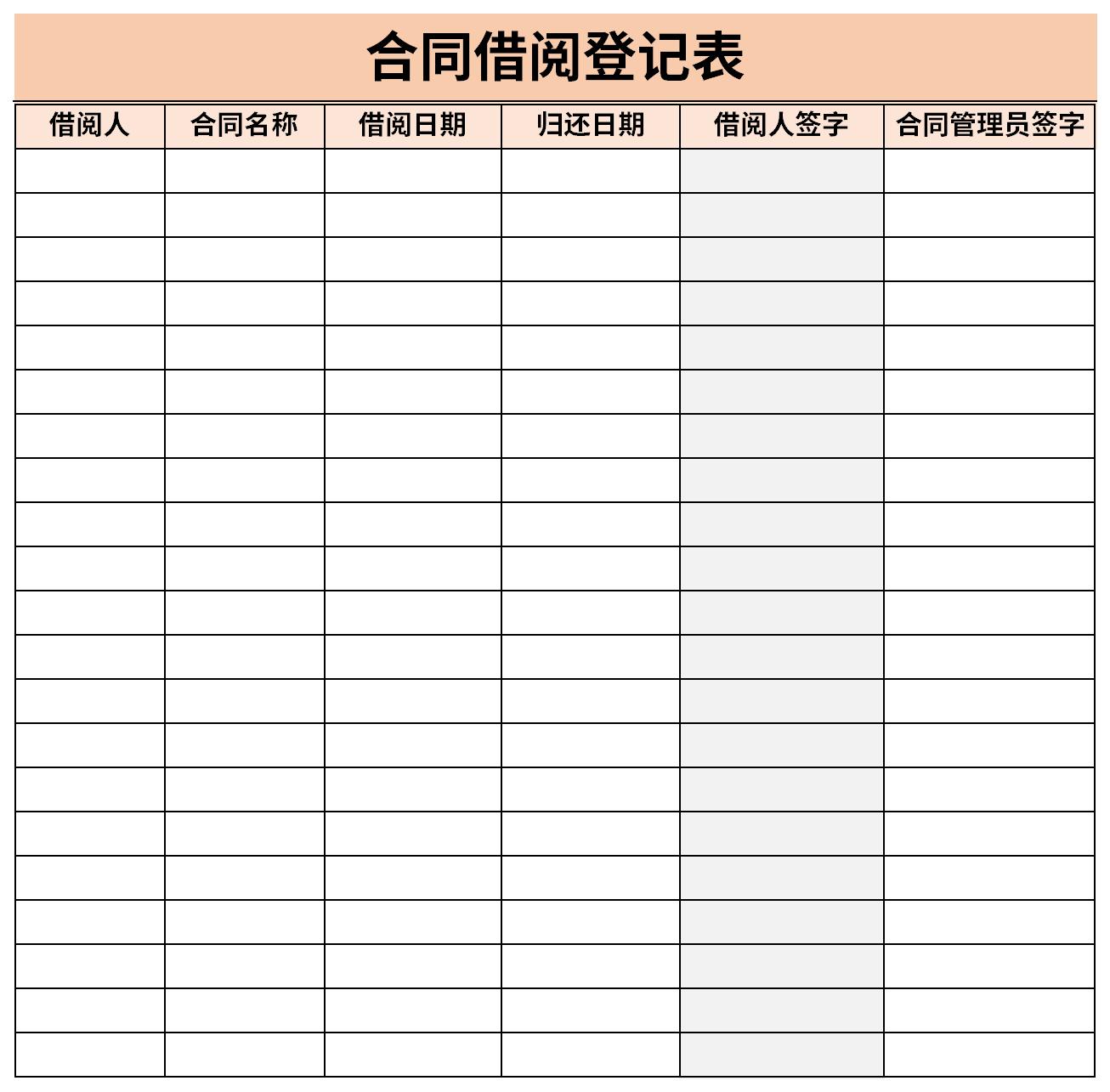
Introduction to Contract Borrowing Registration Form Contract borrowing registration formContent enumeration:
1. Click "Insert-Table" on the navigation bar and click "OK"
2. Select the table and click "Horizontal Center" in "Table Tools - Alignment"
3. Enter the header "Contract Borrowing Registration Form" on the form
4. Line input: date, borrower, reason for borrowing, file type, name of borrowed file, notes, transferred case file, borrower department
General tips for contract borrowing registration form
1: IF function conditional judgment
The IF function is one of the most commonly used judgment functions, which can complete either-or judgments.
The assessment score standard is 9 points. It is necessary to judge whether the assessment results in column B are qualified.
=IF(B4>=9,"qualified","unqualified")
2: Multi-condition judgment
If the department is production and the position is mainly for operations, there is a high temperature subsidy. Use the formula in column D:
=IF(AND(B2="Production",C2="Main Operator"),"Yes","No")
3: Conditional summation
Use the SUMIF function to calculate the total score of a class:
=SUMIF(D2:D5,F2,C2:C5)
4: SUMIF usage is:
=SUMIF(condition area, specified summation condition, summation area)
In layman’s terms, it can be described as:
If the class in the D2:D5 area is equal to the "first class" of the F2 cell, sum the corresponding area of the C2:C5 cell.
Recommended by the editor of Huajun Software Park
Contract borrowing registration formIt is a free Excel template, download it if you need it! Huajun Software Park provides high-quality Excel template downloads.Warehouse item management ledger,Insurance customer file cardDownload to get the source file, which can be edited, modified and replaced. To download the contract borrowing registration form, go to Huajun Software.





































Useful
Useful
Useful