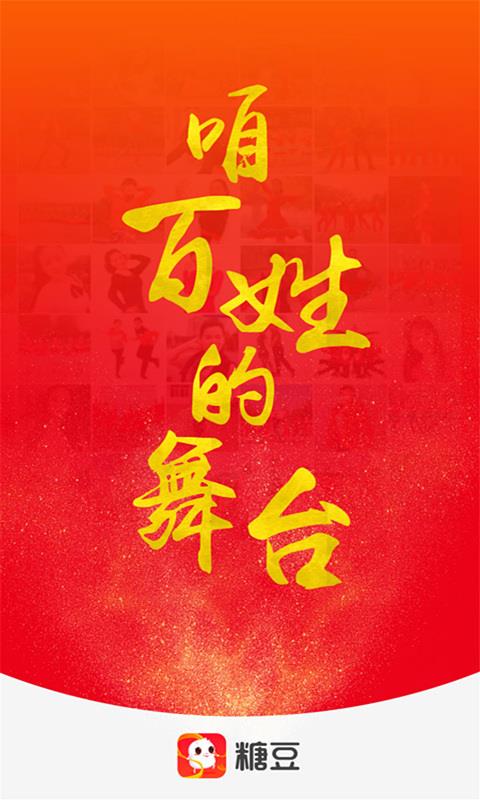
Tangdou software functions
Rich dance teaching: Provides teaching videos for square dance, aerobics, yoga, pop dance, duet dance, folk dance, performance dance and other dance types, including 16-step, 32-step, jazz dance, Mongolian dance, fan dance and other specific dance types to meet the dance learning needs of different users.
Multiple learning modes: Popular square dances can be learned for free, and multiple teaching modes such as reverse teaching, completed version teaching, and slow-motion teaching are provided to help users better master dance movements.
Supports screencasting playback: Supports screencasting function, which allows the video to be played on the big screen. The picture will be clearer and bring a better learning experience.
Live teaching by famous teachers: Thousands of professional teachers provide live teaching online. Users can interact with teachers one-on-one and receive personal comments and guidance from teachers, including tutoring and meetings. The live broadcast room also has a refueling function to facilitate users to interact with the anchor.
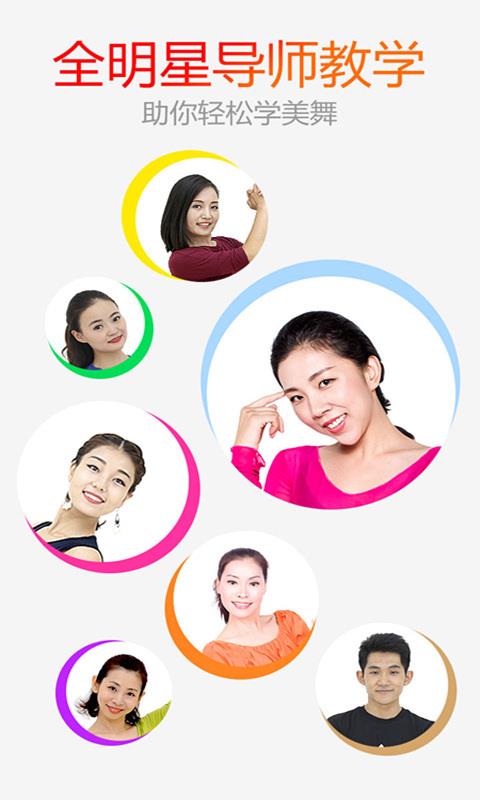
Features of Tangdou software
Video recording function supports the use of this APP to record square dance teaching videos;
The video download function allows users to download the square dance they need to learn and learn it anytime and anywhere;
Dating function, users can make friends online who also have the same hobby of dancing;
With the follow function, users can follow their favorite dance teachers, and the system will notify you of the teacher’s new works in a timely manner;
Sharing function, you can share dance teaching videos to your circle of friends through WeChat;
Video playback function allows you to play videos online as long as there is a network environment;

jelly beansSoftware features
Gathering of Famous Teachers: Thousands of well-known domestic square dance teachers such as Yang Liping, Hua Yuying, Fei'er, etc. have been gathered together to watch newer and more popular square dance videos whenever you want.
Convenient downloading: Supports one-click high-speed downloading of square dance videos, allowing users to break away from network restrictions and watch and learn at any time.
Highly interactive: With a convenient dance show function, users can easily shoot beautiful dances, share and communicate with dance friends across the country, and learn from each other.
Slow playback teaching: It has a practical video slow playback function, which can help users learn their favorite dance moves more easily.
Record life: The interesting short video function can record the beautiful moments of users’ lives, as well as various types of short videos such as singing karaoke, humor and so on.
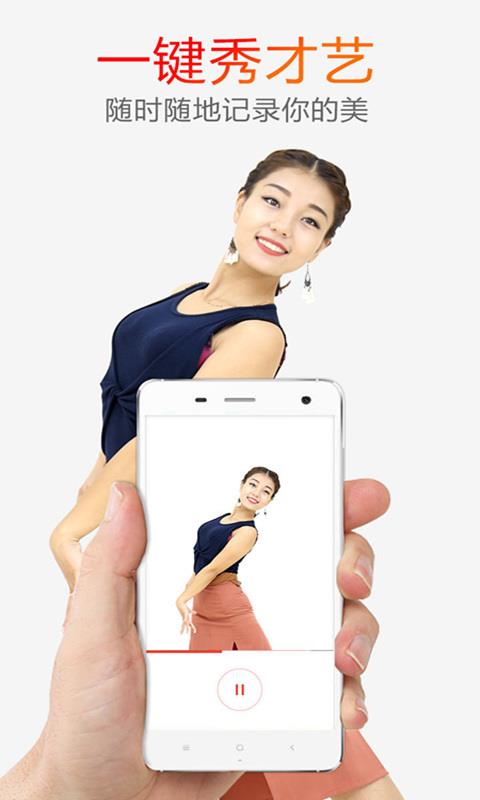
Videos load slowly or fail to play: Poor network conditions can cause this problem, switch to a stable Wi-Fi or mobile data network. In addition, too much cache may also affect playback. You can find the "Clear Cache" function in the software settings and try again after cleaning. If there is a problem with the video itself, you can feedback it to the software official and wait for repair.
Installation steps
Special note: The installation package provided by Huajun Software Park contains the Android emulator and software APK files. For the computer version, you need to install the emulator first and then install the APK file.
1. First download the installation package from Huajun Software Park. The software package contains an Android emulator exe installation program and an APK file and unzip it. First click on the exe program to install the lightning simulator.

2. Double-click "Lightning simulator.exe" file to enter the installation interface. Users can click "Quick Installation" to select the system's default installation address for installation, or click "Custom Installation" to choose the installation path. Custom installation is recommended here.

3. WaitingLightning simulatorAfter the installation is complete, click "Try Now" to open the emulator.

4. Enter the main interface of the lightning simulator and clickRight column APK iconSelect the "Local APK Install" button.

5. In the pop-up window, click on the decompressed APK file, and then click to open.

6. After that, the software will enter the installation process. You need to wait for a moment. After the software installation is completed, it will appear in my software list. Click the icon and double-click to open it. 
Sugar Bean update log
Working day and night just so you can be happier
Mummy, Mummy, coax~all the bugs are gone!
Huajun editor recommends:
It is highly recommended to download Tangdou. Whoever uses it will know. Anyway, I have already used it. In addition,360 Film and Television Collection 2021,butterfly movies,Chinese Voice,Yayou Music,Chinese CinemaIt is also a good software. Welcome to click to download and experience it!














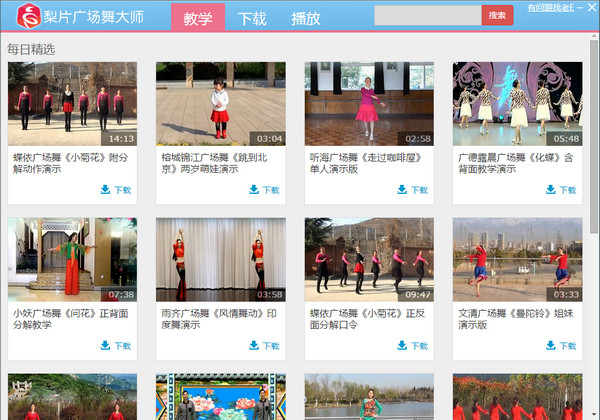



























Useful
Useful
Useful