
Introduction to Pumo software
Youpumo PC version is a very easy-to-use music score learning and viewing software. It mainly contains guitar and ukulele scores. It has a rich collection of songs. It supports online downloading of music scores, and you can also view the scores shared by friends.

Introduction to the functions of Youpumo
- A music sharing community updated every day, with thousands of music scores waiting for your collection
- Adaptive music score layout to avoid various inconveniences caused by small fonts and scaling of picture scores
- Simple and easy-to-use web version editor helps you create music in minutes
- No registration required, log in to Weibo and automatically synchronize music scores
- Score cache, you can still read scores without network
- Built-in chord chart function, allowing novices to read music scores
- Music score transposition display, grasp your own KEY
- Supports printing and downloading music scores, and also supports sharing on WeChat, Moments, and Weibo
Let YouMu become your portable music book!
Is there a recipe for how to use it?
Is there any chart? How to open the series chart?
We first open the downloaded Youpu.
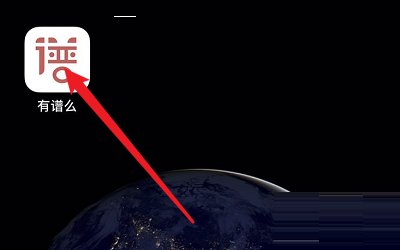
Then we click on Cloud Music.
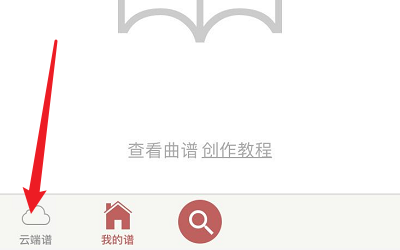
Then we need to choose a spectrum.

Then click the Settings button.
At this time we need to click to open the series spectrum.
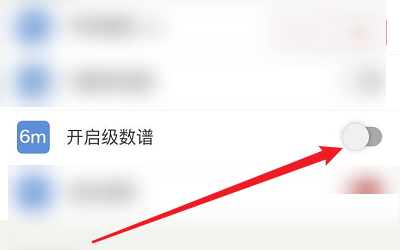
Finally, we can open the series spectrum.
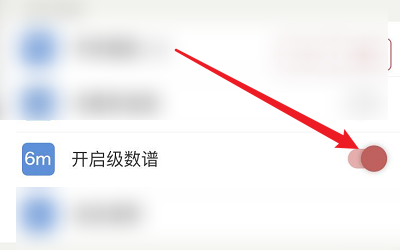
Is there any FAQ?
Question: Why do some scores have rhythm patterns and some don't?
Answer: The music scores are all provided by fellow music scorers, so some are detailed and some are concise. Music scores without rhythm patterns can be played freely and matched with commonly used rhythm patterns.
Question: Is there any music score? Why do some music scores have four strings and some have six strings?
Answer: The four-string one is the ukulele (Hawaiian guitar), and the six-string one is the guitar. The two scores can be displayed interchangeably in the score settings.
Question: Is it necessary to have an Internet connection to have a score? What should I do if there is no Internet connection?
Answer: After the score is opened once, it will be cached locally, and you can read the score even if there is no network.
Installation steps
Special note: The installation package provided by Huajun Software Park contains the Android emulator and software APK files. For the computer version, you need to install the emulator first and then install the APK file.
1. First download the installation package from Huajun Software Park. The software package contains an Android emulator exe installation program and an APK file and unzip it. First click on the exe program to install the lightning simulator.

2. Double-click "Lightning simulator.exe" file to enter the installation interface. Users can click "Quick Installation" to select the system's default installation address for installation, or click "Custom Installation" to choose the installation path. Custom installation is recommended here.

3. WaitingLightning simulatorAfter the installation is complete, click "Try Now" to open the emulator.

4. Enter the main interface of the lightning simulator and clickRight column APK iconSelect the "Local APK Install" button.

5. In the pop-up window, click on the decompressed APK file, and then click to open.

6. After that, the software will enter the installation process. You need to wait for a moment. After the software installation is completed, it will appear in my software list. Click the icon and double-click to open it. 
Is there any update log:
1. Optimize content
2. The details are more outstanding and bugs are gone.
Huajun editor recommends:
Youpu is professional, easy to operate, and powerful. It is one of the leaders in the software industry. You are welcome to download it. This site also provides360 Film and Television Collection 2021,butterfly movies,Chinese Voice,Yayou Music,Chinese CinemaWaiting for you to download.





































it works
it works
it works