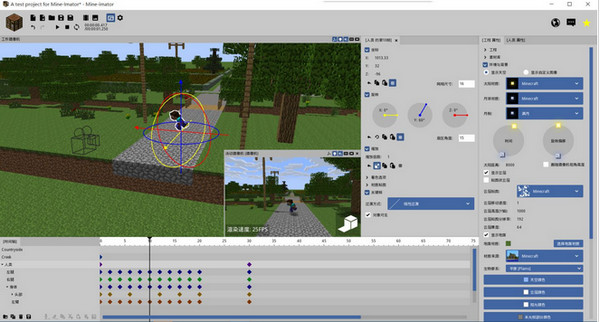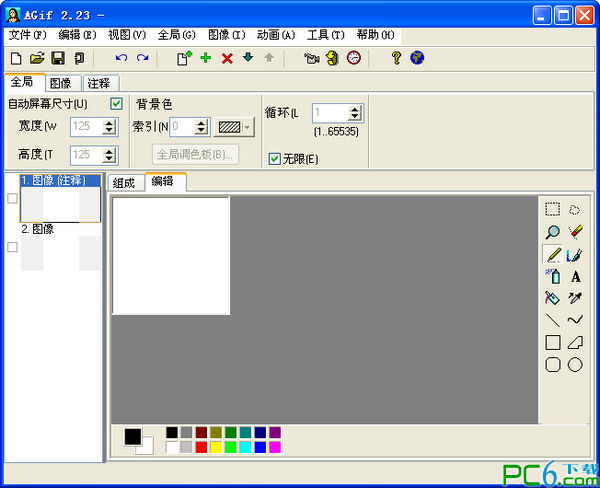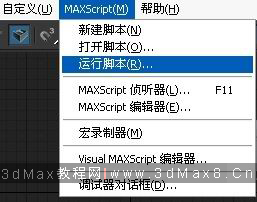mine imator is a 3D animation production software specially launched for the Minecraft game. Mine-Imator is simpler and easier to use than other animation production software. As long as you can play Minecraft and have a little understanding of animation production, you can easily get started. Allow players to freely add any module, including models of characters, monsters, pets, blocks, etc.
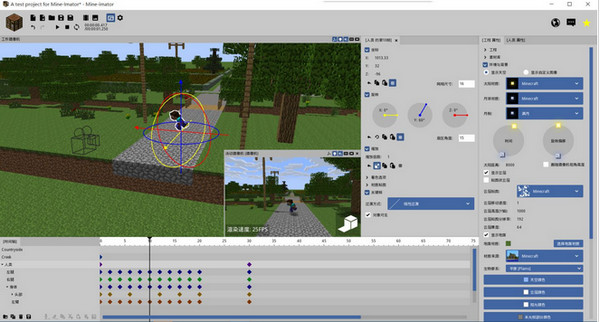
Basic introduction
Mine-Imator is a 3D animation production software specially created for Minecraft. Developed by American David Andrei Norgren, it has been developed since 2012 and has experienced several version changes. Finally entered the era of official version recently.
Compared with ordinary animation production software, Mine-Imator is simpler and easier to use. As long as you can play Minecraft and have a little understanding of the concepts of 3D animation and animation production, you can get started quickly. Compared with large-scale 3D animations such as Maya and Cinema4D, Mine-Imator has limited functions and is not very high-end. However, the advantage of Mine-Imator is that it is simple enough and the rendering speed is much faster than software such as Cinema4D.
It can be said that although Mine-Imator looks very simple, it does not affect the practicality of Mine-Imator. You can also use Mine-Imator to create your own animated Minecraft short films. There are also many production groups using Mine-Imator to make Minecraft animations abroad. The official Mine-Imator software also has a forum where a large number of users are making animations and helping to maintain Mine-Imator itself, making Mine-Imator more easy to use and powerful.

How to use
Installation and configuration
This version of the Chinese version of Mine-Imator is an out-of-the-box version, which can be used after unzipping it to a folder with an English name.
Please note that Chinese characters cannot be included in the path where the program is run, otherwise Mine-Imator will not work properly. It is recommended to extract it to an English folder in the root directory of a disk.
If you are upgrading your Mine-Imator to a new version, there are two options:
Extract the new version to a new folder and move your old version’s Projects folder to the new version. You need to manually move the following files in the Others folder of the old version to the data folder of the new version to restore the settings before the upgrade:
Filterblocks.dat: Block filter settings of the map importer.
recent.file: Project history information on the homepage. It is not recommended to restore this file. Restoring this file may cause other problems.
Settings.file: Program setting information. All settings are stored in this file.
Directly overwrite and decompress onto the original version. It is recommended that users who upgrade to version 1.0.5 manually rename the original Others folder to the Data folder and then overwrite it to ensure that the settings of the previous version can be inherited.
Extra attention should be paid to the following: Mine-Imator no longer supports Windows XP operating system since its official version. Please use at least Windows 7 or newer operating system to run Mine-Imator.
To switch to Traditional Chinese, after creating a new project, click the gear icon on the toolbar. In the pop-up Mine-Imator settings tab, expand the user interface. Under the last update time of the language file information, click the Browse button and select The chinese-traditional.txt file is loaded.
Instructions for use
Mine-Imator’s support for Chinese is very poor. Please be sure not to enter Chinese characters anywhere in Mine-Imator, or import materials with file names containing Chinese names. Once you enter Chinese or import materials containing Chinese names, there will be problems with the project file after you save the project. When you open the project next time, errors related to Chinese will appear.
If you must enter Chinese in Mine-Imator (for example, you need to enter Chinese in a text object and render it into a video.), please make sure not to save the project with Chinese content entered, and only write the Chinese to the corresponding location before the rendering job starts. , and then start rendering the video or taking the picture.
When importing a large scene map, an Out of memory! warning message may appear. This is caused by the memory limitations of Windows systems and 32-bit software itself. This problem also occurs on computers with large memory and 64-bit operating systems. If your computer has 4GB, 8GB or more memory and you are still encountering this error, this is normal. You can consider splitting the large scene into multiple small scene blocks and then importing them into the project. This can save some memory.
If you encounter the message Some shaders failed to compile., it means that your graphics card driver is too old, or the DirectX support library is not fully installed. You can click the Yes button and go to Microsoft's DirectX support library download page to update your DirectX support library. If this still doesn't solve the problem, please consider upgrading your graphics card driver.
Users of laptops with dual graphics cards should consider switching to a separate graphics card to run Mine-Imator. This will provide better performance and avoid some image errors.