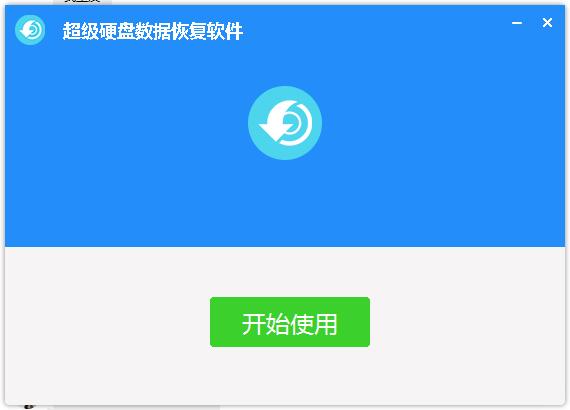SuperRecovery super hard drive data recovery software is currently the best recovery tool. It uses the latest data scanning engine and can recover data that has been deleted, formatted, partition lost, repartitioned or partition prompt formatted. Read the original sector data from the bottom layer of the disk in a read-only manner. After advanced data analysis algorithms, the lost directories and files are scanned and re-established in the memory to the original partition and directory structure. The effect of data recovery is very good.
This data recovery software supports a variety of storage media such as IDE/ SCSI/ SATA/ USB mobile hard disk/SD card/U disk/RAID disk, supports file system formats commonly used in Windows operating systems such as FAT/ FAT32/ NTFS, and supports Word/ Excel. / PowerPoint/ AutoCad/ CoreDraw/ PhotoShop/ JPG/ AVI/ MPG/ MP4/ 3GP/ RMVB/PDF/WAV/ZIP/rar and other files recovery. The operation is simple and the wizard-like interface helps you complete the recovery operation step by step. You can easily recover valuable data without having to understand the in-depth and complicated knowledge of data recovery.
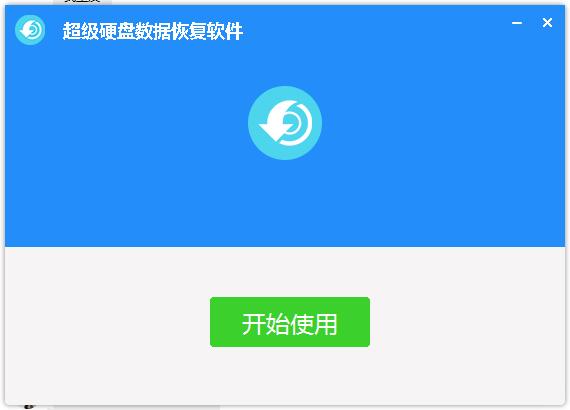

Compared with other data recovery software, this software also has the following super file recovery features:
(1) Super undelete file recovery algorithm, which can perfectly recover files deleted by Shift+Del on the FAT32 partition, and can recover files that were damaged after being recovered by other software. In the case where the file name is overwritten after a new file is saved, this software can scan and recover the file data in the remaining space of the disk according to the file header, and recover the accidentally deleted data as much as possible.
(2) Super unformatted partition recovery algorithm. When scanning a formatted partition, it also scans the directory files of FAT/FAT32, NTFS and exFAT file systems, and automatically rebuilds the original partition directory structure in the memory. Recovery without formatting the partition back to its original type.
(3) Super partition table scanning recovery algorithm, for any hard disk that has no partitions or has a damaged partition table or has been repartitioned, it can lightning scan the partition information of the entire disk within a few minutes and list all partitions for recovery. The scanned partition can be distinguished from the current normal partition and highlighted in bold blue. The lightning scan partition algorithm can scan the MBR partition table and GPT partition table at the same time, saving a lot of time than other recovery tools.
(4) Super FAT directory reorganization algorithm. For deleted or formatted FAT/FAT32 partitions, if there are too many files in the directory, directory fragmentation will occur. It is very unintuitive to have a large number of small directories after recovery by other software. , and our software has the function of fragmenting FAT directory entries, which can restore each directory to its original location, and the effect of directory level recovery is particularly good.
(5) Super type-based recovery algorithm, for data recovery with damaged file names (because file name records and actual file storage locations in disk file systems are often separated, partial overwriting will damage the file name, but the content may not be damaged). The software can scan and recover the overwritten part of the file according to the characteristics of the file header, and intelligently name the scanned files, such as extracting the abstract author title and other information from a Word document as the file name. The scanned files are more intuitive and clear. .
(6) Special files are restored by type. It is fully compatible with the new file format of Office 2007 and supports data recovery in XLSX/PPTX/DOCX file formats. For RAW digital camera pictures, it supports nef file recovery and cr2 file recovery.
(7) Recovery of *.chk files formed after CHKDSK. For such FILEnnnn.CHK files, the original extension can be recognized. Damaged and lost directories can also be recovered according to the directory structure, with intact file names.
(8) For NTFS partitions damaged by viruses such as USBC, after double-clicking to open the drive letter, it will prompt that the disk is not formatted or the root directory is damaged and cannot be read. We provide special recovery that can completely list its root directory and the data is intact. Recover it.
(9) Super exFAT file system recovery capability, fully supports exFAT partition recovery, including deletion, formatting, repartitioning and other situations. For deleted exFAT files, file damage will be automatically checked after scanning and performed in the file status. Description; for For formatted exFAT partitions, even if they are formatted into other file system types, the original exFAT directory structure can be automatically scanned; for exFAT partitions whose partition table is damaged or repartitioned, the original exFAT partition structure can also be searched through lightning scanning of the partition table. Partition data. Integrated directory fragmentation reorganization function, even if there are large directories in the exFAT partition, they can be analyzed through directory fragmentation reorganization and intelligently merged into the original directory without being split into multiple small directories.
(10) Intelligent file analysis function, which restores deleted data by file header. The scanned files may overlap with the files in the scanned directory. This software can intelligently identify duplicate files and remove duplicate files. Files are automatically deleted to avoid repeated file recovery from occupying disk space.
(11) The custom file recovery function adds the function of user-defined file header for recovery. You can set the file header to recover data by studying and comparing the characteristics of some special data file formats (suitable for professional data recovery people). When the file name After damage, when all file recovery software cannot scan the file, you can use the custom file header recovery function of this software to scan the file body data.
(12) Optimize the recovery of partitions that have become RAW type. For common partitions that suddenly become RAW type partitions and prompt that they are not formatted as soon as you open the system, a special recovery algorithm has been optimized, and the directory can be listed quickly. , it doesn’t take a long time to scan.
(13) Newly added function of quick recovery of formatted partition (original function!). When the damage to the formatted partition is not serious, directories and files can be listed quickly without spending a lot of time scanning. This is a very useful highlight feature for recovering data from hard drives that are commonly used today.
Change log
Modify the UI display bug under other systems.
FAQ
How to download and install this hard drive file recovery software
Click the "Software Download" button above.
The browser pops up a "Do you want to run or save this file?" dialog box. Please select the "Save" button and select a free directory to save the installation program. If your computer has other download tools installed such as FlashGet or Thunder, please pay special attention to the default directories of these download tools and do not download them to the partition to be restored.
After the download is completed, double-click the installation package to install it. Please install it to a free disk and do not install it to a disk that needs to be restored. For example, if the D drive needs to be restored, you cannot install the software to the D drive.
After completing the installation, directly run the installed super data recovery software, and you can select the recovery mode to scan the data.
How to uninstall this hard drive file recovery software
Open your operating system's control panel.
Click the Add/Remove Programs icon.
Select the "SuperRecovery Super Hard Drive Data Recovery Software" program.
Click the "Delete" button and follow the wizard to complete the uninstallation of the software.