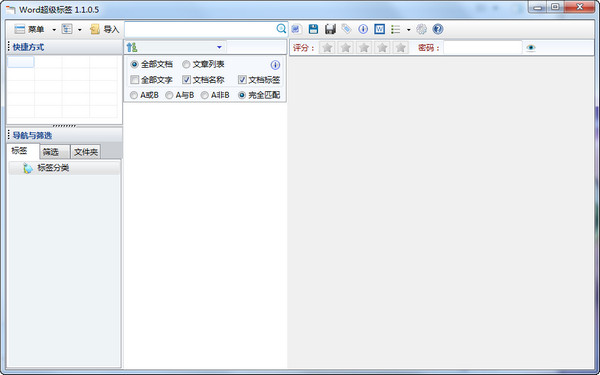
Function introduction
Supports opening multiple word documents in multiple tabs at the same time.
Support full text search.
Its purpose is to serve reading and writing.
It has only one editor: Microsoft Word.
It may be suitable for people who like to use word.
It will add some functions related to reading and writing in the future.
It is only applicable to Windows systems and does not have network synchronization function.
Its database is not a single database file, but consists of many word documents of different sizes. Starting from the word 2007 version, word documents also have navigation functions, which means that a word document can also contain many articles.
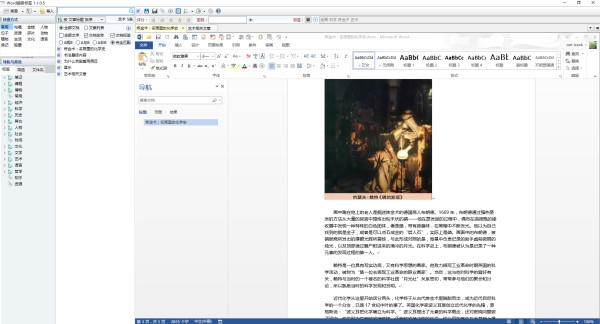
Software features
The software is relatively simple, and the interface is similar to the notepad that comes with the system, except that multiple tags are added.
Supports window top, hide to system tray, auto-save, and real-time save functions.
Auto-save: When switching tabs or closing the software, the current file will be automatically saved.
Real-time saving: File content will be saved as soon as it changes.
Change log
Fixed some bugs
Added and enhanced some functions
Added a brief help document
Paste unformatted text






















































Useful
Useful
Useful