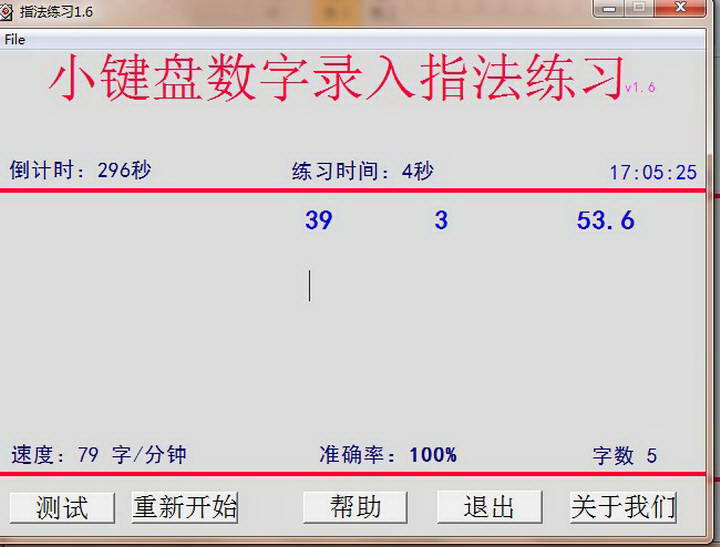-
Chunlin numeric keypad fingering practice
- Size: 0.54M
- Language: Simplified Chinese
- category: computer learning
- System: Win7/XP/2000/2003/Vista
Version: 1.6 | Update time: 2011-06-02
Similar recommendations
Latest updates
How to turn off footsteps in cs1.6-How to turn off footsteps in cs1.6
How to delete robots in cs1.6-How to delete robots in cs1.6
How to buy weapons in cs1.6-How to buy weapons in cs1.6
How to install plug-in for 360 Secure Browser? -How to install plug-ins for 360 Secure Browser
How to buy bullets in cs1.6-How to buy bullets in cs1.6
How to clear the cache of 360 Secure Browser? -How to clear the cache of 360 Safe Browser
How to upgrade 360 Secure Browser? -How to upgrade the version of 360 Secure Browser
How to switch accounts to log in to iQiyi? -How to log in to iQiyi account switching account
Chunlin Numeric Keyboard Fingering Practice Review
-
1st floor Huajun netizen 2015-12-22 04:36:09Chunlin numeric keypad fingering practice software is very easy to use, the download speed is very fast, and it is very convenient!
-
2nd floor Huajun netizen 2012-03-01 08:43:34The overall feeling of Chunlin numeric keypad fingering practice is good, I am quite satisfied, the installation and operation are very smooth! Followed the installation step-by-step instructions and it went very smoothly!
-
3rd floor Huajun netizen 2020-02-16 09:55:34Chunlin's numeric keypad fingering practice is pretty good, and it downloads very quickly. I'd like to give you a good review!
Recommended products
-

Standard touch typing fingering exercises
-
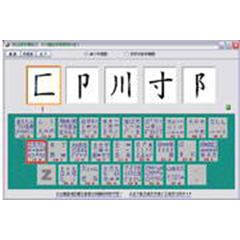
86 Five-stroke root practice
-

Hear about technology
-
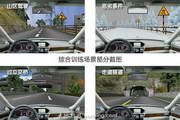
Youyou car enthusiasts’ supporting simulation driving software
-

Typing Test Expert
-

Adobe Photoshop CS5 ACE Exam Aid
-

Java programming self-study software
-

typist tomorrow
-

LOGO language
-

"Driving Simulator" driving simulation software free version
- Diablo game tool collection
- Group purchasing software collection area
- p2p seed search artifact download-P2P seed search artifact special topic
- adobe software encyclopedia - adobe full range of software downloads - adobe software downloads
- Safe Internet Encyclopedia
- Browser PC version download-browser download collection
- Diablo 3 game collection
- Anxin Quote Software
- Which Key Wizard software is better? Key Wizard software collection