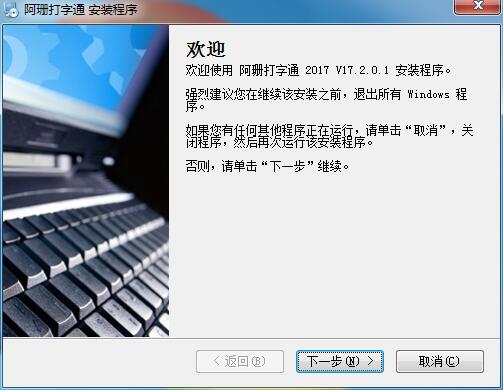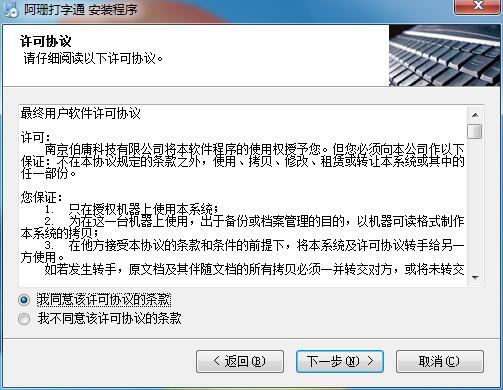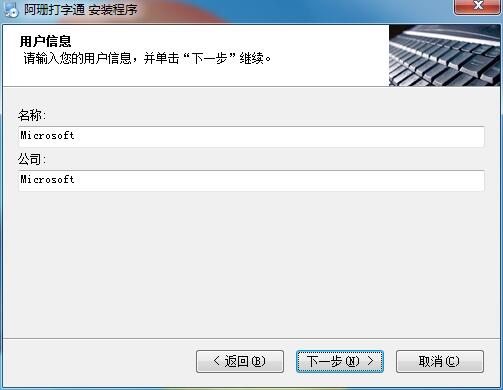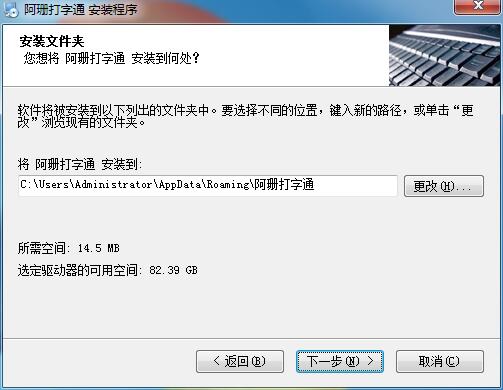-
Ashan typing pass
- Size: 13.0M
- Language: Simplified Chinese
- Category: computer learning
- System: Win
Version: 24.5.0.2 | Update time: 2024-12-23
Similar recommendations
Latest updates
An introduction to how to display typing pinyin on Ashan Typing Assistant
Description of the operation process of Ashan Typing Assistant
How to upgrade software in 360 Software Manager? -How to upgrade software in 360 Software Manager
How to draw a lottery in 360 Software Butler - How to draw a lottery in 360 Software Butler
Ashan Typing Comments
-
1st floor Huajun netizen 2022-03-29 05:45:02The interface design of Ashan Typing Communication is very easy to use and has rich functions. I highly recommend it!
-
2nd floor Huajun netizen 2022-01-27 01:07:52Ashan Typing Communication software is very easy to use, the download speed is very fast, and it is very convenient!
-
3rd floor Huajun netizen 2022-03-06 07:57:48Ashan Typing is great! 100 million likes! ! !
Recommended products
-

Standard touch typing fingering exercises
-
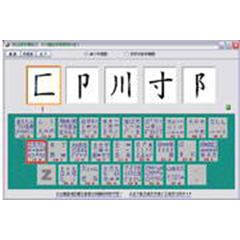
86 Five-stroke root practice
-

Hear about technology
-
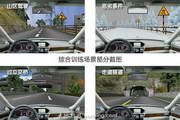
Youyou car enthusiasts’ supporting simulation driving software
-

Typing Test Expert
-

Adobe Photoshop CS5 ACE Exam Aid
-

Java programming self-study software
-

typist tomorrow
-

LOGO language
-

"Driving Simulator" driving simulation software free version
- Diablo game tool collection
- Group purchasing software collection area
- p2p seed search artifact download-P2P seed search artifact special topic
- adobe software encyclopedia - adobe full range of software downloads - adobe software downloads
- Safe Internet Encyclopedia
- Browser PC version download-browser download collection
- Diablo 3 game collection
- Anxin Quote Software
- Which Key Wizard software is better? Key Wizard software collection