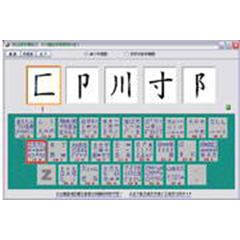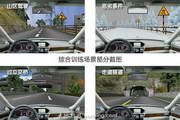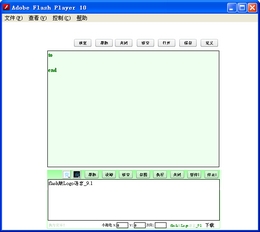The LOGO language Flahs version has played a positive role in popularizing computer knowledge among primary school students, stimulating their interest in learning computers, cultivating and training their thinking skills, and developing their intelligence and creativity. Using the Flash program to simulate LOGO language can completely simulate most of the LOGO language commands in primary school. It also adds interesting commands (ZHUAN), rotation commands, and commands to set transparency. At the same time, because of the cross-platform versatility of swf files, it is more in line with modern network concepts.
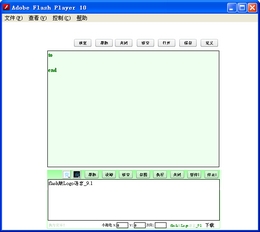
1. The LOGO language Flash version has common operating commands in Pc-Logo language:
1. Equipped with drawing commands in Logo language.
2. Equipped with commands such as mathematical functions and word table operations in Logo language.
3. Equipped with file loading and saving commands in Logo language.
4. It has the structural language characteristics of Logo language.
2. The unique features of LOGO language Flash version FLogo language:
(1) The final version added the Logo module window. This version is also the 1.0 version of the LOGO module. From then on, the Logo language has the programming method of the graphics module, which changes the students' fear of the Logo language and makes them like the Logo language and even enjoy it.
1. The original character command mode exists at the same time as the module and has the same function.
2. The module mode divides the commands into ten categories, which are selected by buttons. Implemented modularization of most commands.
3. Programming is easy and fast. You only need to drag the modules to form a group, and click the mouse to execute the group of commands. The programming effect is immediately apparent, even for middle and lower grade students.
4. You can create a new module, that is, define a subroutine yourself.
5. System variables can be dragged and used at any time, and new variables can also be created.
(2) Any object generated in the program can be dragged with the mouse.
1. Program interface components such as turtles, command boxes, editors, and help windows can be dragged.
2. Buttons, variable boxes, detectors, etc. generated in the program can also be dragged at will.
3. The graphical objects generated in the program are locked by default and cannot be dragged, but they can be unlocked with the help of the keyboard or setting the lock value.
(3) As long as the graphics generated by the program have a number.
1. With numbers, you can control this graphic like a turtle.
2. The number of the first graphic (or layer) is 1, which is the bottom layer. If you press Enter on the command line, as long as you want to draw a picture, a new layer will be added and overlapped on the previous layer.
3. In the editing subroutine, you can use the new command to add a new layer.
4. Every time a new layer appears, the PID variable always records the latest layer number.
5. The rotation center point of the new shape is the starting point for the turtle to draw in this layer. When the shape is rotated, it is based on this center point.
6. With PID, no matter which graph is under control. It's okay to pretend it's a baby turtle. Using the ASK command, you can draw pictures instead of the little turtle.
(4) Enriched (PLAY) music playback commands.
1. Can play local or online MP3 files.
2. It can play eight built-in sound effects to make the program dynamic. The formats used are PLAYS0 to PLAYS7.
(5) Detectors can be installed for turtles and graphics.
1. The system has 16 ports for installing additional detectors. The detectors are divided into 6 types to detect graphics, obstacles, flames, water waves, colors, and grayscales.
2. Since graphics can replace turtles, of course graphics also have life, and detectors can also be installed.
3. Know that the shapes were drawn by turtles. The obstacles, flames, and water waves were all created, and they were all transformed from the drawn shapes into these special-purpose shapes.
4. Among them, the detectors for graphics, obstacles, flames, and water waves are all beautiful fan-shaped ones, and the direction and radius can be adjusted. In fact, what really plays a detection role is the angle bisector in the middle of the fan-shaped shape. After detecting an object, it will return two values:
5. One is PIN0~PIN15, PIN3 represents the value of detector No. 3, and so on. If it is 0, it has not been detected. If >0, the value is the distance from the center point of the detector to the detection object.
6. The other one is HITID0~HITID15, which also represents 16 detectors. The returned value is the number of the graphic it detects, that is, what graphic number it detected. If there is only one detector, you can use this HITID. If there are multiple detectors, it will return the value returned by the detector with the larger port number.
7. The shape of the grayscale and color detector is not a sector but a small circle. The detection point is at the center of the circle. If it is color, it will return the color value, if it is grayscale, it will return the grayscale value. However, grayscale detection is more commonly used because the color value is too large and difficult to control, but it is also very practical to detect a specific color. It has only one return value, which is PIN0~PIN15, and returns the color or grayscale value. Grayscale values range from 0 to 255, with black being 0 and white being 255.
8. The set detector is saved as a subroutine, which is convenient for reproducing the detector next time without having to set it manually.
(6) The collision command can easily realize whether there is a collision between graphics, or between turtles and graphics.
1. With the HIT collision command, it has two parameters, which are the numbers of the two graphics. The HIT23 command can detect whether No. 2 and No. 3 collide. If one of the numbers is 0, it is a collision with a turtle.
2. The ball collision, Tetris, typing exercises, etc. in the example are all implemented using the HIT command
(7) Create command buttons.
1. With buttons, you can break away from the constraints of the keyboard. Everything is under the control of the mouse. You can add execution command strings to the buttons, and you can also set various styles for the buttons. If a program is being executed, only the variable commands in the command, such as MAKESETPC, etc., can be executed immediately, but when other commands are encountered, they must wait or be cancelled.
(8) A variable frame is established.
1. You can create a variable box for system variables or self-built variables. This variable box can reflect changes in its value in real time in the program, and you can also use the mouse or keyboard to change the value of the variable.
2. Both command buttons and variable boxes can be saved as a program to directly reproduce the set style next time.
(9) Unique file loading and saving methods.
1. You can open regular program files, such as. lgo,. txt, etc., you can also open text or hidden program segments in local or online web pages.
2. You can open local or online graphics files as graphic objects or backgrounds.
3. Can be opened locally or online. MP3 sound files, play music.
4. You can save the program to a regular text file, or you can save it as a web page file containing program code. Web page files can be opened directly and run automatically.
5. You can convert the current screen into. The jpg file is saved locally or uploaded to the backend server using the command (uploadpic), which can be browsed online.
6. The initialization file can preset some parameters, such as background color, brush color, brush thickness, font, etc.
7. Automatically execute files, allowing the written program to automatically run and display. When the program starts, it automatically determines whether there is an automatically executed file in the same folder. If there is, the file content will be loaded into the program editor, and the first subroutine will be automatically defined and executed.
(10) It has all the cross-platform features of Flash files.
1. This program is written in AS3 language by FlashCS4 and is a Chinese system.
2. Two files are released by the Flash programming system, namely the SWF file and the EXE file. Their running methods are different.
◎Flogo998.EXE file, it comes with a player, can run independently, and supports all versions after the current Windows XP.
◎Flogo998.swf file, it cannot be played independently, there are two ways to run it:
·One is opened and run by Flash player.
·The other one is run by a web browser, so it has cross-platform features. As long as the web browser can support the Flash plug-in, this program can be run, whether it is Windows, Android or Linux.
(10) Comes with a full Chinese help system, making learning more convenient.
(11) The command format requirements are different from those of Logo language.
1. Most of the commands are the same as PC-logo language commands, but they all use abbreviated commands.
2. There is no need for a colon (:) before the variable.
3. The formats of IF, For, AND and OR commands are different (IF command) if judgment expression does not need parentheses, it must have then. For example: IFKK>10THENFD100 (FOR command) fori110 [command string] cannot be written as for [i110] [command string]. For example: draw a square fori14 [fd100rt90wait1]
The format of the logical operation command ANDOR is different. For example, abcd=1andb>4andc=5 cannot be written as andabcd=1b>4c=5. 3. Improvements in the latest version 9.99.
1. The Logo module window is added to transform the Logo language from the character command mode to the graphics module mode, which greatly improves students' interest in learning programming and is of the most practical significance.
2. Added 13 convenient and quick buttons. They are: ASK replacement, lock, delete, zoom in, zoom out, rotate, transparent, copy, self-draw, fill, obstacle, flame, water wave.
3. The turtle image selection window has been added, and the background and brush color selection windows have been redesigned.
4. Variable boxes and buttons have been added. The appearance of variable boxes and buttons can be set, commands can be set, and they can be saved. Please see the help for details.
5. The detector has been redesigned. The detector has been changed from three detection lines to one detection line. The values of pin0~pin15 reflect the distance when the object is detected. The values of hitid0~hitid15 are the graphic numbers of the objects detected by the corresponding detector. The detectors have been rearranged. Usage: Grayscale and graphics sensors have been added. There are 6 types of detectors in total. The 16 ports have not changed. However, the detectors of each port can be selected without being restricted. For example, the grayscale detector can be set to any port from 0 to 15. 4. What should I do if garbled Chinese characters appear when opening a file?

Solution to garbled Chinese characters:
1. Saved by Flogo software. There is no problem if LGO and html files are already in UTF-8 type. However, if the code is written in other software, the encoding must be changed to (UTF-8) type when saving. Do not save it as the default (ANSI). Then there will be no problem.
2. You can use the command to solve the problem. Use MAKECODE "gb2312, and change the code to gb2312. If it is still garbled, you can also change the code to (big5 or gbk). You can open the help of CODE to view the specific usage.