
-
Take test papers
- Size: 2.54M
- Language: Simplified Chinese
- Category: computer learning
- System: Win
Version: 1.0.0.0 | Update time: 2024-12-31
Similar recommendations
Latest updates
How does coreldraw generate barcodes - How does coreldraw generate barcodes
How to correct pictures with coreldraw - How to correct pictures with coreldraw
How to split cells in coreldraw - How to split cells in coreldraw
How to center the page in coreldraw - How to center the page in coreldraw
How to customize symbols in coreldraw - How to customize symbols in coreldraw
How does coreldraw automatically adjust bitmaps - How does coreldraw automatically adjust bitmaps
How to print files in coreldraw - How to print files in coreldraw
How to embed bitmaps in coreldraw - How to embed bitmaps in coreldraw
How to draw a closed arc in coreldraw - How to draw a closed arc in coreldraw
How to break up objects in coreldraw - How to break up objects in coreldraw
Take test paper comments
Recommended products
-

Standard touch typing fingering exercises
-
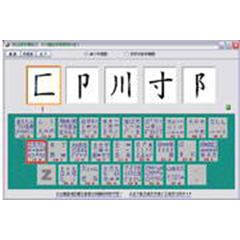
86 Five-stroke root practice
-

Hear about technology
-
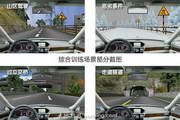
Youyou car enthusiasts’ supporting simulation driving software
-

Typing Test Expert
-

Adobe Photoshop CS5 ACE Exam Aid
-

Java programming self-study software
-

typist tomorrow
-

LOGO language
-

"Driving Simulator" driving simulation software free version
- Diablo game tool collection
- Group purchasing software collection area
- p2p seed search artifact download-P2P seed search artifact special topic
- adobe software encyclopedia - adobe full range of software downloads - adobe software downloads
- Safe Internet Encyclopedia
- Browser PC version download-browser download collection
- Diablo 3 game collection
- Anxin Quote Software
- Which Key Wizard software is better? Key Wizard software collection


























