Application rabbit software features
1. [All-round download] Can download various files, including exe, zip, office documents, and pdf e-books. Downloaded files can be retrieved from iTunes via shared files.
2. [Full-screen browsing] Swipe the webpage upward to browse the webpage in full screen, making full use of the limited screen space of the iPhone.
3. [Convenient gestures] One-finger operation is easier. Swipe right from the left edge of the screen to return to the previous page.
4. [Shake to switch tabs] Design, switching web pages is not only efficient but also handsome! Swiping right also closes the web page.
5. [Exquisite navigation resources] Mobile shopping, news information, video music, life jokes, and encyclopedia knowledge, all in the palm of your hand.
AppRabbit installation tutorial
1. If you use a computer to access this page, just open your mobile phone and scan the QR code at the location to display the installation.
2. If you use a mobile phone to access this page, just click on the download address to download the software.
AppRabbit usage tutorial
music video management
iTools supports the drag-and-drop import and export of various pictures, audio and video files. All types of pictures, audios, videos, and e-books can be imported and exported directly by dragging with the mouse.
Click "Music" and directly drag and drop music to export and import. Click [New List] to categorize music according to personal preferences. Click the [Play] button in the lower right corner of the interface to listen to the music directly.

Select music and right-click to add cover lyrics to the music. (PS: Adding lyrics directly on the device only supports iOS6 system. For other systems, cover lyrics can be added in batches in "My Computer - Media Library".)

Want your iPhone ringtone to be unique? Open iTools, click "Make Ringtone" and add your favorite ringtone to create your own personalized ringtone to make your incoming calls unique!

Click [Video], and also use the mouse to directly drag the video file to export and import. If the video format is not mp4, iTools will automatically convert the format. When you use it for the first time, iTools will prompt you to install Qvod, and you can choose according to the situation.
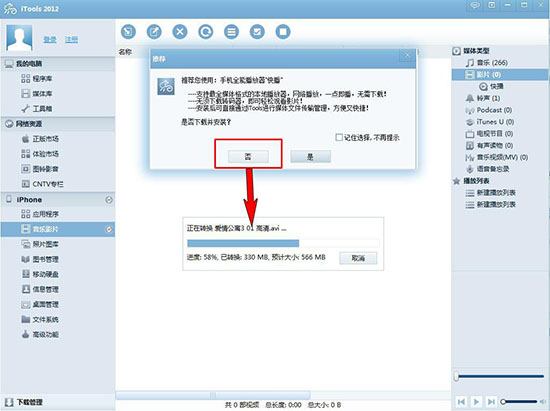
AppRabbit FAQ
What is the App Rabbit software on the iPad used for?
Because the iOS platform has strict system permission management, for non-jailbroken devices, certain operations require "borrowing" app permissions to exchange files. For example, if you want to save photos to the iPad, you need the App Rabbit, but importing music does not (at this time, iTools will not automatically install the App Rabbit app for the iPad). App Rabbit itself also has some functions, which are not important. You can delete App Rabbit when you are done using them.
Official introduction: I guess everyone doesn’t know much about App Rabbit, but when it comes to its English name itools, I guess there are a lot of friends who have used it! The computer version of App Rabbit is actually itools, while the mobile version is called App Rabbit. App Rabbit is an Apple device management software that is equivalent to a housekeeper for various Android phones. App Rabbit is called a rabbit assistant by many people. It can install various ios games and software applications without jailbreaking!
App Rabbit is a new tool software of iTools, and it is also an official application on the App Store. Therefore, AppRabbit not only ensures the safe transfer of devices and pictures, but also provides users with a safe and convenient software download environment.
How to quickly solve iTools crash?
Tip: Please try not to restart the device after solving the problem to avoid crashing again. This method can solve most crash problems.
1. Find the time and date in the general settings.

2. Turn off automatic settings and set the time to before July. For example: June 30, 2014

3. After solving the problem that iTools cannot be opened, users are asked to update the latest version of iTools to completely solve the crash problem.
AppRabbit update log
1. Fixed the bug of app crashing under ios5.
Huajun editor recommends:
As a free app with wide application and powerful functions, AppRabbit iPad version has received unanimous praise from many netizens for its functions. It is strongly recommended that everyone download and use it. In addition, there areSogou input method,Python,Legal propaganda online,Medibang Paint,Futu Niuniu iPad versionIt is recommended for everyone to download and use.








































Useful
Useful
Useful