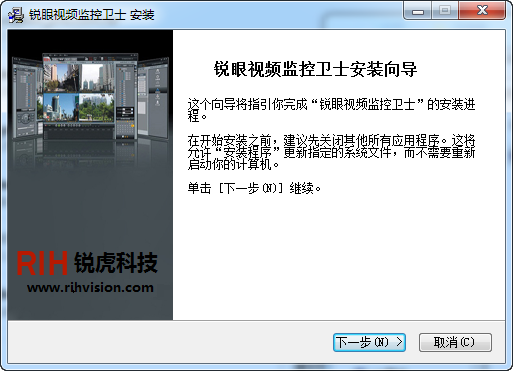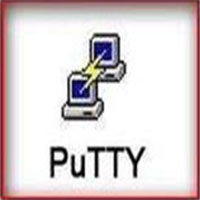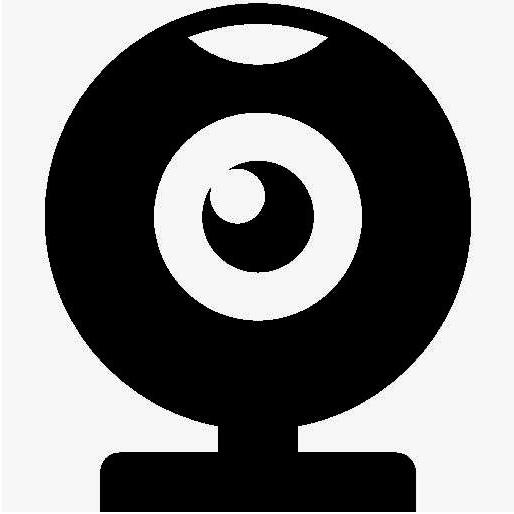Sharp Eye Video Surveillance GuardIt is a network video monitoring software launched by Hangzhou Ruihu Technology Co., Ltd. Through this software, users can perform real-time monitoring, alarm preset and other operations. The software provides a multi-window monitoring mode, and users can monitor any environment, which is very practical. Ruiyan Video Surveillance Guard is an Internet-based million-level monitoring and alarm operation platform with stable and reliable performance. It has powerful multi-level operation management, multi-level statistical analysis and multi-level network management monitoring functions, providing customers with safe and effective monitoring software. To meet the different needs of customers in various industries, friends in need should download it and give it a try!
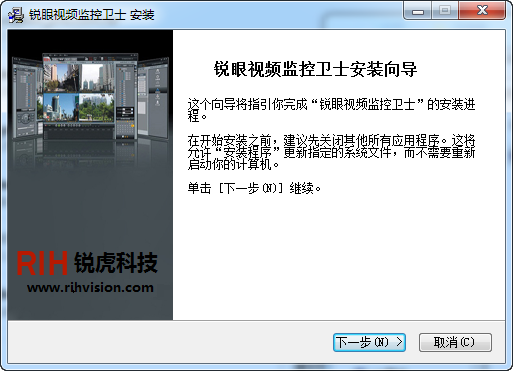
Function introduction
1. Supports the combined playback scene mode that combines single-picture playback and round-robin playback to meet the specific needs of focused playback of key pictures and round-robin playback of non-key pictures.
2. Personalized logo and company name configuration, customers can freely create their own brand;
3. While greatly shortening the development cycle of device access, new access device plug-ins will not affect the stability of existing device plug-ins;
4. The server architecture is designed to be lightweight, and the stand-alone version can be easily transformed into a network version to meet the different video surveillance needs of users;
5. Realize one-stop tracking management from plan setting to alarm triggering, alarm processing, and alarm query;
6. Supports high-definition network camera display, and multiple screens can be dragged and arranged arbitrarily;
7. Supports single-window multi-picture rotation, multi-window multi-picture rotation, and hundreds of video images can be displayed on the screen at the same time;
8. Using point-to-point API plug-in development and design, it can quickly access video equipment from different brands of manufacturers;
9. Quickly retrieve and compare snapshot photos and quickly locate the video source;
Software features
Light server architecture:
Designed with a light server architecture, it can be easily transformed from a stand-alone version to a network version to meet different video surveillance needs.
Multi-brand compatible:
The system adopts a point-to-point API plug-in development and design method, which can quickly and seamlessly access video equipment from different brands of manufacturers; the plug-in design concept greatly shortens the development cycle of equipment access, and at the same time, new access device plug-ins will not affect existing video equipment. There is device plugin stability.
Powerful window rotation mode:
The system supports single-window multi-picture rotation and multi-window multi-picture rotation. Through different combinations of rotation methods, hundreds of video images can be displayed on the screen at the same time.
Snapshot playback:
Snapshot playback takes snapshots of video files within a certain period of time, quickly retrieves and compares snapshot photos, and quickly locates the required video source, thus solving the problems of slow time and low efficiency during ordinary video browsing playback. Scene mode:
The system supports a combined playback scene mode that combines single-picture playback and round-robin playback to meet the specific needs of focused playback of key pictures and round-robin playback of non-key pictures.
Full alarm tracking:
The entire alarm process is tracked, from plan setting to alarm triggering, alarm processing, and alarm query to achieve one-stop management.
Personalized configuration:
The system can customize logos, company names, and achieve personalized configuration, which can help customers build their own brands.
High-definition, multi-screen display:
The system supports high-definition network camera display. At the same time, multiple screens can be dragged and arranged at will to quickly form a small video wall.
Software features
Ruiyan Video Surveillance Guard is positioned for users in small and medium-sized video surveillance and alarm areas who require rapid deployment and do not require multi-level networking. Under their IP network environment, it is suitable for DVR hard disk recorders, PC-DVR video capture cards, DVS video servers, Video surveillance software for centralized monitoring and management of digital imaging equipment such as network cameras, high-definition network cameras, NVR network video recorders, decoding cards, and digital matrices. At present, the software is fully compatible with digital surveillance equipment from manufacturers such as Hikvision, Dahua, Dali, Hanbang, Langchi, Huanghe, Wave, SONY, Panasonic, Elson, and Huiyan.
Software advantages
1. Wide adaptability: It can be installed and used on one computer simply with one click, or the client and server can be installed separately on different computers, allowing multiple users to log in on different computers and accurately control each other. Permissions; in addition, this product can be applied in local area networks, multi-level complex network environments and Internet environments.
2. Strong scalability: it can be connected to server modules such as streaming media servers, centralized recording servers, and universal matrix servers, and can be managed in a unified manner.
3. Good compatibility: Through Ruihu Technology's leading VDI technology, it is perfectly compatible with various DVRs, DVS, PC-DVR, NVR, IPCamera, alarm hosts, matrices, etc. from different equipment manufacturers.
Ruiyan Video Surveillance Guard software has an exquisite interface, simple configuration, and low total cost of ownership. It is the first choice for small and medium-sized enterprises, chain stores, shops, etc. when planning to build video surveillance systems.
How to use
After installing Ruiyan Monitoring Guard, enter the account admin and password 123456; click Get Activation Code for Free and it will automatically link to the official website registration address. After registration, you can get the activation code for free. (Pay attention to whether the jump address after clicking Free Activation is correct. If the address is incorrect, a 404 error will be prompted. Change .cn to .com)