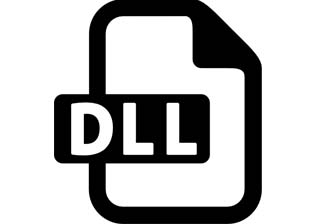Xiaobai Software Manager is a system software that can easily install, use, upgrade and uninstall software. Xiaobai Software Manager allows you to use and manage software faster, simpler and more comfortably. The software is completely green, and you are not afraid of rogue plug-ins and viruses when installing the software. All software will be restored directly after reinstalling the system. Installing Xiaobai Software Butler is equivalent to once and for all. In the future, Xiaobai Software Butler can help you solve all software problems in your computer.

Features of Xiaobai Software Manager
1. Software games are provided in one stop (save trouble) and all kinds of resources are provided in one stop. All resources are hand-selected, and most of the popular high-quality software on the Internet are available.
2. One-click operation, everyone can use it (simple) Various operations such as installation, repair, upgrade, and uninstallation can be completed with one click, simple and fast.
3. Install once and never reinstall (save worry). After reinstalling the system, the original software and software configuration installed by Xiaobai still exist and can be used normally without any impact.
4. Plug-in viruses, without a trace (security) software and games have been tested by eight anti-virus software and manual installation. There are no bundled plug-ins and viruses to ensure safety.
What’s the difference between installing software using Novice Software Manager and installing software using traditional methods?
source
Xiaobai: Xiaobai software library has a large number of software resources, and has been tested by anti-virus software and manual installation. There are no bundled plug-ins to ensure security.

Traditional: Download software from download sites, but the quality of various download sites varies, and it is easy to download errors or be poisoned.
Install
Xiaobai: One-click installation, one-click to complete the entire process from download to installation, one step.
Traditional: It requires "next step" operations and multiple options to choose, which is cumbersome and troublesome
use
Novice: One-click use, similar software can be classified and managed, which is clear at a glance, convenient and fast
Traditional: Software can only be found through "All Programs" or desktop shortcuts, which is time-consuming and troublesome
repair
Xiaobai: One-click repair. If there is a problem with the software, you can restore it to its original state with one click without reinstalling.
Traditional: There is no repair function. The errored software needs to be uninstalled and reinstalled, which is time-consuming and labor-intensive.
uninstall
Xiaobai: One-click uninstallation, including the registry and other contents, are deleted at once, very clean
Tradition: Often software is not uninstalled cleanly, leaving junk residue such as the registry and affecting the normal operation of the system.
upgrade
Xiaobai: Automatically prompt for upgrade, push software that needs to be upgraded regularly, considerate
Traditional: Some software cannot be upgraded automatically and needs to be set manually
Reinstall
Xiaobai: After reinstalling the system, the original software and software configuration installed by Xiaobai still exist and can be used normally without any impact.
Traditional: After reinstalling the system, all software needs to be reinstalled, which is a huge project
manage
Xiaobai: It can uniformly manage the installation, use and deletion of all software in the computer. At the same time, you can also use the classification function to keep everything organized no matter how many software you use.
Tradition: Unable to manage all software uniformly
Xiaobai Software Manager update log
1. Optimize some content
2.Fix known bugs