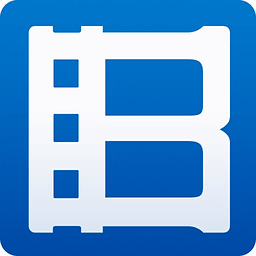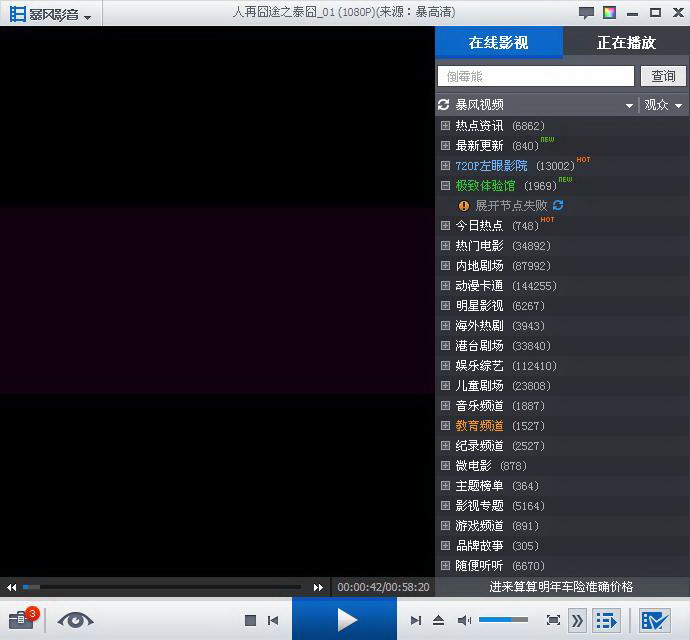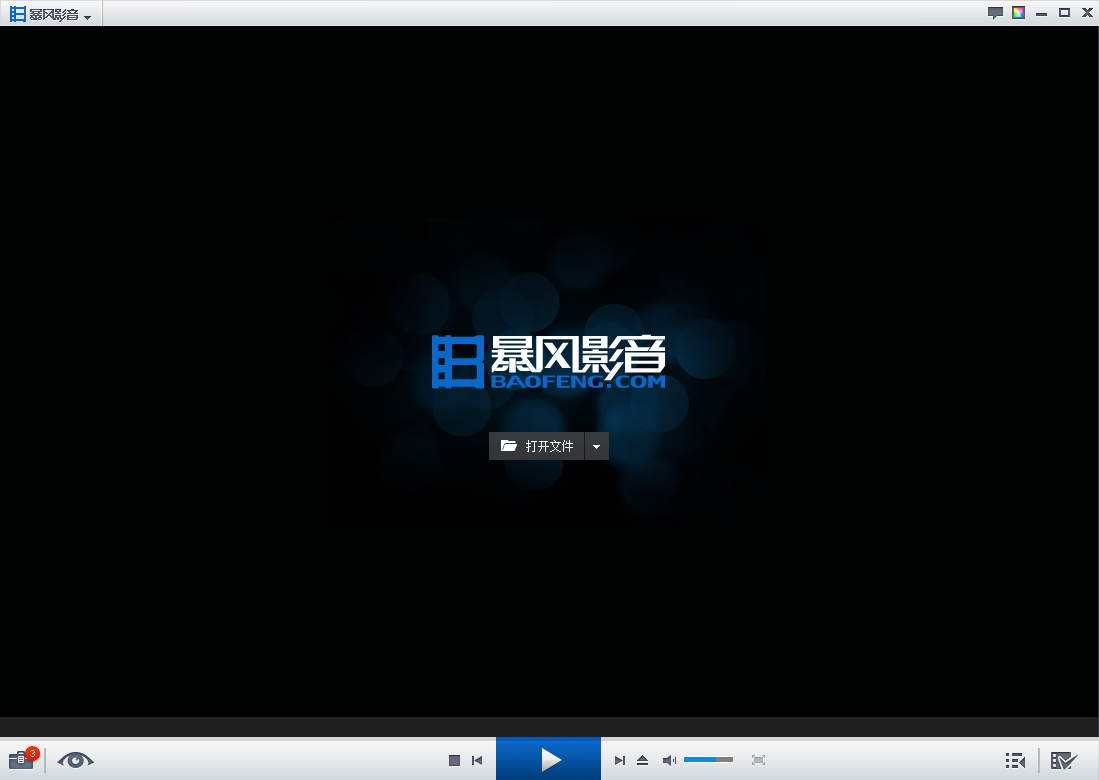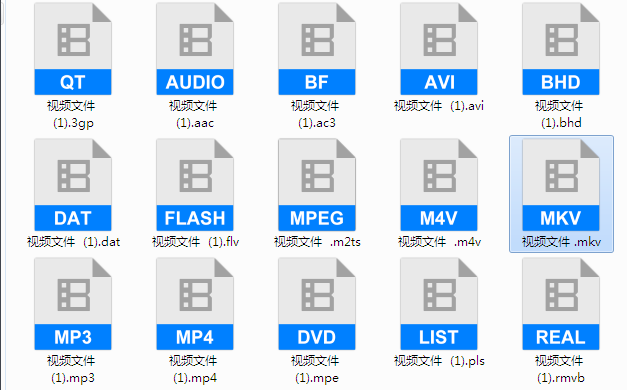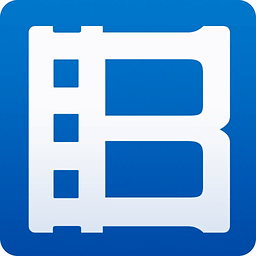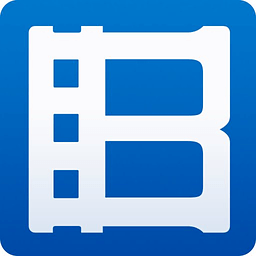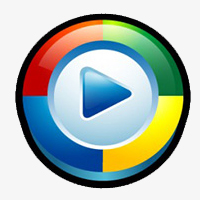Baofeng video playerIt is compatible with most video and audio formatsvideo player. The files played by Baofeng Video Player are clear. When there are files that cannot be played, the "Play" button in the upper right corner plays a role in switching videos.decoderandAudio codecThe function will switch the best three decoding methods of video. At the same time, Baofengyingyin 5 is also one of the favorite players among Chinese people because its playback capability is the strongest. This site provides you withBaofengyingyinDownload, everyone is welcome to download and use!
Features of Baofeng Video Player software
·By automatically detecting the user’s computer hardware configuration;
·Automatically match the corresponding decoder and rendering chain
·Automatically adjust hardware support
It provides and upgrades the system's support for most common audio and video files and streams, including: RealMedia, QuickTime, MPEG2, MPEG4 (ASP/AVC), VP3/6/7.Indeo, FLV and other popular video formats; AC3/DTS /LPCM/AAC/OGG/MPC/APE/FLAC/TTA/WV and other popular audio formats; 3GP/Matroska/MP4/OGM/PMP/XVD and other media packaging and subtitle support, etc. With the latest version of Windows Media Player, you can play most of the current popular audio and video files, streaming media, DVDs, etc. without the need for any other special software.
Baofengyingyin uses NSIS package and is a standard Windows installation program. It is characterized by single-file multi-language (Simplified Chinese + English), stable and flexible installation, uninstallation, maintenance and repair functions, and the integrated decoder combination is optimized as much as possible. The optimization and compatibility adjustments are suitable for most ordinary users whose main needs are multimedia appreciation or simple production, as well as novice users; for users who are experienced or have more professional multimedia production needs, we recommend that you distinguish them by yourself Install standalone tools that suit your needs rather than using integrated generic decoding packages.
Baofeng video player installation and playback
Baofengyingyin download Opera and other non-IE core browsers often cannot call the unofficial RealPlayer and QuickTimePlayer plug-ins to play embedded streaming media correctly (here it refers to the core decoding files of MyMPC? Baofengyingyin's built-in RealPlayer and QuickTimePlayer). The decoder may cause abnormal playback, so friends who mainly use non-IE core browsers please do not skip downloading RealPlayer and QuickTimePlayer, and select "RealPlayer extension installation" and "custom installation" when installing. Some RealMedia files use extremely early encoding, and the latest version of RealPlayer no longer supports these files by default. In this case, RealPlayer can automatically download the corresponding decoder, but MPC cannot. In addition, the RealPlayer decoder is not fully compatible with the shell player that calls the decoder (it can be seen as a stub set up by RealNetworks specifically for third-party players). There are sometimes some troubles in using MPC to play RealMedia files. Therefore, If you often play a large number of RealMedia files, please do not uninstall RealPlayer. Please select "RealPlayer extended installation" or "custom installation" when installing. ⒋If you do not fall into the above three situations, I strongly recommend that you choose the "Full Installation" mode. This mode is simple and efficient. It will install all the functions of this software package for your system. Except for Windows Media Player 9, you basically do not need to install it. No need to install any other playback software to perfectly support various latest media formats, streams and DVDs.
After Baofengyingyin was installed, WMP's support for multimedia files has also been greatly expanded. Many media formats that WMP could not play originally can now be played perfectly by WMP. However, there are still some files that WMP still cannot play well. For example, there is no sound when playing some MOV format files in WMP. For these WMP cannot support or supports limited complex media formats (common ones include QuickTime, MP4, OGM, Matroska, etc.), Baofengyingyin associates it with itself by default. The installation of Baofeng Yingyin will not change the original file associations of the system (referring to Windows and WMP). After installation, simple audio formats such as APR, FLAC, MPC, and AAC are associated with WMP by default. In addition, although WMP can already play RealMedia files, if you choose "Full Installation", such media files will also be associated with Baofeng Video by default.
Tips for using Baofeng Video Player
Switch audio channel
Click to see the larger picture → When we play some VCDs, we often encounter bilingual videos. If you want to have only one channel sound, you usually click on the "View→Options→Playback" option and move the slider in the "Balance" option to one side of a channel, so that the sound of the other channel can be blocked. , but this is not perfect, because only one speaker can produce sound at this time, which will definitely be uncomfortable when watching movies. What if you can make two channels produce the sound of one channel at the same time? This can be solved using the following method. Click the "View→Options→Audio Switcher" option, check the "Enable built-in audio switching filter" and "Enable custom channel mapping" checkboxes respectively, and set the "Speaker Configuration Box" to 2 "Input Channels" ", and then according to the channel where the pronunciation is located, just check the front left and front right options as the same channel. Finally, after clicking the "Apply" button, the left and right speakers will emit the sound of one channel at the same time.
Load subtitles
Some video files do not have subtitles, which affects the viewing effect. How to load subtitles is as follows:
1. Download subtitle file
Subtitle files usually come in two forms: one is srt file, download the srt file directly for later use. The second is idx and sub files.
Since these two files need to be used together, they are usually packaged and exist in the form of rar. When downloading, download the rar file directly and unzip it before use. There are also unpackaged ones, in which case you need to download the idx and sub files.
2. Use subtitle files
How to use
First, put the movie file and its srt file in the same folder, and change the file names of the movie file and the srt file to the same name. Once completed, you can watch it.
How to use idx and sub files
The method is basically the same as before, the difference is that the file names of the movie file and the two subtitle files are the same.

Screenshot Tips
How to take a screenshot:
1. When playing a video on Baofeng Video, check the "File" menu and click "Screenshot". Or right-click in the playback window and click "Screenshot".
2. Select the save path. Once confirmed, you can save it as a JPG image format. Baofengyingyin will default the file name, and users can also customize the file name.
3. After saving, Baofengyingyin will also display the image saving path.
Baofeng video player video editing
Format conversion
When playing a video, you can directly convert the video into the format you need. It supports a full range of devices, including mobile phones, MP4, computers, tablets, psp, etc. Currently, the maximum output supported is 720*480.
Batch conversion
Batch format conversion can batch convert files in the playlist to other formats.
Video compression
Supports compressing video size.
Video compression technology
Fragment interception
Supports clip interception function to cut suitable clips.

Things to note
⒈If you downloaded a rar file, please unzip it before use. And make the movie file and the three files idx and sub in the same directory.
⒉ Some movies are single copies, and some are double CDs, so please pay attention to the fact that CD1 and CD2 correspond to their respective subtitle files.
⒊There are no rules for changing the name at will, but keeping the name as simple as possible, such as "cd1", "cd2", etc., can reduce the chance of errors.
Baofeng Video Player FAQ
1.What does left eye mean?
The left eye function is to improve the viewing quality of videos. The left eye uses the latest algorithm. Recalculate each pixel and the surrounding dimensions and assign new values to achieve the effect of improving the sharpness, brightness and saturation of the picture.
2. The playback screen is upside down
Due to some encoding problems or decoder compatibility issues, a very small number of videos (usually AVI) will have an upside-down problem when playing the picture. Although it is uncommon, it is very annoying, but it can generally be easily solved. 1. If the video has external subtitles, please use the setting function of VSFilter, right-click on the green arrow on the taskbar, and select "Flip Image" 2. If the video does not have external subtitles, you can force start VSFilter through the "General" item in the VSFilter settings program and set the loading method to "Always Loading", and then refer to case 1. However, the disadvantage may cause higher system overhead. 3. For case 2, you can also "Enable raw video decoding" function for FFDShow in the "MPEG-4 decoding options" function group of Baofeng Yingyin comprehensive settings program, and then right-click on the taskbar icon of FFDShow during playback and select "Flip" "That's it - formats directly supported by FFDShow can achieve this function without Raw video support [4]
3. Audio and video are out of sync
Sometimes due to certain reasons - such as machine performance or decoder bugs, of course most of them are problems with the multimedia files themselves - the sound and picture will be out of sync when playing using MPC. In this case, just press "+" or "-" on the numeric keyboard can adjust the lag or advance of audio playback (the increment of each press is 10 milliseconds), but if it is Real media, you need to set the rendering mode to DirectShow
Another situation is that the media uses ffdshow as the decoder (or post-processing program), and your software and hardware environment does not support YV12 output well. The ffdshow mode in Baofeng Video uses efficient YV12 output! In this case, just turn off the YV12 output option of ffdshow. This operation can be completed through the "MPEG-4 decoding option" function in the Baofengyingyin comprehensive setup program. [4]
4. The multimedia encoding and decoding environment of the system is confusing
If during use, the multimedia encoding and decoding environment of the system is confused due to operational errors or the installation of other decoders/decoder integration packages, just execute the Baofeng Video comprehensive setup program and click on its "Restore Default Installation/Repair" item. This item can restore the original installation status of Baofeng Yingyin. It is very effective in cases where too many settings have caused confusion in the system decoding environment. This function is very safe. Even if you install RealPlayer or QuickTime Player after installing Baofeng Yingyin, there will be no question.
Note: The premise of this function is that no files have been deleted. If files have been deleted, Baofeng Yingyin needs to be reinstalled.
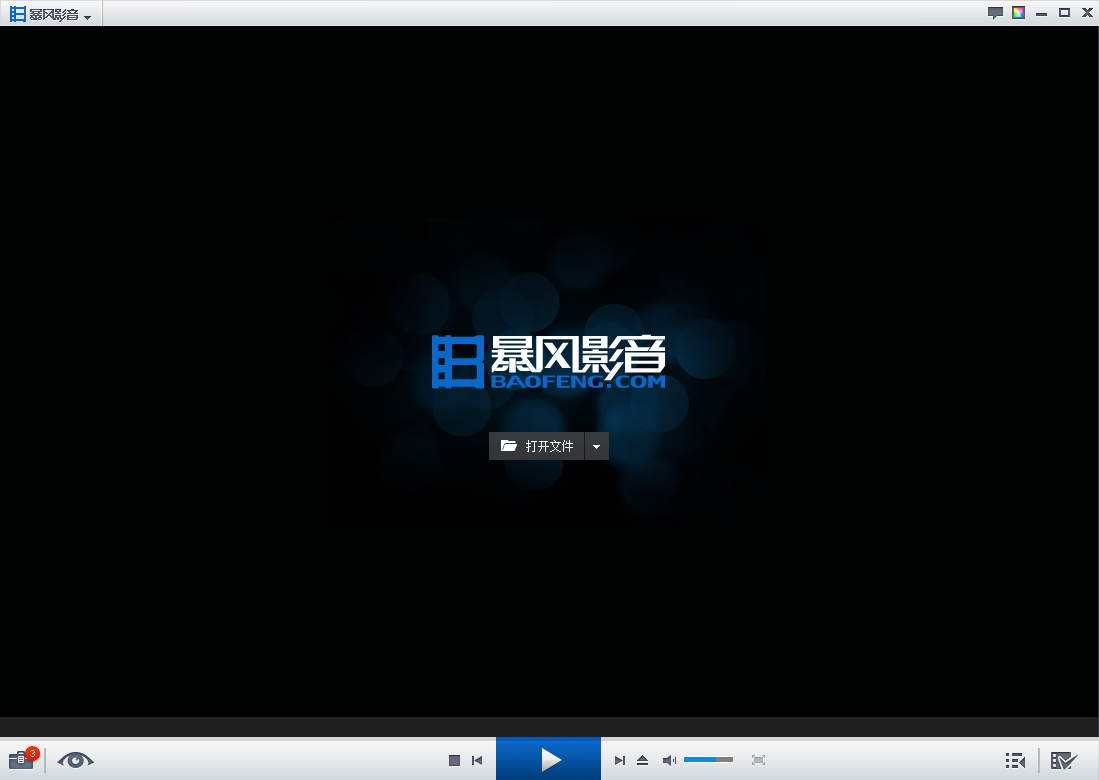
Baofeng video player related formats
1.DVD-Audio and DTS-CD
2.DVD-Audio and DTS-CD are two special audio disc formats. Unfortunately, as of 2012, the only player that supports DVD-Audio is PowerDVD.
3.6Deluxe, WinDVD5/6 Platinum Edition and innovative Audigy sound card or above built-in players; players that can support DTS-CD include PowerDVD
4.XP/5/6Deluxe, WinDVD4/5/6 Platinum Edition and VLCPlayer. Although it is possible to use PowerDVD's audio CD reading module with some special settings
In order to make most general players support DTS-CD playback, but there are more restrictions, it is easy to make errors, and it is very picky about the decoder, so it is not adopted for the time being.
5.VOD network on demand, CSF distance education
6.VOD (VideoOnDemand, interactive multimedia video on demand) is an emerging comprehensive technology that combines computer, communication, and television technologies. It is beneficial
7. Use the advantages of network and video technology to realize on-demand viewing and arbitrary playback of programs. It integrates dynamic film and television images, static pictures, sounds, text and other information to provide users with real-time, interactive and on-demand services. ; Suitable for online education, libraries, corporate training, media entertainment and many other aspects.
8.Smacker/Bink animation format
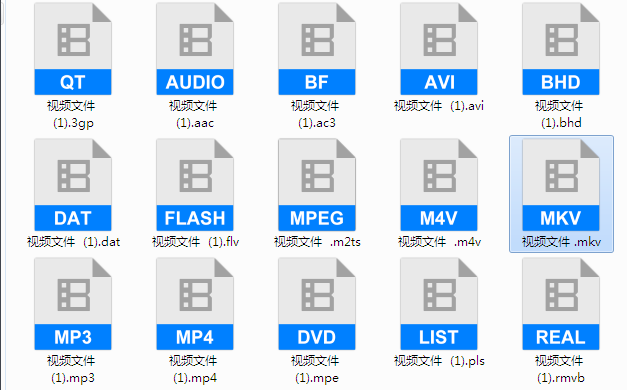
Which one is better, Baofengyingyin or iQiyi?
Baofeng Video Player is a very useful video player that inherits the strong advantage of Baofeng Video's 'universal' playback. Baofeng Video Android mobile player follows the multi-core universal playback technology and optimizes a variety of decoding solutions.
iQiyi client is a media player software produced by Qiyi, a subsidiary of Baidu. As long as you download the iQiyi video Android version, all Android phone users can easily enjoy the clear videos and Qiyi audio and video provided by Qiyi at any time. It is completely free to use, has rich content and smooth playback, making it your best choice for watching videos.
Baofeng supports the left-eye function, which is very clear and relatively fast, but some resources cannot be found. iQiyi has more resources, but it often buffers under normal network conditions. Which one is better depends on which one you like. Baofeng doesn’t charge money to watch movies, iQiyi requires VIP, and some movies also require coupons.
At present, iQiyi is relatively strong. It has done well in the past few years, and because of the merger of PPS, resources are interconnected to a certain extent, making it even stronger. Moreover, iQiyi has Baidu as the backend, so resources and servers are not a problem.

Baofengyingyin update log
Developer GG said there are really no bugs this time~
Huajun editor recommends:
After continuous official updates and iterations, Baofengyingyin has become very stable and powerful, meeting all your needs. The editor has also prepared Zero Degree Player, Adobe Audition CC, and Cloud Manager for you.