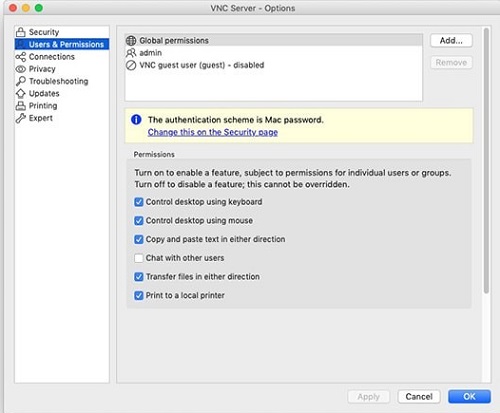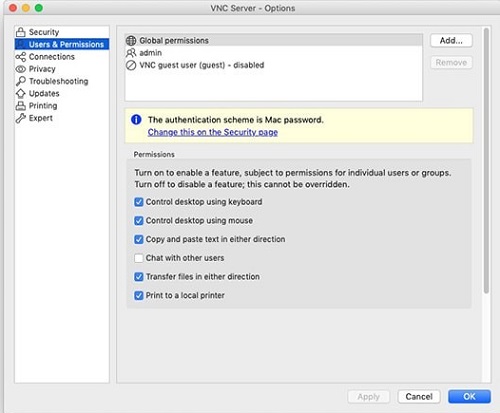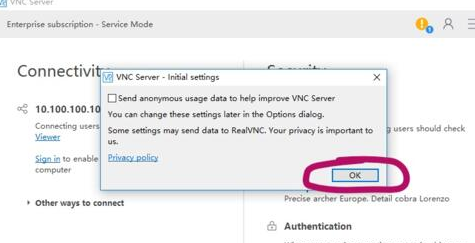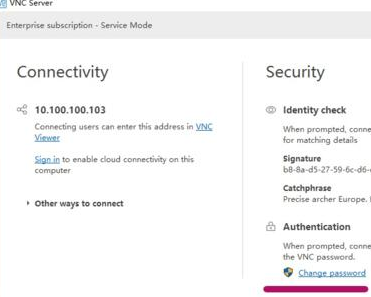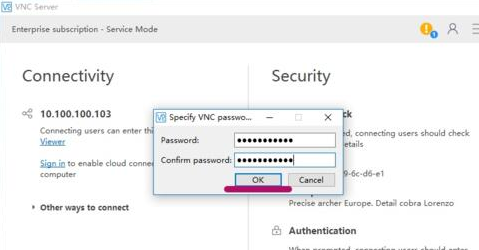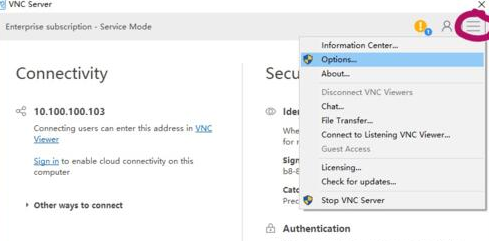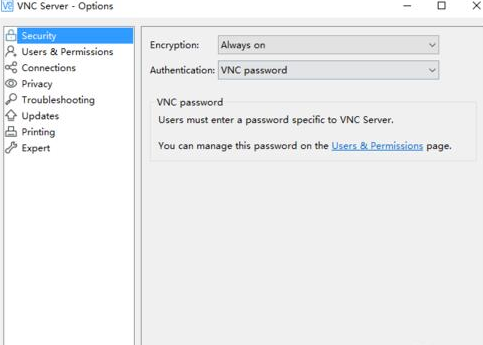The official version of RealVNC For Mac is a practical remote control tool. RealVNC For
The official Mac version can not only control MAC computers, but also PCs on other platforms can be controlled through this software. RealVNC For
Mac can also help users remotely control their computers from anywhere in the world.
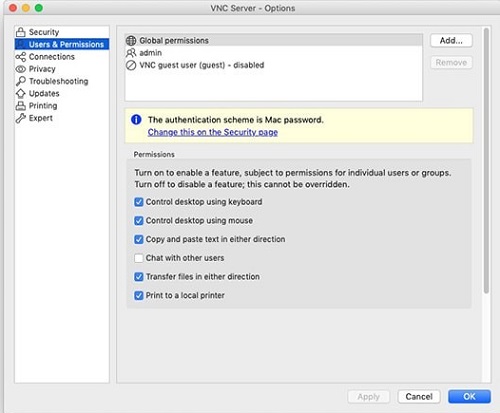
Things to note:
Sometimes you will encounter errors when downloading and installing Mac software. Now the editor of Huajun will sort out the more common error situations and provide answers. Friends who encounter errors can refer to the following solutions:
1. "The xxx software is damaged and cannot be opened. You should move it to the Trash"
2. "The xxx software cannot be opened becauseApple can't check if it contains malware"
3. "Cannot open... software because it is from an unidentified developer"
The solution is as follows:
1. Set up on your Mac computerOpen any source.
2. If the error cannot be resolved by opening any source, it means that the application is subject to Apple's restrictions on unsigned applications and needs to bypass application signature authentication by executing command line code. Execute command bypassiosnotarizationGatekeeper.
3. If neither of the above two methods works, then you need toclosureSIPSystem integrity protection.
RealVNC For Mac software features
1.Windows Authentication - Allows access to VNC servers to control standards-based Windows user certificates, whether local, NT domain or Active based
Directory.
2. Single sign-on - allows access to the VNC server within a domain without re-entering the user's name and password.
3. Simple but effective deployment - use VNC Tool, VNC Deployment Tool for Windows to install and manage VNC
Enterprise Edition server.
4. Desktop Scaling – Scale with precise ratios, or dynamically scale to any size.
5. Windows Firewall Integration - enables VNC Server to be deployed more directly.
6. File Transfer – Combined with the Windows Clipboard, allows files to be copied between the server and viewer computers over a VNC connection without additional configuration.
Features of RealVNC For Mac software
Support multiple operating systems
VNC Server and VNCVviewer support multiple operating systems, such as windows, Linux, MacOS and Unix
series (Unix, Solaris, etc.), so the VNC server and VNC viewer can be installed in different operating systems for control;
Intelligent control
The advantage of RealVNC is that if the host computer of the operating system does not have the VNC viewer installed, you can also control the controlled terminal through a general network browser (such as IE, etc.) (requires
Java virtual machine support).
RealVNC For Mac Instructions
How to open VNC Server on the server side
You need one computer to install VNC Viewer, and another desktop computer to serve as the server with VNC Server installed.
If you successfully install VNC Server on the server side according to the above steps, the program will run in the background by default after installation. If you do not set it to start automatically at boot, you need to manually open VNC on the server side.
Server.
1. When using VNC Server for the first time, you need to perform some basic configurations and install VNC.
Server will enter its main interface. At this time, a preference will pop up for user experience feedback settings. Ignore it here and just click OK.
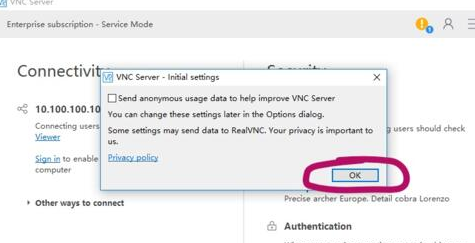
2. Then enter the main interface, you can see that the Connectivity section on the left is connection-related information, showing that the current server IP is 10.100.100.103; on the right
Security is security-related information, Identity check at the top is some identity check and other information, and Authentication at the bottom is authentication information.
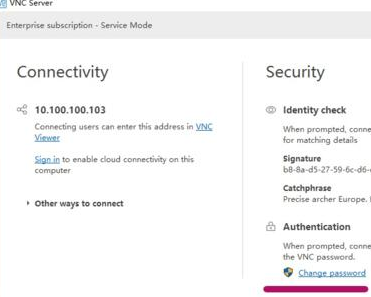
3. We can click Change password in Authentication
To set the initial access password, the password here is the password when the client accesses the server. After setting, you need to re-enter it to confirm, and then click OK
That’s it. Generally speaking, after setting the password, you can access it through the remote client.
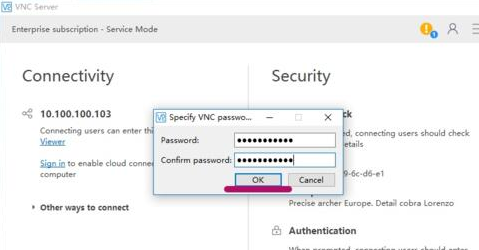
4. If you want to make other settings, you can click on the three horizontal lines in the upper right corner of the interface. The pop-up list contains all the system options of the software. Click Options.
to enter the system settings.
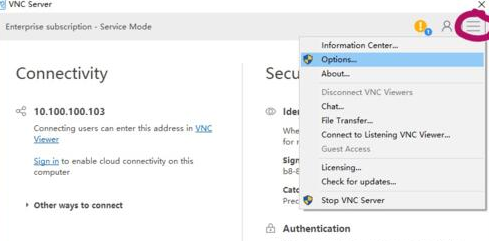
5. The system setting interface is as follows. You can modify various system settings, such as changing the authentication method, password type, etc. We have already completed the simple configuration here, and we will not introduce the others in detail. You can learn about it yourself.
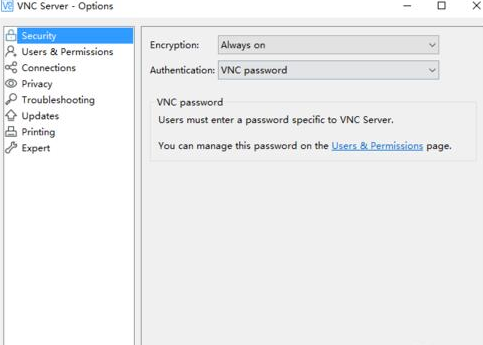
RealVNC For Mac update log
1: Optimized performance
2: We are serious about solving bug problems
Huajun editor recommends:
RealVNC For Mac has always been a commonly used network tool for most netizens. Its dominance in the minds of netizens is obvious. It is strongly recommended that users download RealVNC For Mac and use it. Come to Huajun Software Park to download it. In addition, there are Mac OS X, .NET and Batch Butler are available for download.