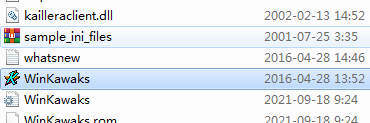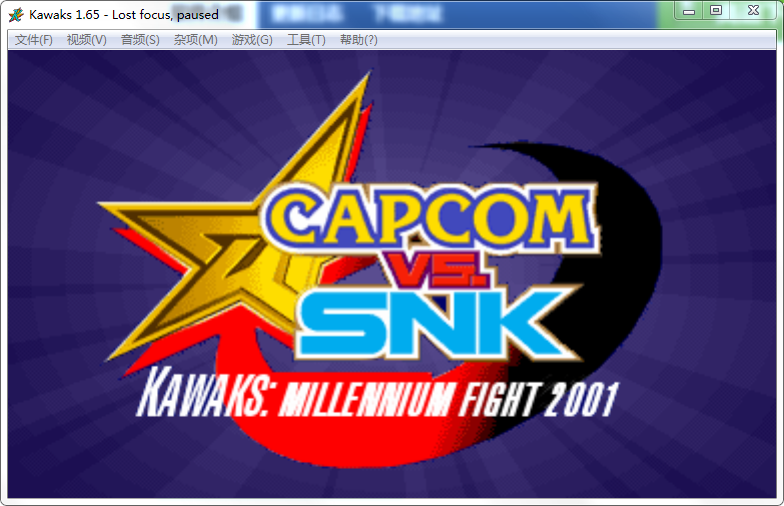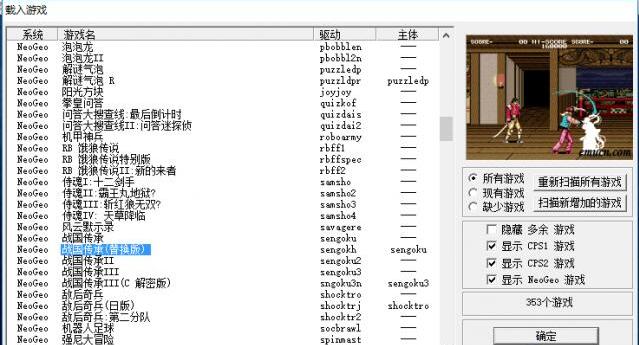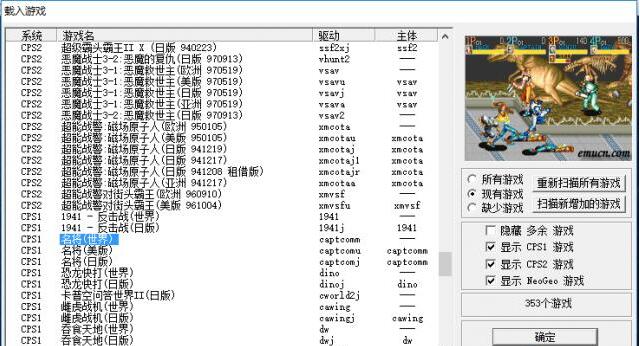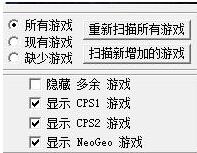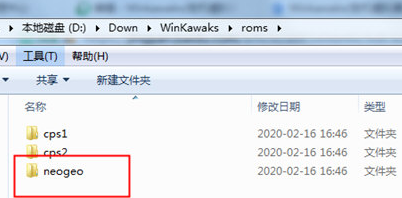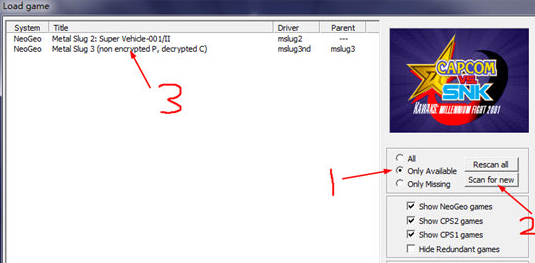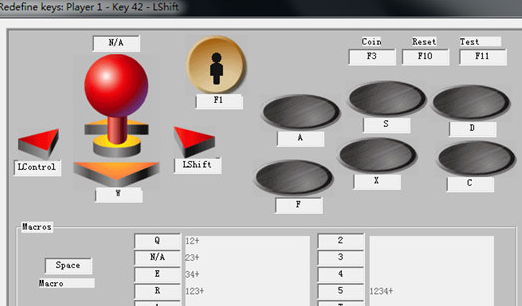WinkawaksThe official version is an arcade emulator suitable for gamers. The official version of Winkawaks is the world's first arcade simulator that supports simulation of The King of Fighters 2000. It brings together most of the classic games in arcades, such as: Three Kingdoms, King of Fighters, Age of Dinosaurs, etc. andWinkawaksThe substrates that can also be supported include CPS1, 2 and NEOGEO, which support multiple screen display processing special effects. Huajun Software Park provides you with free download of Winkawaks2024, come and experience it!

Winkawaks software features
1. Kawaks supports Capcom’s CPS1/2 baseboard games and SNK’s NeoGeo simulation
2. Support adding translucent special effects that were not originally available in the game, and support for afterimages
3. Support special video recording function and support cheating
4. The powerful M68000CPU debugger is more convenient for developers
5. Added support for several Hack versions of NG games
6. Cracked the CROM encryption of the new NeoGeo GIGA Power system that no one thought could be cracked at the time
7. The world’s first to support simulation of The King Of Fighters 2000 (King of Fighters 2000)
8. Supports multiple screen display processing special effects, and runs the game faster than other emulators
Winkawaks software features
1. Supports many arcade games, including: supporting CPS1, CPS2, NeoGeo games, etc., and is good in all aspects;
2. Contains a full set of game preview images and a full set of cheats, allowing you to easily complete various modifications to the game;
3. The emulator menu and game list have been Chineseized, which is easy to operate, has extremely low system requirements, and can load games quickly.
Winkawaks installation steps
1. Download Winkawaks in Huajun Software Park and get a software compressed package.

2. Then decompress the software compressed package and obtain WinKawaks.exe.
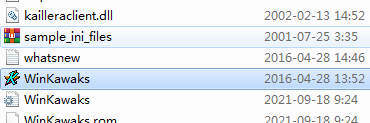
3. Finally, double-click to open WinKawaks.exe and you can use it.
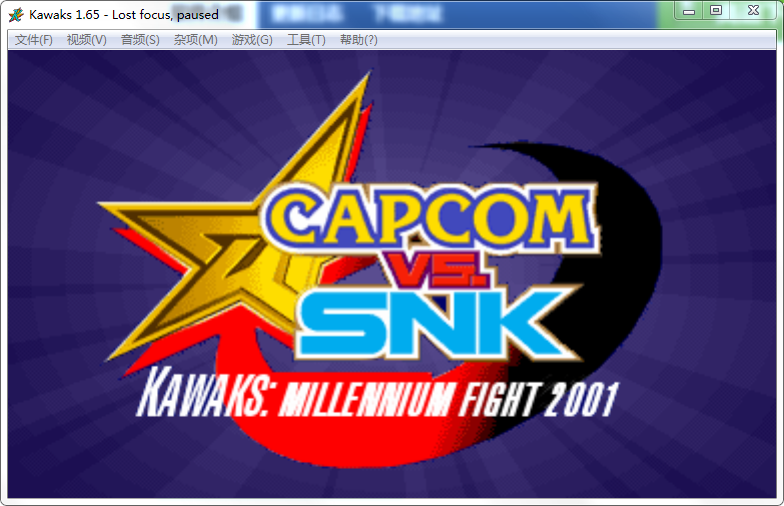
Winkawaks Instructions for Use
WinKawaks has three versions of the emulator, 1.45 is more classic, 1.63 is an emulator that supports Chinese game lists, supports more games, and the new one is version 1.65.
Pay attention to the folder roms pointed to in the decompression package. This is the folder where the game roms are placed. Without it, there will be no games in your emulator. If there is no roms folder after decompression, create a new one yourself.
Find the ROM of a certain game, select all games on the right, find the game you want, and then look at the English letters under the driver column, that is the ROM file required for the game.
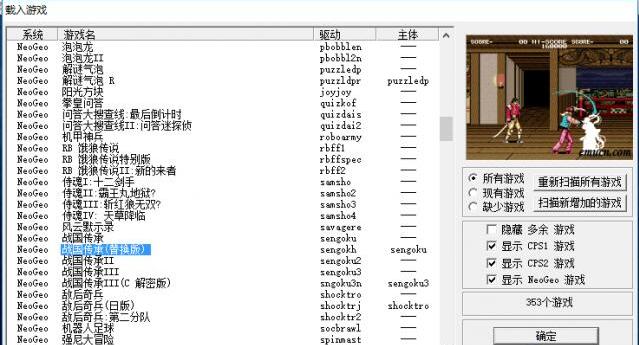
The next step is to download the roms (these compressed files), do not decompress them, do not change the names, and put the downloaded files into the roms folder;
Then open the emulator, click File - Load Game, run the game, if there is no game, click Scan on the right to add a game.
Note: For example, if you downloaded the famous general (US version), you must download the famous general (world). The world is the main rom of the game, which is the English letters under "main". It is the same for any game. It must have the main rom, and other clones Only version can be played.
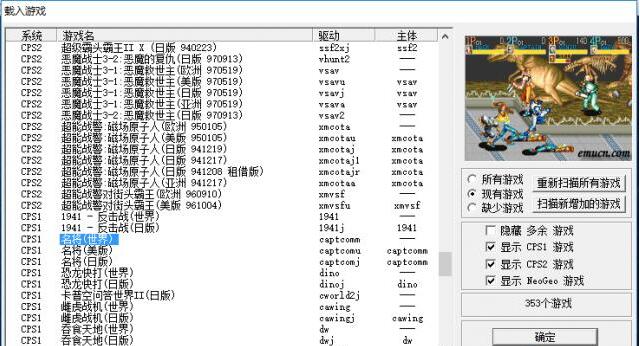
To connect the controller, please insert the controller first and then open the simulator, otherwise the simulator will not recognize it.
USB controllers may require drivers.
Winkawaks supports 3 systems, namely NeoGeo, CPS1 and CPS2
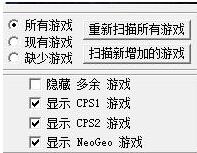
If you want to play NeoGeo system games, in addition to the game ROM, you also need a NeoGeo.zip file.
Put this file in the folder where NeoGeo game rom is stored
CPS and CPS2 do not require an additional BIOS
The specific game base version types are the games displayed under the system column on the left side of the picture below.

Don’t change the “configuration path” of the simulator casually. The path is just like this, don’t change it.

Winkawaks FAQ
Question: How to add games to Winkawaks?
Answer: First of all, the games supported by the winkawaks emulator are mainly Rom files, and you want to add games. First, you must prepare the Rom file of the game, and the Rom file must be in ZIP compression format.
Put the Rom file into the "roms" directory in the emulator folder, where there is a "neogeo" folder.
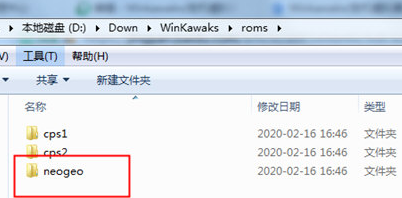
Then run the emulator and click [File]-[Load Game]. Then select [Only Available] on the left to indicate that only existing local games will be displayed, and then click Scan For
New scans the newly added game. If your game supports it, the name of the game will appear. Double-click to start playing. If it cannot be displayed, it means that your game rom cannot support the emulator. You can choose to download the above Other emulator versions.
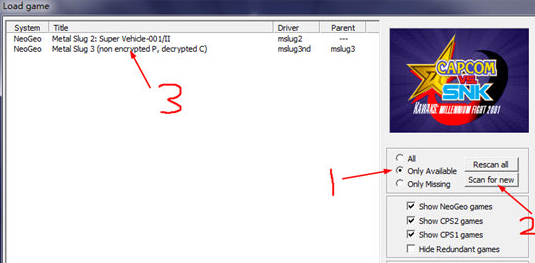
Question: How to use the controller in Winkawaks?
Answer: If you want to use the controller, you need to first connect the controller to the computer via USB and install the driver of the controller correctly. You can find your controller icon in the [Devices and Printers] of the computer control panel to determine whether the driver of the controller is installed. At the same time, right-click on the controller icon. If the [Game Controller Settings] option appears, it means the connection is successful. You can test the controller buttons in the properties inside.

Then run the emulator, and then click [Game]-[Redefine Key Settings] in the upper menu to set the key configuration of the handle. After the configuration is completed, you can save and start the game.
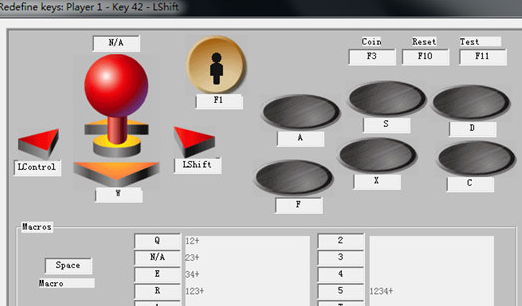
Of course, if your controller cannot be adapted to the emulator, or if gamers want to use PS4 or XBox controllers that are not compatible with the emulator, here are some computer controller mapping tools recommended to map keyboard buttons to controller buttons. This indirectly simulates keyboard keys through the handle.
Comparison of similar software
aFBA Arcade SimulatorIt is a free arcade simulator for Android phones. When talking about simulators on PC, everyone must have heard of Final Burn.
Alpha software, and the aFBA arcade simulator recommended here is Final Burn
A version of Alpha ported to Android. Through this emulator, we can run the classic arcade games of our childhood on our mobile phones.
Lightning simulatorIt is a powerful Android emulator with the fastest running speed among similar emulators. The lightning simulator uses the world's leading core technology to allow users to play mobile games on their computers and experience a more perfect gaming experience. Currently, the lightning simulator is compatible with all plug-ins on the market, allowing players to truly plug and play.
Huajun editor recommends:
WinkawaksIt not only gathers most of the classic arcade games, such as: Three Kingdoms, King of Fighters, and Age of Dinosaurs, it also supports CPS1, 2 and NEOGEO substrates, with multiple screen display processing special effects. Interested users can download and use it!