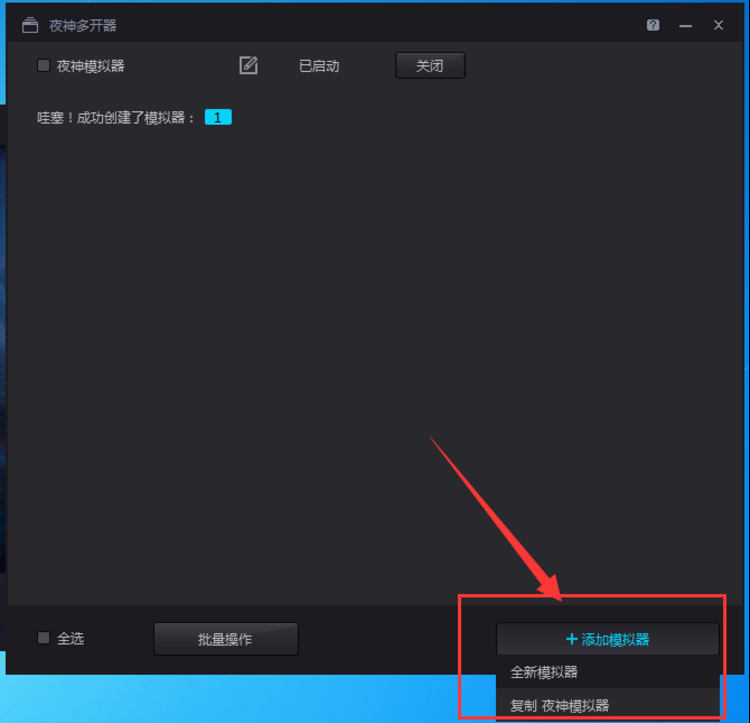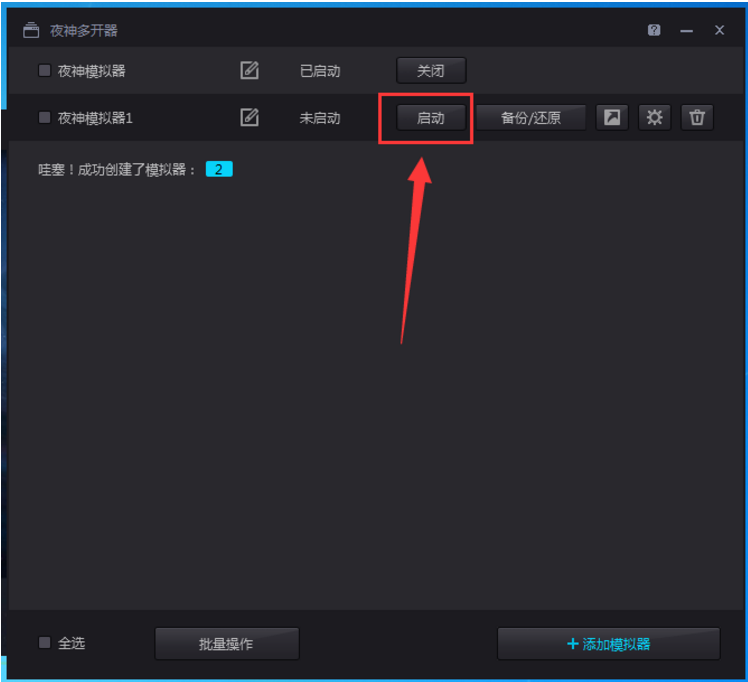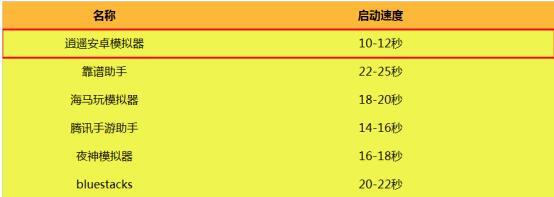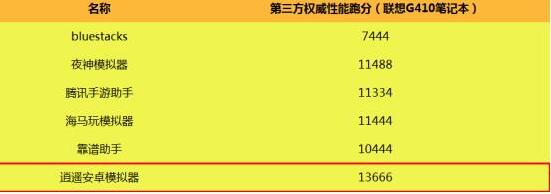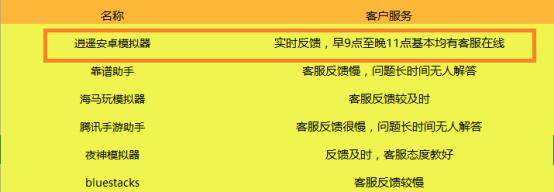Night God SimulatorIt is a new generation of Android emulator that allows you to play mobile games on your computer. Compared with traditional Android emulators, it is based on Android 7.1, is upwardly compatible with the Android 9 kernel, and is compatible with X86/AMD. It has extremely high compatibility and stability, plus an ultra-high frame rate mode, and can run high-performance, high-definition mobile games on a computer.
Through the Yeshen emulator, you can run mobile games on any version of Android 5/7/9. Through large-screen display and keyboard and mouse control, you can get better visual enjoyment and control experience than mobile phones. The multi-open function makes it possible to play with multiple accounts at the same time.
A visual experience with a larger screen than a mobile phone, the keyboard and mouse can control mobile games, and the controller function is also added to perfectly experience the competitive operation of mobile games. The multi-open function of the emulator helps you run your mobile games and social networking at the same time, and you can switch freely without multiple mobile phones. Easier-to-use macro settings, video recording, script operations and other functions make you a game master. Night God Android Emulator 2024 Free Download.

Reasons why Yeshen Android emulator is worth choosing:
1. Better kernel technology: Yeshen Android emulator is based on android4.4.2, compatible with X86/AMD, leading the industry
2. Better user experience: Yeshen Android emulator integrates high-quality resources, humanized design concepts, and the gaming experience is wonderful.
3. A more convenient open platform: fast access, simple operation, and completely free

Features of Night God Android Emulator
Download/Installation:
You can download and install with just one click, easy to operate
Simulator starts:
Start instantly, more than half faster than the previous generation simulator
Game experience:
Works perfectly and feels great
Keyboard control functions:
The Yeshen simulator can realize direction control and standard muzzle buttons, and supports acceleration, multi-open, full-screen and other features, truly bringing the large-screen experience of playing mobile games on a computer.
Common functions:
Smart and flexible humanized design
Virtual positioning:
The Yagami Android emulator allows you to select a virtual location at will. For example, when playing the Monster Pinball server, you can set the emulator's region to a certain location in Hong Kong to facilitate team formation.
Shake operation:
Similar to WeChat’s shake function, it can realize the function of shaking red envelopes on a computer, which is faster and more exciting.
Screenshot function:
With one click and a click, you can complete the screenshot operation, which is convenient for players to team up and chat.
Game assistance:
Intimate and detailed special auxiliary function settings
Resolution adjustment:
The Yeshen simulator can also adjust the display resolution of the Android screen at will. Whether players want a wide horizontal screen display or a simulated vertical screen display of a mobile phone, they can find a suitable setting.
Help and feedback:
Clicking Help and Feedback will open the Yeshen official forum, where users can report problems, get help, or communicate with other users.
Yeshen Android emulator installation steps:
Through the above content, I believe that everyone has a basic understanding of the Yeshen emulator. In order to have a deeper understanding and use it, you may wish to download and install it yourself. Now follow the editor to take a look at the detailed steps of installing the Yeshen Android emulator on your computer!
1. Download the Yeshen Android emulator installation package from this site, click "Download Address" to download, you will get an .exe file, then double-click the installer to run it, and open it as shown in the figure below:

Screenshot of Yeshen Android emulator software
2. Then check "Accept the "User Service Agreement"". Here users can see two installation methods: "Quick Installation" and "Custom Installation". Users can directly click "Quick Installation" to install the Yeshen Android emulator (the default installation is on the C drive, and the editor does not recommend users to customize the installation)
3. You can also choose "Custom Installation" to select the installation location. You can click the "Select" button to customize the installation path. Here I choose to install it in the "D:Program Files" directory. Here the user can customize it. There are other functions here, such as creating desktop shortcuts, adding to the shortcut bar, etc. You can check according to your needs, and then click "Install Now";

Screenshot of Yeshen Android emulator software
4. After clicking Install Now, the Yeshen Android emulator will start to be installed. The user only needs to wait for a while to complete the installation.
Night God Android Emulator Beginner Tutorial
1. Double-click to open the installed Yeshen Android emulator. You will first see the following interface, which is similar to the interface of a mobile phone. There are also various information such as battery, time, and network displayed above the interface. There are also return key, HOME key, menu key, etc. on the right side. Here users can automatically adjust the screen size according to their own preferences, just drag and drop;

Screenshot of Yeshen Android emulator software
2. Open the browser in the Yeshen emulator, search for the game you want to play, click Download and Install to install the game into the emulator, or directly download your favorite game in the download center and install it; of course, if you downloaded the mobile game on the computer and want to play it in the emulator, then you only need to drag the apk into the Yeshen emulator.

Screenshot of Yeshen Android emulator software
3. After downloading and installing the game, open the game and experience the fun of playing mobile games on your computer;

Screenshot of Yeshen Android emulator software
4. Introduction to the function list of Yeshen Android emulator:

Tips for using the Yeshen Android emulator
How to open more Yashen Android emulator?
1. First, double-click to open the Yeshen Android emulator. We can see the function list on the right, and then find the "Multi-open emulator" function in the list (as shown in the figure below), below the function list. Editor's tip: The function list can be customized. If you are not familiar with Yashen Simulator, you can see the detailed description of the function list above. I hope it can help you.

2. The functions commonly used by users will be displayed in the function list by default. If you do not find the function you want to set in the displayed column, click the "Expand" button (as shown in the picture below), and then open "Common Function Management" in the new pop-up function;

3. After opening "Common Function Management", you will see the system settings interface, where there are common settings, advanced settings, property settings, shortcut key settings, interface settings and other options. As mentioned above, to set up multiple openings, we only need to click on the "Interface Settings" option to check "Multiple Opening Simulators" (as shown in the figure below). Of course, you can also add "Shake", "Keyboard Control", "Screenshot Screen", "Virtual Positioning", "My Computer", "Full Screen", "Amplify Volume", "Reduce Volume", "Mute", " "Close application", "Install apk file", "Restart Android", "Operation Assistant", "Video Recording", "Handle Settings", "Dual Control Operation", "Menu Key", "Right Virtual Button", "Lower Virtual Button" and other functions, you can check according to your needs and display commonly used functions on the main panel for easy use.

4. After completing the settings in the system settings interface, click the "Save Settings" button, return to the main interface, and you can see the "Multi-Open Simulator" function in the function list on the right side of the Yeshen Android Emulator;
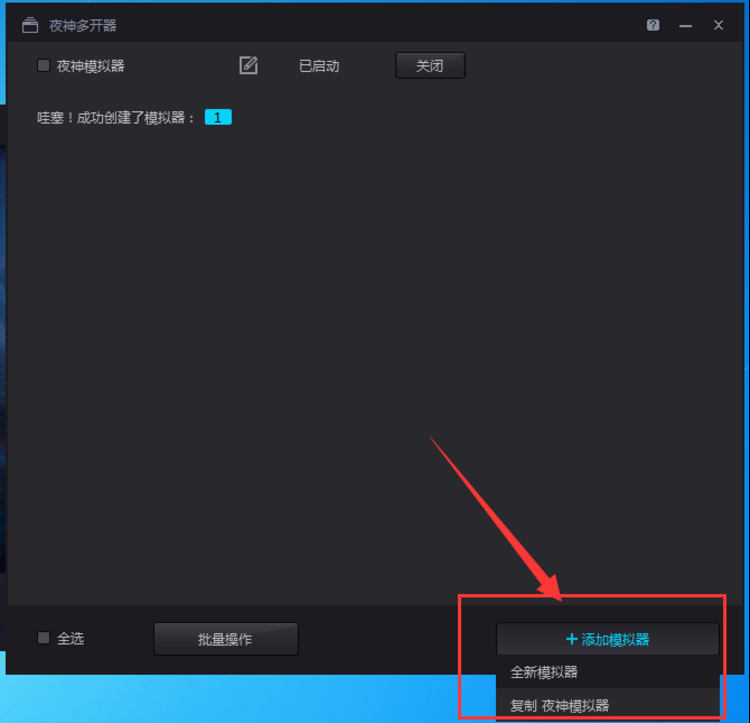
5. After opening it, click "Add Simulator" in the lower right corner of the pop-up "Yeshen Multi-Opener" window. After clicking, it will give us the option to open a new simulator or copy the previous simulator. You can choose according to your needs; there will be a prompt when the addition is successful, as shown in the figure below:

6. Just click "Start" after it is unlocked. If you want to open it more, just continue to repeat step 5. Here we can also perform batch operations, backup/restore, select all, delete, etc. on the simulator. We will not describe them one by one here. You can customize the settings if necessary.
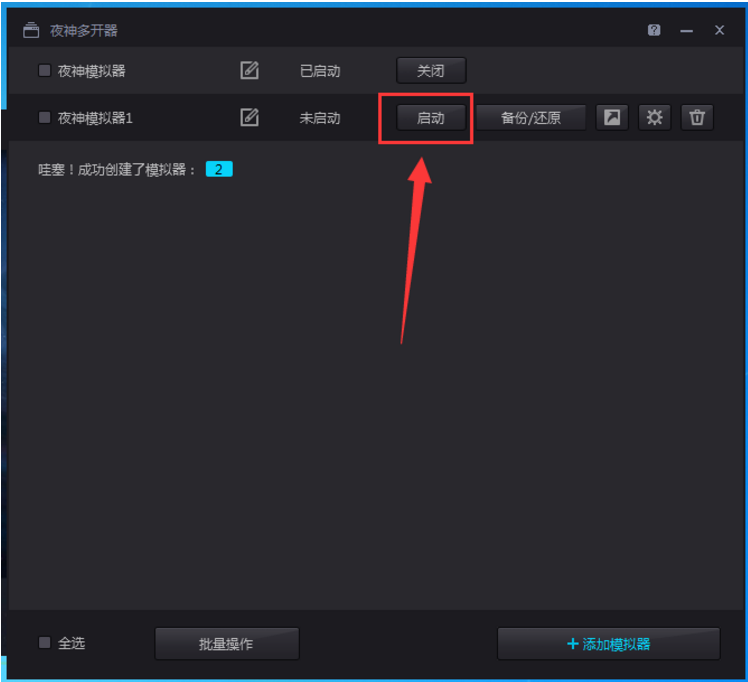
Night God Android Emulator FAQ
1. How to use the keyboard to operate the Yeshen Android emulator?
Answer: You can directly click on the virtual touch function in the function bar on the right side of the Yeshen Android emulator, and then follow the prompts to set the shortcut key for the location you want to click. If you do not find this function button in the function bar, you can click "Common Function Management" to open the system settings interface, and check the corresponding options in the interface settings options. It is more exciting to use the keyboard to play mobile games on the computer.
2, How to install the local APK file in the Yeshen Android emulator?
Answer: Double-click to open the Yeshen installation simulator, then press and drag the locally downloaded APK file into the Yeshen Android simulator to run it.
Three, How to delete games in the Yashen Android emulator?
Answer: Double-click to open the emulator, then select the game you want to delete, click without releasing the mouse, and then move to the recycle bin icon on the left. When uninstall appears, click OK.
4. How do the Yeshen Android emulator and the computer transfer files to each other?
1) Detailed steps for transferring simulator files from computer:
Method 1:
First, prepare the files you want to upload to the simulator on the computer, then drag the files directly to the main interface of the simulator and the file manager interface will open. During the moving process, you will see the blue window button. Just click the Open Apk folder button and install or move it in the folder;
Method 2:
①Click the My Computer button in the function list on the right side of the Yeshen Simulator-Export File-Open the local shared folder;
② Or open C:Users directly on your computer and change it to your own computer username DocumentsNox_share;
2) Detailed steps for transferring computer files from the simulator:
Open the Yeshen simulator, click Folder Manager in the function list on the right side of the simulator, and then move the files you want to transfer to the computer to the mntsharedOther folder;
Method 1:
Click the My Computer button in the toolbar on the right side of the emulator - Export Files - Open the local shared folder to see the file you just moved;
Method 2:
: Open C:Users directly on your computer, change it to your own computer username DocumentsNox_share, you can see the file you just moved;
Commonly used folder directory paths are as follows, for reference only:
1. Camera photos and videos:/mnt/sdcard/DCIM/Camera
2. The apk saving path downloaded through the assistant: /data/app
3. Yeshen game application download directory: /mnt/sdcard/BigNoxGameHD
4. Screenshot file saving directory:/mnt/sdcard/Pictures
5. Download the file path through the browser: /mnt/sdcard/Download
The path to the computer management simulator export folder is as follows:
C:Users%username%Nox_share;
The path under XP system is: Nox_share under My Documents
Which Android emulator is better?
There are a lot of Android emulators on the market, such as Tiantian emulator, Reliable Assistant, Yeshen emulator, Xiaoyao Android emulator, Haima emulator, etc. So which one is better? The following editor will compare the current mainstream Android emulators in terms of startup speed, compatibility, performance, customer service, etc.:
1. Startup speed
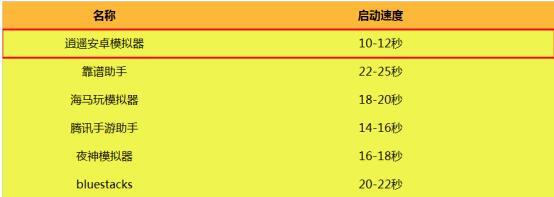
2. Compatibility

3. Performance
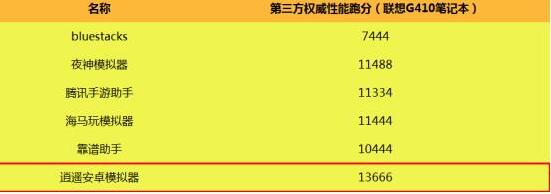
4. Customer service
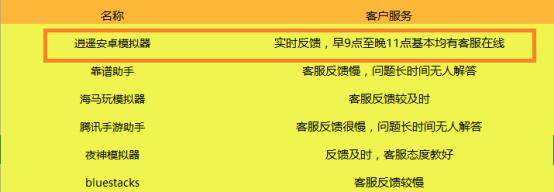
Every Android emulator has its own merits, but none of them can be perfect. Through the above comparison, I believe everyone has a certain understanding of mainstream emulators. Compared with other emulators, the editor still prefers Yeshen emulator. The main reason is that it operates smoothly without lags, has no ads, and has good compatibility with the chicken-eating games that everyone likes to play now. When users choose an Android emulator that suits them, they need to choose between different Android emulators based on their actual situation. Just because someone else is using it doesn't necessarily mean that you can use it well, but the vast majority of users are still the same.
Yeshen Android emulator update log
【New features】
1. Added multiple opener group management function
2. Added the [End of Loop] endloop command in the macro command
【Function optimization】
1. Optimize some interface UI and interactive experience
【Problem fix】
1. Fix the crash problem when starting [Snow Breaker]
|
The editor recommends:
The Yeshen Android emulator allows players to play mobile games and other applications on their computers, and experience the pleasure of playing mobile games on a large computer screen. There are also various special features waiting for you to experience. This site also provides downloads of Xiaoyao Android emulator, Bluestack Android emulator, and Thunderbolt Android emulator. Come and download and use them.
|