The winkawaks arcade simulator is a very good game auxiliary tool, which has attracted many players. So how does the winkawaks arcade simulator add games? Today I will explain how to add games to winkawaks arcade simulator.
1. Open the Winkawaks arcade simulator, click File-Load Game, and you will find that the game is empty.
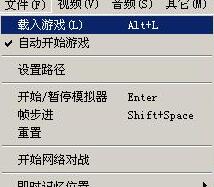
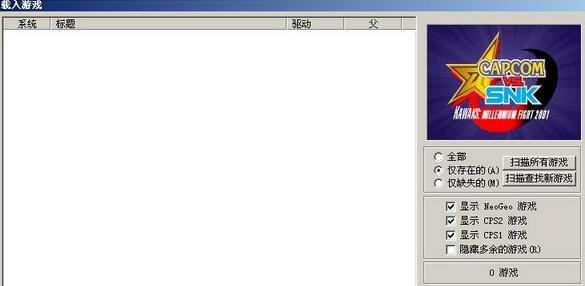
2. Open the installation directory of the emulator, find the roms folder, and extract the downloaded game to the folder (the game format is .zip)
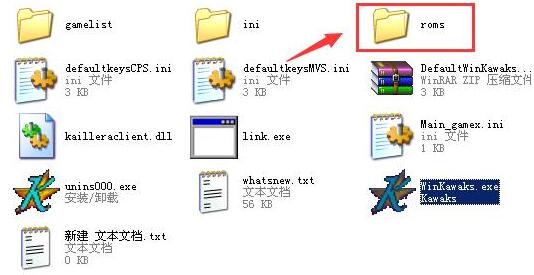
3. Return to the emulator, click File Load-Game, then click Scan All Games

4. After the scan is completed, you will find that the game appears.
Come and learn how to add games to the winkawaks arcade simulator. It will definitely help everyone.




