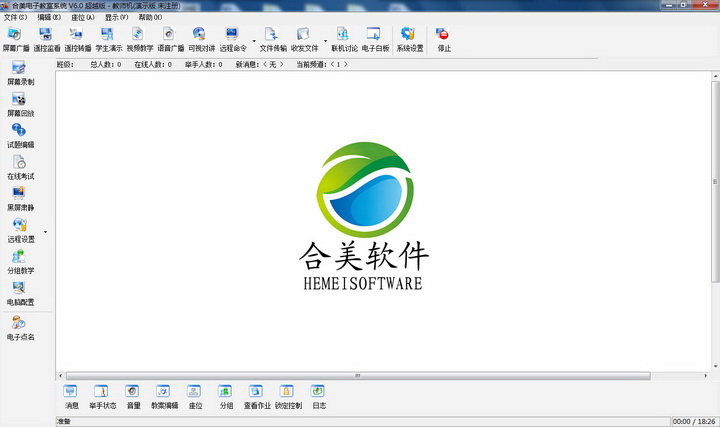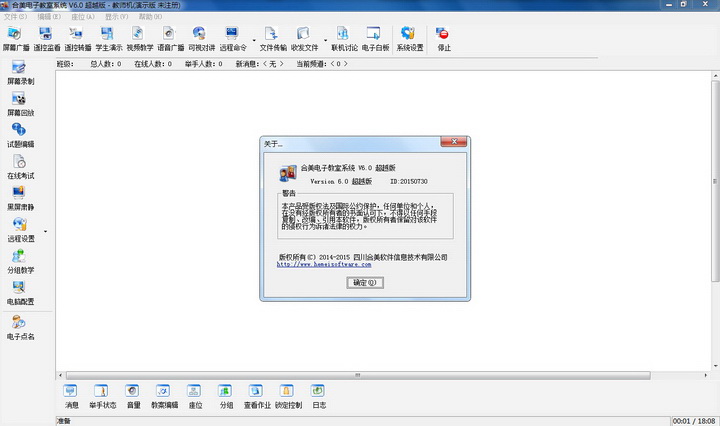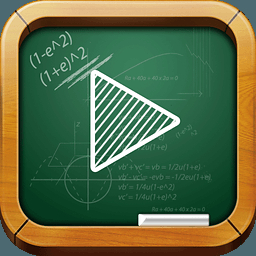Hemei Electronic Classroom System v6.0 (Beyond Edition) is a network application system based on TCP/IP and Win32 and 64-bit platforms. In computer classrooms, various multimedia information and controls such as film and television, graphics, images, sounds, animations, and texts are introduced into the teaching process in real time and dynamically. It is a commonly used teaching tool in special computer classrooms. It uses computer technology, network technology, A systematic teaching software for modern teaching activities using multimedia technology. The software adds a variety of broadcast methods, including full-screen broadcast, designated area broadcast, and designated program broadcast, making it more convenient for teachers to conduct interactive teaching of live classes.
Supports common video formats such as *.MPG, *.AVI, *.RMVB/RM, *.FLV, etc.; enables teacher demonstrations; student demonstrations; black screen silence; voice teaching; online cinema; screen monitoring; remote tutoring; online exams; test paper sharing ;Screen recording ; Screen playback; homework submission; electronic pointer; remote management and other functions; has good compatibility with other teaching application software; runs smoothly; adapts to different screen resolutions; provides the latest version of the software (including media) and can be installed on 100 computers, account , the password is empty. Applicable fields: Suitable for multimedia computer rooms in public and private universities, higher vocational colleges, secondary vocational schools, primary and secondary schools, training schools, education committees at all levels, and education bureaus. It is suitable for multimedia computer rooms in large institutions such as government, military, finance, communications, medical care, civil aviation, petrochemicals, etc.
Applicable fields:
It is suitable for multimedia computer rooms in public and private universities, higher vocational colleges, secondary vocational schools, primary and secondary schools, training schools, education commissions at all levels, education bureaus, governments, military, finance, catering, communications, medical care, civil aviation, petrochemicals and other large institutions.
Main functions of teacher terminal
1. Screen broadcast: You can transmit your screen image to the controlled terminal that has logged in to this channel, and you can also send sounds. The controlled terminal receiving the broadcast can be one, some or all. You can choose multiple ways to broadcast through the screen broadcast toolbar, allowing the controlled terminal to watch and follow the operation (perfect support for OpenGL, DirectDraw, Direct3D software and games, AutoCAD, 3DMax, Protel, geometric sketchpad and other teaching software)
2. Thumbnail: The student's icon is a thumbnail of the student's computer desktop. You can view the student's current screen in real time and see at a glance how the student is using the machine.
3. Screen recording: You can record the changes on the master computer screen and broadcast it to the controlled client who has logged in to this channel. The controlled client can understand every step of the master's operation. Recorded files can be stored for repeated use later. When recording, you can also record the sound of the main control terminal.
4. Screen playback: It is to play back the recorded screen changes of the main control terminal. During playback, it can be broadcast to the controlled terminal, so that the controlled terminal can understand every step of the main control terminal's operation. The controlled terminal receiving the broadcast can be one, some or all.
5. Visual intercom: The teacher can choose any logged-in student to communicate with him visually. If both parties are equipped with cameras for intercom, they can not only hear the other party’s voice, but also see the other party’s real-time image. No other students will be disturbed except the teacher and this student.
6. Voice teaching: You can send your speech or other voice programs to logged-in users, and you can also have two-way conversations with a controlled terminal. The user who receives the pronunciation teaching can be one, some or all. You can conduct voice teaching through the [Voice Teaching] button in the main function toolbar, function menu, or shortcut keys.
7. Remote monitoring: The screen monitoring function can continuously monitor the screen of the selected student computer. Each screen can monitor multiple students (can be set in the system settings). You can also set the interval between the teacher's monitor screen and the screen in the system settings.
8. Student demonstration: Student demonstration is to let a student remotely operate the teacher's computer and broadcast the student's operation process to other selected students.
9. Electronic roll call: Electronic roll call will require students to enter their names, and their entered names will be displayed under the student's computer icon. And create a directory named after the student in the RecvFile directory of the teacher's computer. Can be used to access assignments submitted by the student and files received by the teacher
10. Group teaching: Group teaching is the function of the group leader designated by the teacher to teach the group members. Teachers can assign selected functions to group leaders, so that group leaders can conduct screen broadcasts, voice teaching, video teaching, group discussions, and visual intercoms to their group members.
10. Instant test: Teachers use it to conduct class tests on students. The test questions are objective questions. When students submit their answers, the answer statistics will immediately display the order of students' answers, whether the answers are correct or not, and the correct answer rate.
11. Screen Silence: Black screen silence can lock students’ computers and prohibit students from operating.
Teacher end extended functions:
1. Electronic whiteboard: The electronic whiteboard is used to assist teachers in providing guidance when broadcasting or recording on the screen. Teachers can use it to annotate while operating to emphasize key points and annotate. The electronic whiteboard can be used with screen broadcasts, or with a projector for electronic blackboard writing or screen annotation.
2. Remote setting: The main control terminal can remotely set the login channel, receiving file directory and disable certain functions of the student machine.
3. Online discussion: The online discussion function allows multiple students and teachers to communicate in voice, text, and drawing together. Group discussions can allow multiple students to communicate via voice and drawing at the same time.
4. File delivery: Allow teachers to send files to selected student computers (the default acceptance directory of student computers is the RecvFile directory under the installation directory).
5. File collection: Allow teachers to remotely collect specified files and directories from student computers.
6. Short message: The main control terminal and the controlled terminal can exchange messages of no more than 255 characters in real time; and the messages sent by the controlled terminal can be viewed, deleted, saved or replied.
7. Remote command: The master terminal can activate various applications on the controlled terminal by sending commands.
8. All remote control: The teacher’s computer can control all student computers at the same time
9. Thumbnail image of student computer: The student icon is a thumbnail of the student computer desktop. The teacher computer can view the student's current screen in real time, and the student's use of the machine can be clearly seen at a glance.
10. Original picture-in-picture: unique video intercom picture-in-picture, good effect
11. Anti-kill process: It can prevent students from killing student computer program processes through the task manager.
12. Screen broadcast gray image: Screen broadcast parameter settings have added color depth settings.
Student terminal functions
1. Electronic hand raising: Students can use electronic hand raising to request the teacher's response during the lecture. After students press the electronic button to raise their hands, the message bar on the teacher's program interface will be displayed immediately.
2. Homework submission: Homework submission is when the student sends the homework file to the selected acceptance directory of the teacher's machine. If a file with the same name already exists in the directory, the original file will be automatically overwritten. Please confirm that the teacher's computer has sufficient disk space before submitting the assignment.
3. SMS sending: The student machine can send short messages to the teacher machine, and any questions can be raised in a timely manner.
4. Teaching content: On the student teaching content page, the teaching content released by the teacher will be displayed.
5. Exit: If the teacher does not set a security verification password for the student, the student will exit the system after pressing Exit. If the teacher sets a security verification password for the student, after the student presses Exit, a dialog box will pop up asking the student to enter the password. If the password is correct, the student can exit the system; if the password is incorrect, the student cannot exit the system.