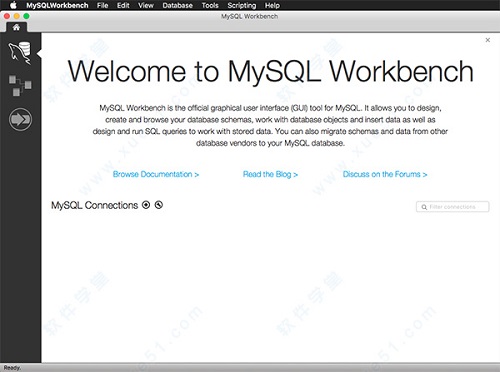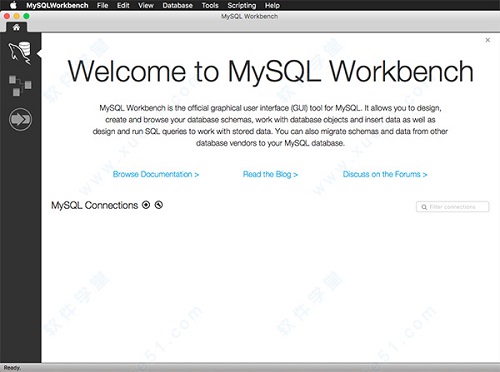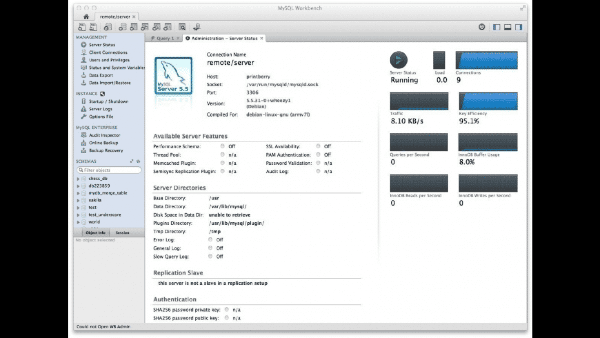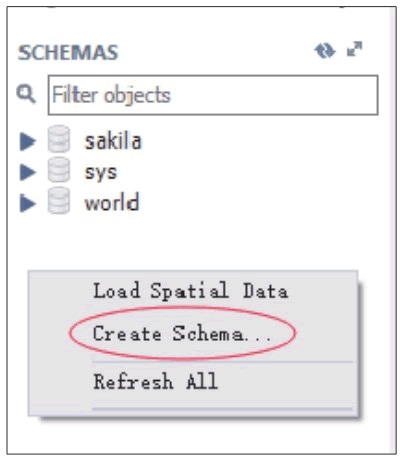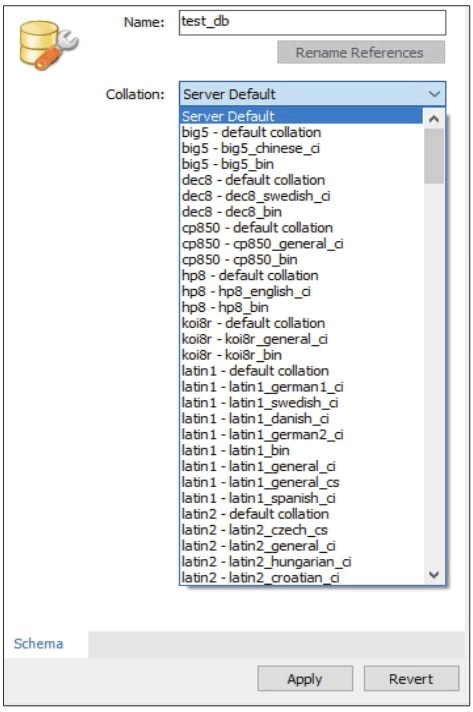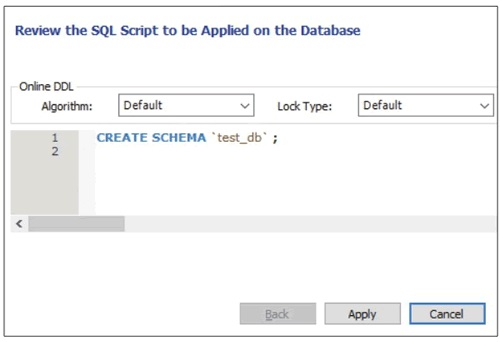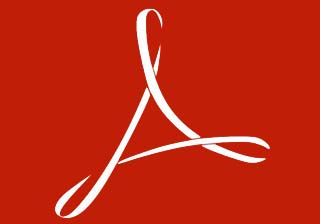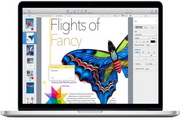The latest version of MySQL Workbench For Mac is a database design and development tool suitable for programmers. MySQL Workbench For
The official Mac version can help you view the previous structural relationships and indexes of the data table, showing the MySQL database as a clear snapshot. MySQL Workbench For
Mac also has the ability to design and create new database diagrams, create database documents, and perform complex MySQL migrations.
Things to note:
existmacWhen downloading and installing software, you will generally encounter the following three error situations. Now the editor of Huajun will give you the answer. If you encounter the error, please read it carefully:
1."...The software is corrupted and cannot be opened. You should move it to the Trash"
2."Can't open...software because it comes from an unidentified developer"
3."Can't open...software becauseAppleUnable to check if it contains malware"
When encountering the above three situations, we should:
1. First set:Open any source
2, most software settings can be downloaded and installed normally after opening any source; a small number of softwareiosRestrictions on unsigned application permissions require the execution of command line code to bypass application signature authentication. Therefore it is necessary to:Execute command bypassiosnotarizationGatekeeper.
3. If none of the above operations can solve the problem, then you need to:closureSIPSystem integrity protection.
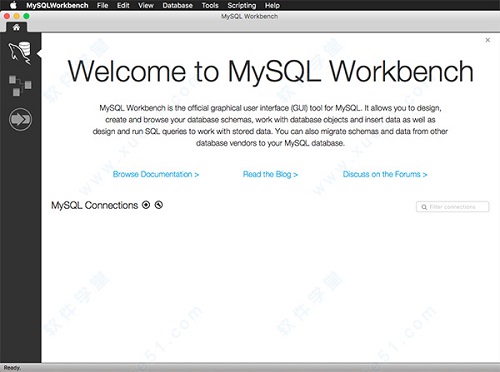
MySQL Workbench For Mac software features
design
MySQL Workbench allows DBAs, developers, or data architects to visually design, model, build, and manage databases. It has data modeling tools to create complex ER
Everything you need to model, support forward and reverse engineering, and also provide key features to perform change management and documentation tasks that often require a lot of time and effort.
develop
MySQL Workbench provides visual tools to create, execute and optimize SQL queries. SQL Editor features syntax highlighting, autofill, SQL
Features like snippet reuse and SQL execution history. Developers can easily manage database connections through the Database Connections Panel. Use Object
Browser provides instant access to database schemas and objects.
manage
MySQL Workbench provides a visual console that allows you to easily manage the MySQL environment and understand the database running status more intuitively. Developers and DBAs
You can use these visual tools to configure servers, manage users, perform backups and restores, examine audit data, and view database health.
Database migration
MySQL Workbench now supports Microsoft SQL Server, Sybase ASE, PostreSQL and other RDBMS
Migrating tables, objects, and data to MySQL provides a comprehensive, easy-to-use solution. Developers and DBAs can easily and quickly convert existing applications to run on Windows
and MySQL on other platforms. Additionally, it supports migration from earlier versions of MySQL to the latest version.
MySQL Workbench For Mac software features
MySQL Workbench Mac version is the next generation of visual database design and management tools. It is a visual database design software released by MySQL AB.
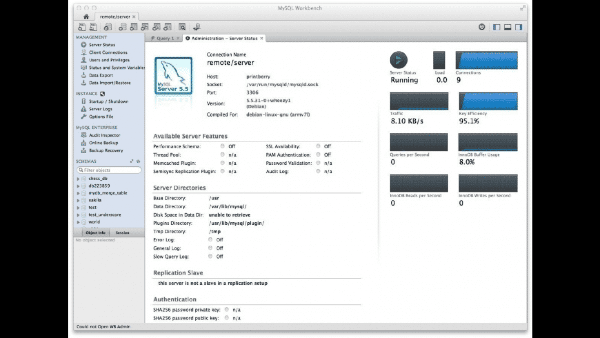
MySQL Workbench
The Mac version provides visual design, model building, and database management functions for database administrators, program developers, and system planners. It includes tools for creating complex data modeling ER models, forward and reverse database engineering, and can also be used to perform documentation tasks that often take a lot of time and require difficult changes and management. MySQL
Workbench is available on Windows, Linux and Mac.
How to use MySQL Workbench For Mac
How to create a database in MySQL Workbench?
Right-click in the blank space of the SCHEMAS list and select "Create Schema..." to create a database, as shown in the figure below.
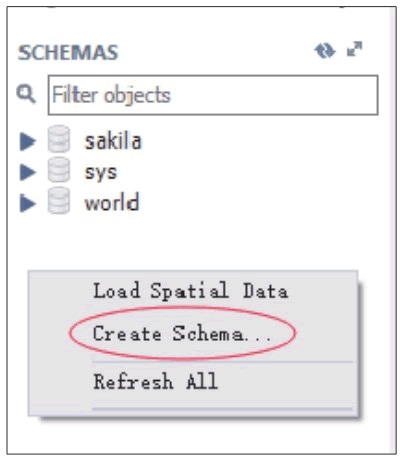
In the dialog box to create a database, enter the name of the database in the Name box, and select the character set specified by the database in the Collation drop-down list. Click Apply
button to create successfully, as shown in the figure below.
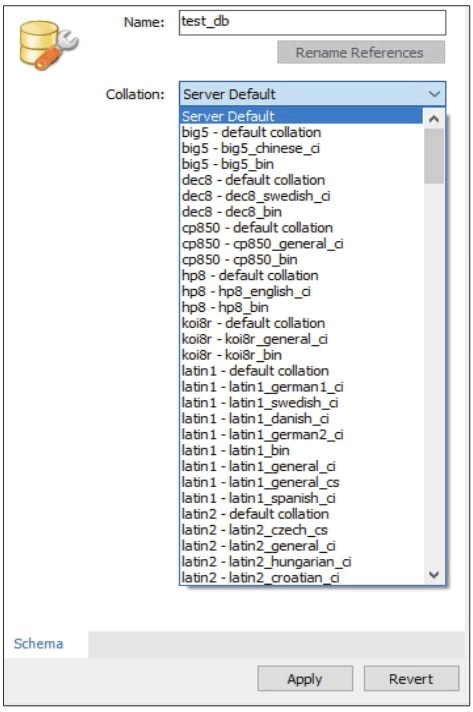
After completing the settings in the database creation dialog box, you can preview the SQL script of the current operation, that is, CREATE DATABASE test_db, and then click Apply
button, and finally click the Finish button directly in the next pop-up dialog box to complete the creation of the database test_db, as shown in the figure below.
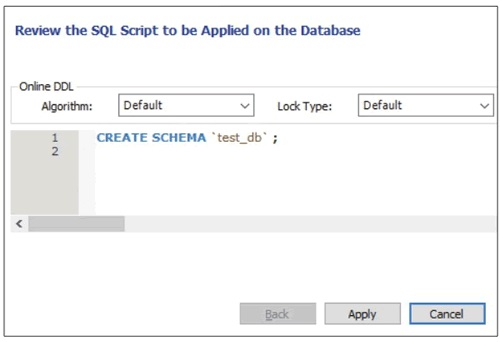
Use the same method to create the database test_db_char, and the specified character set defaults to UTF-8.
MySQL Workbench For Mac update log
Developer GG said there are really no bugs this time~
Huajun editor recommends:
After so many years of updates and optimizations, MySQL Workbench For Mac has become more user-friendly and more technological. It is highly recommended to everyone and you are welcome to download it. Those who are interested can also download eZip, ChemDraw Professional, and Mac OS X.