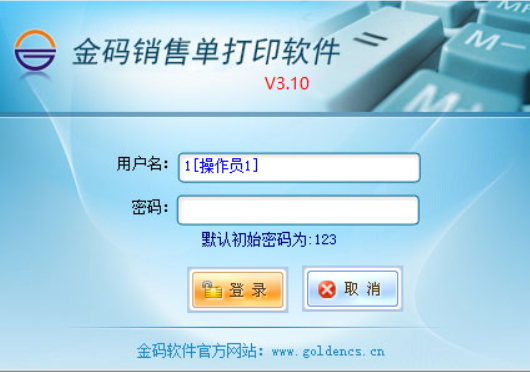Zhonglang barcode label printing software (original name: Leading barcode label printing software, LabelPainter) is a powerful, professional, easy-to-use barcode generation tool, QR code generator, label production software, and batch printing tool. She is suitable for the design, production and batch printing of anti-counterfeiting labels, logistics labels, commodity labels, supermarket price tags, candy and food labels, pharmaceutical labels, jewelry labels, library management labels, hang tags, cards, business cards, name tags, etc.
Zhonglang barcode label printing software English version software instructions
Zhonglang variable data printing software not only supports various digital printing equipment such as ordinary inkjet/laser printers, barcode printers, inkjet printers, digital printers, etc., but can also batch output to TIFF documents, PDF documents (RGB, CMYK); software Provides efficient tools for importing, splitting, merging, and overlaying PDF vector documents and a flexible and powerful SDK secondary development package
Features of the English version of Zhonglang barcode label printing software
Common barcodes and QR codes are included; the recognition rate can reach A level.
Easily cope with various impositions such as sleeve imposition and stacking imposition.
Supports cutting-edge labeling technologies such as variable color codes and color QR codes.
Paper tilt correction function reduces paper loss to zero.
Provides digital functions such as PDF document import/split/merge/overlay.
Supports TIFF/PDF/PPML/Postscript document output.
Provide a flexible, professional and easy-to-use SDK secondary development package.
Zhonglang barcode label printing software English version update log
1. Improve the picture size calculation method (automatically adapt to picture DPI).
2. Add group object flow typesetting.
3. Add fill typesetting (automatically adjust font size) function.
4. Add vector text background tiling function.
5. Improve the "background color deduction" function of png format pictures.
6. Fixed the problem of inaccurate data volume statistics when using SQL filtering.
7. Simplify the page organization when generating PDF, and is compatible with some digital machines.
8. Add the function of software to automatically modify printer preferences.
9. Optimize the TXT database import method and be compatible with non-standard file formats.
10. Enrich and improve the SDK interface.
11. Added normal text native drawing mode.
12. Fixed the problem of garbled characters such as trademark symbols and other special symbols in barcode QR codes.
13. Fixed the problem of incomplete printed content when the printed content contains a gradient QR code.
14. Enhance the size and position accuracy in the software, and change the accuracy to 2 decimal places.
15. Fixed the problem of invalid overprinting of group objects.
16. Added file validity verification function for bitmap images.
17. Add the cycle "period" setting of "Sequence Generation".
18. Fixed the problem that the same excel file could be imported repeatedly and different workbooks could not be called.
19. Rich and variable color QR code styles.
20. Add barcode QR code data "escape" switch to adapt to the barcode content format requirements of the GS1 system.
21. Improve the "horizontal equal spacing" and "vertical equal spacing" functions.
22. Fixed some printer compatibility issues when mirroring output after graphics are rotated 90 degrees.
23. Rewrite the drawing method of PDF materials and support rotating PDF.
24. Add page number formatting function.
25. Optimize input data objects when printing.
26. Fixed the problem of background image loss in batch files when splitting and outputting PDF.
27. Fix XP system compatibility issues.
Huajun editor recommends:
The English version of Zhonglang barcode label printing software takes up little memory, has stable performance, is free of any bundles, is green and safe, and is truly a conscientious software! This site also has Office Batch Print Wizard, Lodop Print Control, and Batch Butler for you to download!