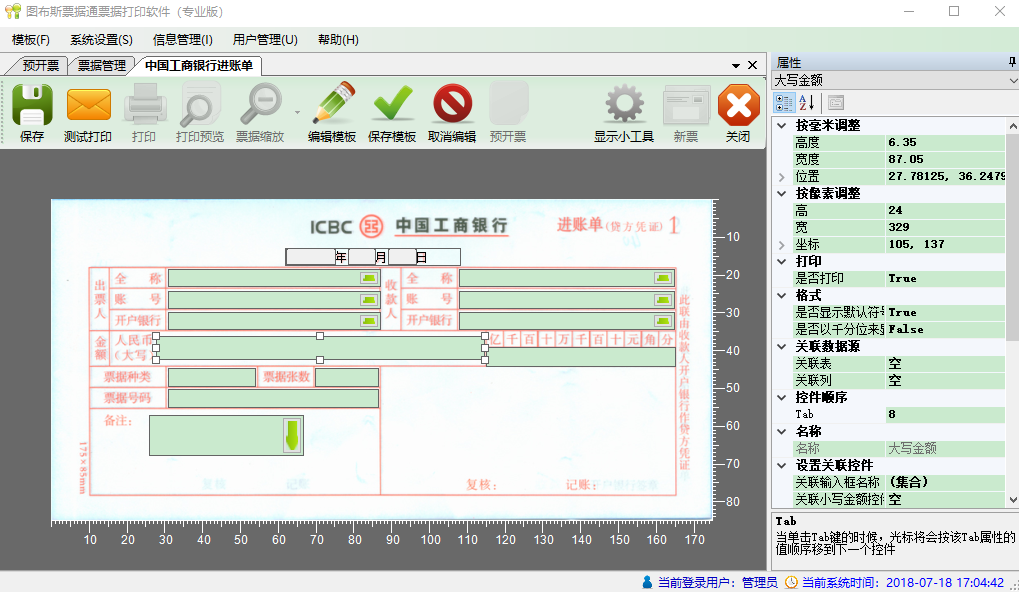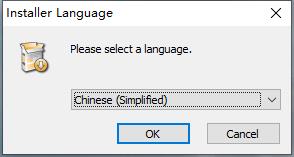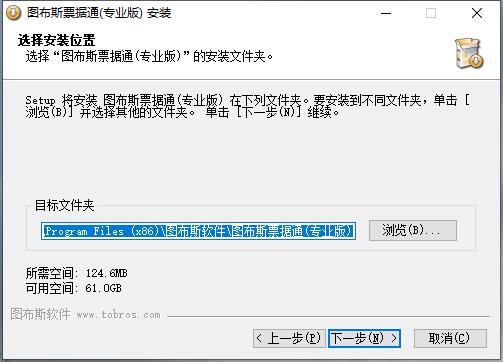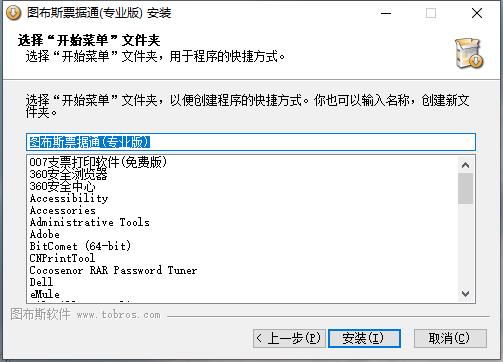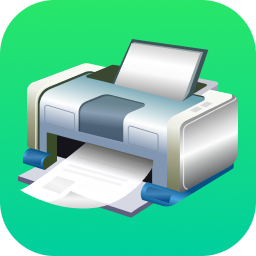Tubus Bill Pass Professional Edition (bill printing software) is a bill printing and management software with advanced technology, friendly interface and easy learning. It integrates the printing and management of various bills and documents such as checks, invoices, wire transfer vouchers, credit vouchers, invoices, receipts, express delivery orders, etc. All bills in Tubus Bill Pass Professional Edition can be managed and recorded uniformly, and inquiries, statistics, and analysis are clear at a glance. Friends who like Tubus Bill Pass bill printing software, come to Huajun Software Park to download and experience it!

Tubus Ticket Pass software features
1. Supports the custom design function of unknown bills. To create a new template, you only need to measure the dimensions and scan the sample to simulate and create a new bill template of your own.
2. Support self-defined calculation formulas, such as: interest, discount amount, total amount, proportion calculation, etc. You can set the formula to automatically calculate.
3. Checks, invoices, wire transfer vouchers, credit vouchers and other bank bills, process monitoring: registration - collection (printing) - reimbursement - write-off, statistical reports are automatically generated.

Features of Tubus Ticket Pass software
1. The four-in-one operation interface integrates [filling in the ticket] and [designing the ticket format], which is clear at a glance, easy to learn and use.
2. The scale of the editing interface can be refined to 0.1 mm, or to 1 pixel; the font size and color arrangement can be customized.
3. All bills in the software can be managed and recorded uniformly, and query, statistics, and analysis are clear at a glance.
4. Voice reporting and automatic uppercase and lowercase conversion functions (uppercase items can be automatically converted by just entering lowercase) to prevent errors.
Tubus Bill Pass supports the 2019 new version of universal bill styles
Express delivery notes, collection receipts, various receipts and delivery notes, certificate production, cargo note vouchers, envelope printing, financial settlement notes, settlement business applications, cash payment notes, cash payment notes, expense reimbursement notes, domestic and overseas remittance applications, foreign exchange purchase applications, repayment and interest vouchers, service vouchers, receipts, delivery notes, delivery notes, excuse vouchers, loan interest vouchers, insurance policies, contracts, withdrawal notes, deposit receipts , marriage certificate, current settlement bill, registration form, label, voucher, real-time payment voucher, approval slip, discount voucher, special transfer voucher, purchase voucher power of attorney, cash settlement slip, requisition slip, charge receipt, exchange settlement voucher Articles, special appropriation vouchers, charging vouchers, summons, bills of exchange, notices, internal calculation vouchers, remittance notes, financial payment notices, air ticket settlement vouchers, weighing orders, filing forms, flower lists, warehouse entry orders, warehouse exit orders, etc.
Overview of functional differences between Tubbs Check Pass and Tubbs Bill Pass

Tubus Bill Pass installation steps
1. Download the software installation package from this site, unzip it and double-click to install it, select Simplified Chinese, and click Next
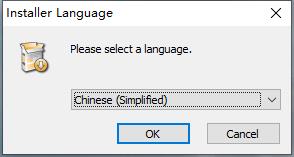

2. On the license agreement page, click I accept.

3. Click Browse to select the installation path and click Next
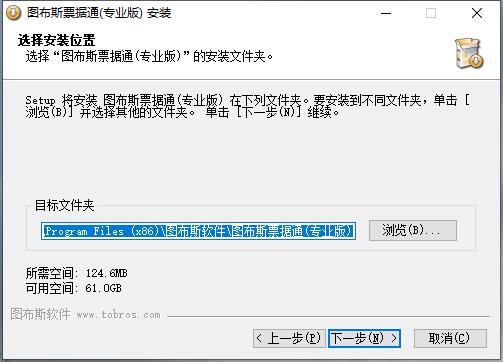
4. Select the “Start Menu” folder and click Install
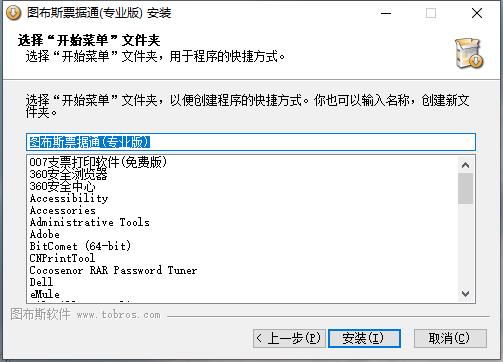
5. Just wait for a moment and the installation will be successful.

Tubbs Ticket FAQ
Can Tubbs Bill Pass be added to Postal Savings Bank of China checks?
Using Tubus Bill Pass Professional Edition, you can create any type of bill template. You only need to measure the size and scan a picture to complete it easily.
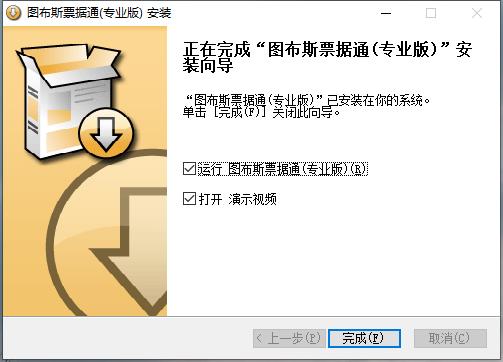
Tubbs Ticket Pass update log
1. Optimized some functions
2. Fixed some bugs
Huajun editor recommends:
The editor of Tubbs Bill Pass bill printing software has personally verified that it is a genuine product! This site also has similar software such as Office Batch Print Wizard, Lodop Print Control, and Batch Butler. Welcome to click to download and experience it!