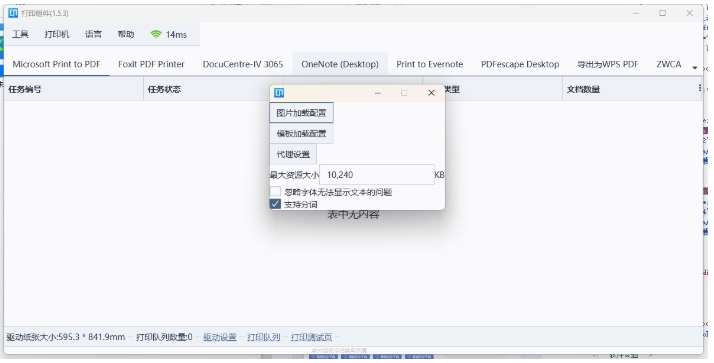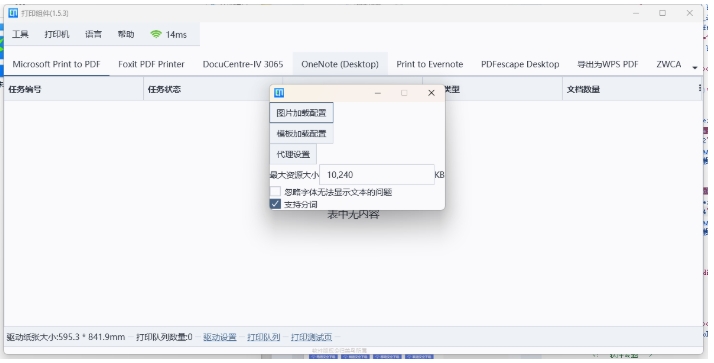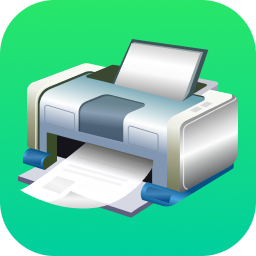The Cainiao printing component is a standardized logistics printing solution launched by Alibaba Cainiao Network. It is specially designed for e-commerce sellers and warehousing and logistics companies to achieve efficient printing of electronic receipts, delivery orders and other logistics documents. This component supports mainstream operating systems and multiple printer models. As an important tool for Cainiao's logistics ecosystem, it processes over 200 million logistics documents on average every day, helping million-level merchants reduce the rate of incorrect and missing shipments. It is the "intelligent printing hub" for e-commerce contract fulfillment. Friends who like rookie printing components, please come to Huajun Software Park to download and experience it!
Highlights of Rookie Printing Components
One-click docking: Quickly access the order systems of e-commerce platforms such as Taobao, Tmall, and Pinduoduo
Intelligent typesetting: automatically adapts to various form templates (such as triple forms, thermal labels)
Batch printing: supports order merge processing, improving order printing efficiency by more than 50%
Abnormal monitoring: real-time feedback on printer status and paper shortage and other fault reminders
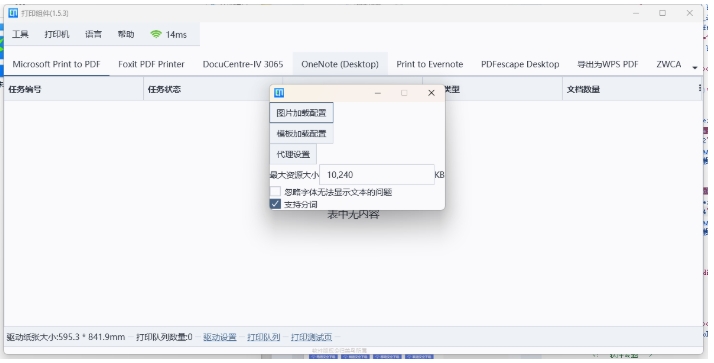
Features of rookie printing components
Seamless integration between browser and ERP system
Compatible with mainstream browsers such as Chrome, Firefox, and 360, it can solve problems such as abnormal page loading and button failure.
Supports integration with caravan ERP, WMS systems, etc., to realize automatic delivery of orders and directly call the printing component, simplifying the operation process.
Versatility across multiple e-commerce platforms
It is suitable for mainstream e-commerce platforms such as Taobao/Tmall, Douyin Store, JD.com, Pinduoduo, and 1688. It supports direct calls after authorizing the store through the ERP system.
The printing component is linked to the logistics authorization module and can be used after enabling the corresponding logistics channel.
Simplified interface and operation
The interface design is simple and intuitive, and the functional modules are clearly classified (such as file printing, template management, device settings), so novices can get started quickly.
Provides an installation wizard and supports custom installation paths (not C drive recommended). It will automatically start and display the system tray icon after installation.
Data security and free use
The software is green and safe, with no bundled plug-ins. Users can download and use it for free.
Supports exporting to PDF, XPS and other formats to meet file archiving needs while ensuring data transmission security.

Rookie printing component function
Automated electronic processing
It has built-in massive express company templates (such as Three Links and One Express, SF Express, JD Logistics, etc.) and supports automatic updates to avoid printing errors caused by outdated templates.
The "electronic form + sorting form two-in-one" function is realized, the order number can be retrieved quickly, and the system is well connected, reducing the problems of missed orders and repeated printing.
Batch printing and device management
Supports one-click batch printing of express delivery orders and various documents. Users can freely choose printing equipment and are compatible with mainstream printer models.
Provides printing offset adjustment function to adapt to single paper with different specifications to ensure accurate printing position.
Customized templates and information management
The height of the template customization area has been increased to 4cm, supporting the addition of brand transmission, marketing information, reconciliation and other content to meet personalized needs.
Merchants can create exclusive face order templates and support triple template design to facilitate the retention of reconciliation vouchers.

Frequently Asked Questions about Rookie Printing Components
Initialization fails or prompts "Printer not detected"
Reason analysis:
The printer is not connected correctly (such as the USB cable is loose or not powered on).
The driver is not installed or the version is out of date (for example, a dot matrix printer requires a special driver).
The component has not obtained printer permissions (for example, the Windows user has insufficient permissions).
Solution:
Check hardware connections:
Make sure the printer is powered on, the USB cable is securely connected, or the printer is connected normally via Wi-Fi/Bluetooth.
Update printer driver:
Download the latest driver from the printer manufacturer, or use tools such as Driver Wizard to update it automatically.
Run as administrator:
Right-click the Cainiao Printing component icon → select "Run as administrator" to ensure that the component has permission to access the printer.
Rookie printing component update log:
1: Optimized performance
2: We are serious about solving bug problems
Huajun editor recommends:
Rookie Printing Component is a very good printing tool software. I secretly tell you that I also use this software, and I don’t tell others about it! Powerful, green and safe. Huajun Software Park also provides you with Lightning PDF virtual printer, .NET, batch manager, etc. for you to download.