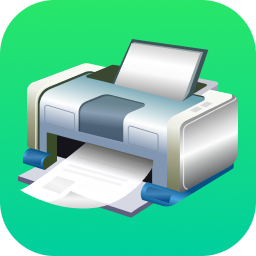45 Printing Assistant is a free express delivery order printing software and free receipt printing software. The 45 Print Assistant uses the most advanced printing technology at the moment, which can help users easily and quickly print bank bills, express delivery orders and other document information. It also supports self-designed printing templates, pictures, barcodes and other editing content. The green version of the 45 Print Assistant provides horizontal and vertical printing of bills and automatically remembers the printing direction of each bill, making it convenient for users to import and export.
The 45 printing assistant can help users print all kinds of information on documents in the most comprehensive and neat way, and say goodbye to the boring handwriting mode. The software has a very simple and beautiful operation interface, practical and complete functions, so that the content of your bills is no longer blurry and ugly.
Main functions of 45 Print Assistant:
Free to use, no registration required.
Users can design their own printing formats for courier orders and bank notes, and the designed formats can be imported and exported; using the WYSIWYG design method with picture backgrounds and up to 40 custom fields, almost all documents can be designed.
The date and amount are automatically converted to uppercase letters; it supports horizontal and vertical printing of bills, and automatically memorizes the printing direction and position adjustment data of each type of bill.
You can choose to print multiple units in batches, and you can set the number of print copies; it supports exporting unit information to EXCEL and importing unit information from EXCEL; it has the function of pasting addresses on Taobao and Paipai; and provides a large number of template downloads.
45 Print Assistant installation steps:
1. After downloading the Four-Five Print Assistant, unzip the installation package and double-click to start the installation program.
2. Click "I accept"
3. Select the storage location and install it.

4. Installation completed
How to use the 45 Print Assistant:
1. How to set up your own unit information?
1. Click "System" in the upper right corner of the interface

2. Select "Own Organization Information Settings"
3. Modify the corresponding information to your own unit information, and click Save after modification.

2. How to set customer information?
1. Click "Add" on the software interface

2. Enter the customer information in the pop-up window. If the content is not used, you can leave it blank.

3. After inputting, save and you are done.
Frequently Asked Questions about 45 Print Assistant
1. Where can I find suitable templates for the 4th and 5th printing assistant software?
1. The software package contains 3 templates by default: EMS, Agricultural Bank of China check, and ICBC business power of attorney. Others need to be searched and downloaded on the website.
2. Enter the template you want to search for in "Search Template" in the upper right corner of the interface.

3. Select the template you want to download from the pop-up website

4. The downloaded template is a .rar compressed file, which needs to be decompressed first. After decompression, it will be a file with the suffix .smb.
2. Where to set up printing?
1. Double-click customer information
2. Select the option in "Settings" in the upper right corner of the pop-up window.

3. Set the printing information in the pop-up small window.

45 Print Assistant update log:
Sweep the bug out and carry it out to the end
Optimize user feedback issues and improve detailed experience
Huajun editor recommends:
If you are dazzled by the introduction of so many functions above, then download the 45 Print Assistant quickly. This site also provides Batch Butler, Batch Butler, Cloud Machine Butler, etc. for you to download.