
Things to note:
Sometimes you will encounter errors when downloading and installing Mac software. Now the editor of Huajun will sort out the more common error situations and provide answers. Friends who encounter errors can refer to the following solutions:
1. "The xxx software is damaged and cannot be opened. You should move it to the Trash"
2. "The xxx software cannot be opened becauseApple can't check if it contains malware"
3. "Cannot open... software because it is from an unidentified developer"
The solution is as follows:
1. Set up on your Mac computerOpen any source.
2. If the error cannot be resolved by opening any source, it means that the application is subject to Apple's restrictions on unsigned applications and needs to bypass application signature authentication by executing command line code. Execute command bypassiosnotarizationGatekeeper.
3. If neither of the above two methods works, then you need tocloseSIPSystem integrity protection.
Wireshark For Mac (64-bit) software functions
Native macOS compatibility
64-bit support: Take full advantage of the performance of Apple Silicon (M1/M2/M3) and Intel chips, making it more stable when handling large traffic.
Retina display optimization: interface elements adapt to high-resolution screens and support dark mode (macOS Mojave+).
System integration:
Replace the deprecated Kernel Extensions (KEXT) with the Network Extensions framework and comply with macOS security requirements.
Supports Wi-Fi packet capture (needs to install libpcap, the macOS alternative to Npcap, which is usually automatically configured with the Wireshark installation package).
Cross-platform functional consistency
Shares the same protocol parsing engine as the Windows/Linux version, supporting 3000+ protocols (such as HTTP/3, QUIC, MQTT, gRPC).
Provides Lua script extensions to customize protocol parsing or add new functions (such as parsing private IoT protocols).
macOS exclusive optimization
Low power mode adaptation: Automatically optimize resource usage when the laptop is powered by battery.
Touch Bar support (select MacBook Pro models): Quickly access frequently used functions (such as start/stop packet capture, switch filters).
Wireshark For Mac (64-bit) software features
The wireshark software includes a rich display filter language and the ability to view TCP session reconstruction streams;
Wireshark supports hundreds of protocols and media types;
There is a command line version called tethereal similar to tcpdump (a network protocol analysis tool under Linux);
In the past, network packet analysis software was very expensive or specialized for commercial applications;
The emergence of Ethereal changed everything;
In GNU Under the protection scope of the GPL general license, users can obtain software and its code for free, and have the right to modify and customize its source code. Ethereal is one of the most extensive network packet analysis software in the world.
How to use Wireshark For Mac(64-bit)
:
1. Please run and open Wireshark first, and then select the required interface name from the interface list in the software interface. If you want to capture traffic, select the wireless interface, and then select [Capture Options] to customize the configuration information. It is not necessary to set these for the current operation.
2. After we select the interface name, we can see the messages received in real time.
3. The following software screenshots are the demonstration results taken by the editor. Each line corresponds to a network message, and also has the current reception time, target IP address and source of the message.
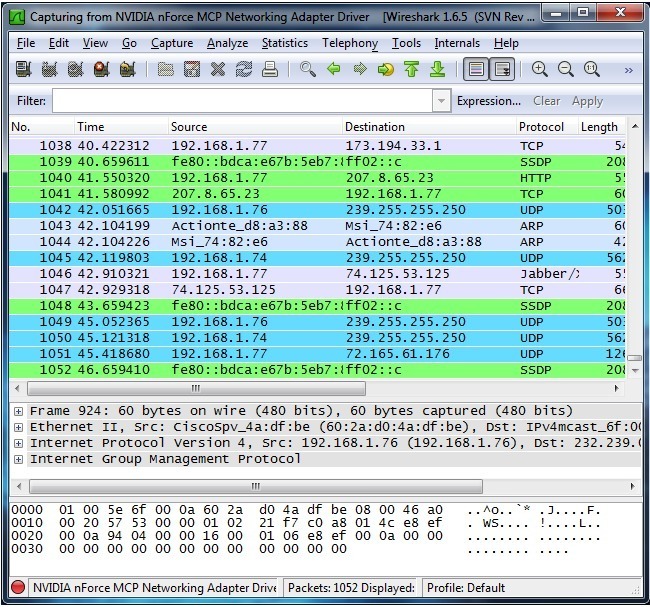
4. There is no need to select the stop button in the upper left corner of the interface to stop when continuing to capture messages.
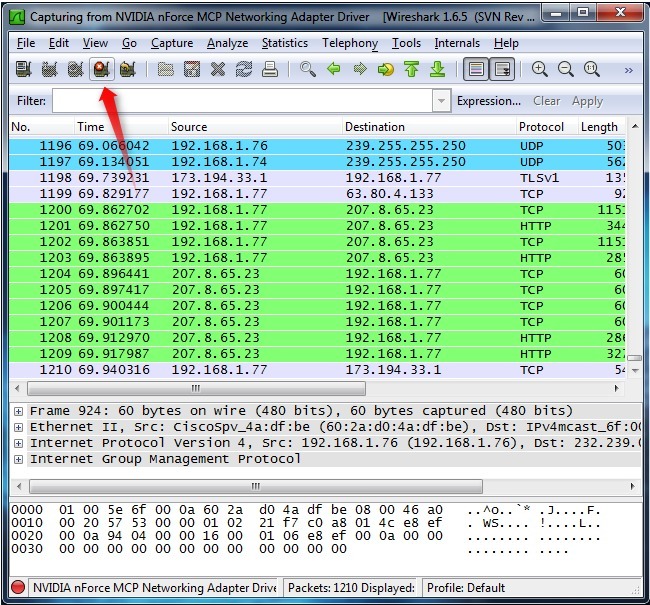
Wireshark For Mac(64-bit) FAQ
Q: How does Wireshark export data?
Answer: 1. Open wireshark->Capture->Interface->Select your network card (checked)->Start
2. OK to start capturing packets. There is stop on the toolbar. Click to stop capturing packets.
3. Filtering, you can see a question I answered before. Or look it up online. For example tcp && tcp.len >
4. There are options under Fire->Save, choose filtered, all, or selected.
5. Enter the file name.
Question: How to clear historical filter records in Wireshark?
Answer: crtl+shift+Dor editing -> ignore all displayed groups
Wireshark For Mac (64-bit) update log
1. Optimized some functions
2. Solved many intolerable bugs
Huajun editor recommends:
Wireshark For Mac (64-bit) also lets you see what's happening on the network at a microscopic level. Wireshark For Mac (64-bit) software feels really good! The editor specially tested it for this purpose, and it works really well.Google Chrome,windmill signature,Course opening cloud,PCSuite-Mobile Assistant,GreenTurtle Alibaba Cloud IoT AssistantThese are all very good software tested by the editor, come and choose the one that suits you!










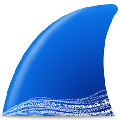




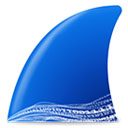
































Useful
Useful
Useful