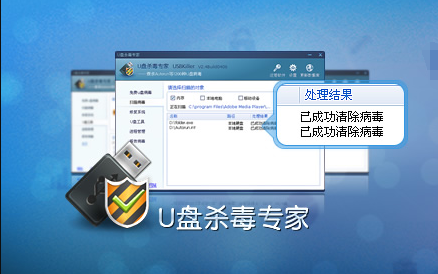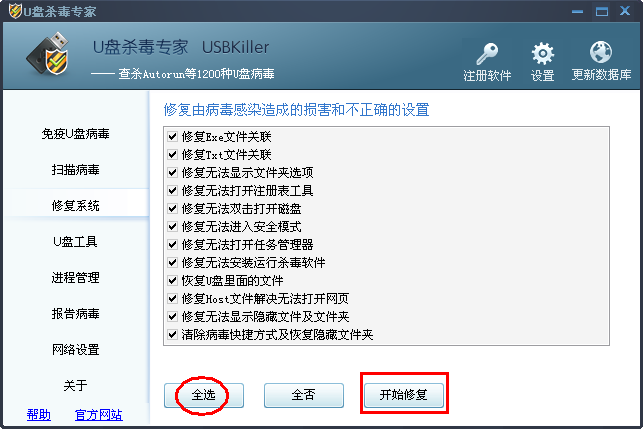U disk antivirus expert - USBKiller (original U disk virus killing tool) is a professional U disk virus killing tool. useUSB antivirus expert-USBKillerIt can help users completely check and kill folders to prevent more than 1,200 U disk viruses such as exe viruses, auturun viruses, vbs viruses, hidden U disk folders, etc.USB antivirus expert - USBKiller is also compatible with other antivirus software and can be used together.
U disk antivirus expert-USBKiller specializes in detecting and killing virus filesIt can also immunize USB drives and automatically repair system configurations and files damaged by viruses. In addition, U disk antivirus experts also provide some other U disk auxiliary functions, such as U disk unlocking function and process management.
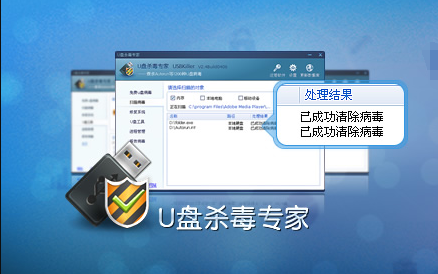
U disk antivirus expert-USBKiller function introduction
Efficient scanning and killing: Completely detect and kill thousands of U disk viruses such as folder exe, auto.exe, vbs viruses, hidden U disk folders, etc.;
Immune U disk: automatically detect and remove viruses inserted into the U disk to prevent viruses from infecting the computer through the U disk;
Automatic recovery: After killing the virus, it can automatically recover lost and hidden files on the USB flash drive, and repair the system configuration;
Unlock U disk: Unlock the U disk and solve the problem of "unable to stop the device" when pulling it out;
Process management: allows you to quickly identify and terminate suspicious programs in the system;
Supported equipment: supports U disk, mobile hard disk, mobile phone memory card, MP3, MP4 and other devices;
Compatible software: Compatible with other anti-virus software and can be used together.
U disk antivirus expert-USBKiller installation tutorial
1. First, download the U disk antivirus expert-USBKiller directly on this page. This software cannot be installed directly on the computer.
2. According to the instructions in the document [please unzip the U disk version directly to the U disk for use]

U disk antivirus expert-USBKiller usage tutorial
1. Run USBKiller, the USB antivirus expert.
2. Please insert the infected U disk into the computer, and then open the U disk anti-virus expert.

3. Select the object to be scanned. There are three items: local hard disk, memory, and mobile storage device. It is recommended to select all of them, and then click "Start Scan":

4. After opening the main interface, click Repair System on the left, select "Select All", and click "Start Repair" to restore the files or data to their original settings. It can fix situations such as "Unable to display hidden files or folders", "Unable to open disk by double-clicking" and "Unable to run anti-virus software on U disk".
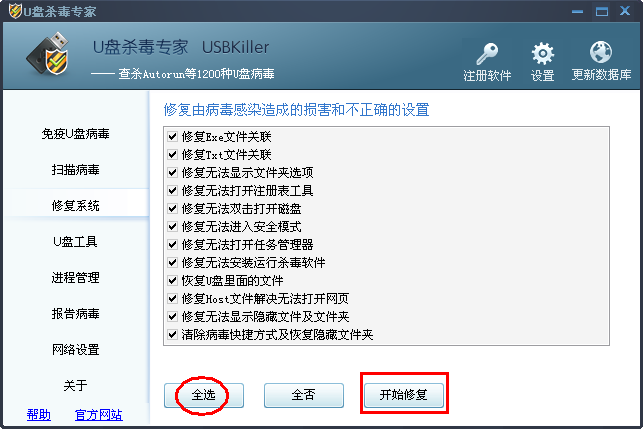
5. After the repair is completed, the following prompt will appear:

USB antivirus expert-USBKiller FAQ
1. What is a USB flash drive virus?
When the virus can spread infection through U disk (MP3, mobile phone memory card, mobile hard disk), we collectively call it U disk virus. When you insert a USB flash drive infected with this virus into your computer, once you open the USB flash drive, your computer will be infected with the virus. Similarly, when you insert a virus-free USB flash drive into a computer infected with a USB flash drive virus, the USB flash drive will be immediately infected with the virus.
2. Can USBKiller really remove viruses after registration?
Members of the USBKiller development team have many years of experience in virus analysis. They have developed a SuperClean antivirus engine with independent intellectual property rights, which can efficiently remove hundreds of stubborn U disk viruses, including viruses that cannot be removed by other antivirus software, reaching a detection rate of more than 95%. . The software has been introduced and promoted in newspapers and magazines such as Computer News, Computer Application Digest, and Computer Enthusiasts. The software has been supported by a wide range of netizens in half a year. It has reached 200,000 downloads on well-known download websites such as Huajun, Sky, and Sina, and an astonishing 600,000 downloads on Duote and Green Software Alliance. If not I’m afraid it’s hard to get everyone’s trust and support.
3. Why can’t my genuine anti-virus software kill U disk viruses?
U disk virus is a new type of virus that has developed rapidly with the popularity of U disk. At present, due to the wide variety of viruses, it is impossible for anti-virus software manufacturers to analyze every type of virus in a timely manner, so genuine anti-virus software cannot detect and kill these viruses. USBKiller focuses on detecting and killing U disk viruses, and has a complete virus reporting mechanism, which can detect and kill viruses in a timely manner. Virus samples are received and analyzed. As long as the user updates the virus database, they are guaranteed to be free from U disk viruses.
U disk antivirus expert - What are the differences between USBKiller and similar software?
Hitman Pro It is an all-in-one tool that quickly locates, identifies and removes threats such as viruses, spyware, Trojans, and rookits. The new version integrates the cores of three major anti-virus software, Kaspersky lab, EMSISOFT, and Bitdefender, for interactive scanning and comparison, and introduces a cloud engine.
U disk antivirus expert (USBKiller) is a domestically produced professional U disk virus killing tool. U disk antivirus expert can detect and kill more than 1,200 folders that turn into exe viruses, auturun viruses, vbs viruses, U disk folders are hidden, etc. U disk virus, U disk anti-virus expert can also immunize U disk, automatically repair system configuration and files damaged by viruses. In addition, U disk antivirus experts also provide some other U disk auxiliary functions, such as U disk unlocking function and process management.
Tip: Each anti-virus software has its own merits. Friends, just choose the suitable software according to your own needs.
U disk antivirus expert-USBKiller updated content
1. Strengthen the detection depth and increase the anti-virus efficiency by 20%+ again.
2. About displaying the main program version and virus database version number respectively.
3. Comprehensively scan and kill imitation folder EXE viruses.
4. Added a new high-speed upgrade server to make upgrades faster.
5. Optimize the virus sample submission system.
Huajun editor recommends:
The functions of USB Killer are as complete as those of the official product, the interface is more beautiful and the design is more perfect.U disk antivirus expertWelcome to download to continuously meet the needs of users. If you are interested, you can also download Kabbah 365 online rescue, Rising anti-virus software, and .NET